Now I see why GiGaBiTe didn't want to sell assembled versions of these... I've burned myself twice and I've got flux all over my finger tips, and I've only gotten 4 cells connected. I can't get the fuse to stick to the battery and I'm afraid to keep trying or it'll get too hot and trip (if it hasn't already).
PowerBook 1xx Series Battery Case
- Thread starter GiGaBiTe
- Start date
You are using an out of date browser. It may not display this or other websites correctly.
You should upgrade or use an alternative browser.
You should upgrade or use an alternative browser.
Easiest way to solder a battery end is to scuff it up with fine grit metal sandpaper, then put a blob of solder on it, then tin the wire/fuse end and squish them together with the soldering iron.
For the fuses, you'll want to hammer the end of the lead flat to give more surface area. Trying to solder the round lead is a big headache.
For the fuses, you'll want to hammer the end of the lead flat to give more surface area. Trying to solder the round lead is a big headache.
Well, after three epic YT livestreams, I have a battery assembled and ... it only holds a charge for 20 minutes. I've check the voltage when fully charged - 6.2 volts (analog meter so it's not very accurate) and individual cells are 1.5 volts. I get the same voltage reading when it's "discharged". I don't think I over heated any of the cells soldering it together but I guess I can't be sure. Next time I do this I'm going to get a welder instead of soldering them.
Other than starting over and spending another $18, any suggestions?
Other than starting over and spending another $18, any suggestions?
I feel your pain.Now I see why GiGaBiTe didn't want to sell assembled versions of these... I've burned myself twice and I've got flux all over my finger tips, and I've only gotten 4 cells connected. I can't get the fuse to stick to the battery and I'm afraid to keep trying or it'll get too hot and trip (if it hasn't already).
Well, after three epic YT livestreams, I have a battery assembled and ... it only holds a charge for 20 minutes. I've check the voltage when fully charged - 6.2 volts (analog meter so it's not very accurate) and individual cells are 1.5 volts. I get the same voltage reading when it's "discharged". I don't think I over heated any of the cells soldering it together but I guess I can't be sure. Next time I do this I'm going to get a welder instead of soldering them.
Other than starting over and spending another $18, any suggestions?
Did you check your PowerBook's DC adapter? Does it look like this?

If the DC voltage is too low from the power brick, then the battery pack won't charge fully. It also takes a VERY long time for the pack to first charge with fresh cells. I think the pack I built took 3-4 hours to charge fully. Also MAKE SURE you unplug the power brick from the laptop when you want to run off the battery, because if you just unplug the power brick from the wall and leave it connected to the laptop, the laptop will back feed the power brick and it will drag the batteries down quick.
Make sure you're getting 7.5v out of the power brick. If you're not, there's a pot inside the power brick to adjust the voltage output. Also make sure that you have recapped your power brick, because they have a bad tenancy to have leaking caps that cause havoc on the output. There's one pencil thin capacitor in particular that I don't remember the value of, but it spews its guts everywhere and makes a huge mess.
Besides those issues, I'm not sure why your pack has such a short life. If you used the same cells as I did, and are using it in the older B&W PowerBooks with a BlueSCSI or SCSI2SD, you should get a really long battery life. There's always the possibility you got a couple of bad cells, you could open the pack and check if any of them are low.
Same power supply. I get about 7.8v. The cells all measure about 1.5v and together 6.2v. I've left it charging for three, seven, and twelve hours with similar results.Did you check your PowerBook's DC adapter? Does it look like this?

If the DC voltage is too low from the power brick, then the battery pack won't charge fully. It also takes a VERY long time for the pack to first charge with fresh cells. I think the pack I built took 3-4 hours to charge fully. Also MAKE SURE you unplug the power brick from the laptop when you want to run off the battery, because if you just unplug the power brick from the wall and leave it connected to the laptop, the laptop will back feed the power brick and it will drag the batteries down quick.
Make sure you're getting 7.5v out of the power brick. If you're not, there's a pot inside the power brick to adjust the voltage output. Also make sure that you have recapped your power brick, because they have a bad tenancy to have leaking caps that cause havoc on the output. There's one pencil thin capacitor in particular that I don't remember the value of, but it spews its guts everywhere and makes a huge mess.
Besides those issues, I'm not sure why your pack has such a short life. If you used the same cells as I did, and are using it in the older B&W PowerBooks with a BlueSCSI or SCSI2SD, you should get a really long battery life. There's always the possibility you got a couple of bad cells, you could open the pack and check if any of them are low.
Same power supply. I get about 7.8v. The cells all measure about 1.5v and together 6.2v. I've left it charging for three, seven, and twelve hours with similar results.
There's either something wrong with your pack or your meter because five 1.5v cells in series should be 7.5v, not 6.2v.
Are you sure you have ALL of the batteries orientated correctly? One backwards cell would explain the voltage discrepancy.
Aren’t ”1.5” volt nimh rechargeable batteries really outputting ~1.2 to 1.3 volts? 6.2 total output could mean each cell is outputting 1.24v
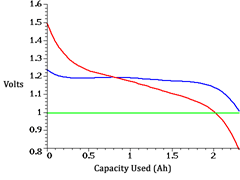

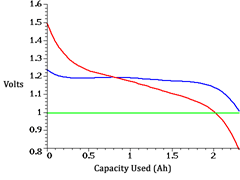
Choosing and Using Nickel-Metal-Hydride (NiMH) Rechargeable Batteries
The number of portable gadgets that we use has grown substantially in the last few decades. Many of these, such as TV remote controls, some digital cameras, handheld GPS units, and flashlights, are designed to operate on either disposable alkaline batteries or rechargeable, and hence reusable...
www.stefanv.com
That charging chart would be valid on a modern "smart" charger, but that's not what we're dealing with here. Early PowerBooks like the 100 and 145B were designed to use NiCD batteries and "dumb" charging, where they just smack a constant voltage across them. The early PowerBooks just passed the DC directly from the wall adapter to the battery terminals with no regulation at all. This worked because NiCD batteries would form gas bubbles internally on their plates as they reached full charge that would regulate them, and the rest was burned off as heat.
NiMH batteries can be charged the same way, which is what is happening here. When a NiMH battery is charged in the same way, their fully charged voltage will be around 1.5v and hold there for awhile before dropping to their more nominal 1.2v working voltage until they are depleted.
This is why it's very important to make sure that the wall adapter is putting out *exactly* 7.5v, because that is the fully charged voltage of the batteries. As those chargers get old and the capacitors fail, the voltage can creep up well past that. I've heard from other people that they've had output voltages closer to 9-10v, which would fry the battery pack in a hurry from grossly overcharging them.
The dumb constant voltage charging method is actually still used widely even with NiMH batteries because it's so cheap to implement. Common places you'll find them is in emergency exit signs and security panels. You generally get 4-6 years of service out of battery packs like that, at least in my experience. I change those types of batteries out all the time, and I got a pile of old battery packs. Usually what happens is one cell in the pack falls on its face and drags the pack voltage down, causing the powered device to stop working properly.
NiMH batteries can be charged the same way, which is what is happening here. When a NiMH battery is charged in the same way, their fully charged voltage will be around 1.5v and hold there for awhile before dropping to their more nominal 1.2v working voltage until they are depleted.
This is why it's very important to make sure that the wall adapter is putting out *exactly* 7.5v, because that is the fully charged voltage of the batteries. As those chargers get old and the capacitors fail, the voltage can creep up well past that. I've heard from other people that they've had output voltages closer to 9-10v, which would fry the battery pack in a hurry from grossly overcharging them.
The dumb constant voltage charging method is actually still used widely even with NiMH batteries because it's so cheap to implement. Common places you'll find them is in emergency exit signs and security panels. You generally get 4-6 years of service out of battery packs like that, at least in my experience. I change those types of batteries out all the time, and I got a pile of old battery packs. Usually what happens is one cell in the pack falls on its face and drags the pack voltage down, causing the powered device to stop working properly.
Last edited:
