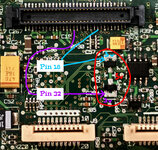On the bench today is a powerbook G3 kanga motherboard, with some odd display problems. First let me state that the display I am using to test with is from a working powerbook 3400c and works just fine when connected to the 3400. When the kanga is booted up, I can always get good video from the VGA port and no video from the internal display. I have the resolution set to 800 x 600 Simulscan. After about 5 minutes, the internal display begins to come to life. I can see it trying to display with what looks like scrambled lines or heavy interference for 10 to 15 seconds and finally I get the mirrored image of what is being sent out the VGA port. From then on, all is rock solid, no amount of poking at the board or flexing it will disturb the image on the internal display. Also rocking the display connector on the motherboard has not ill effects. That connector seems solid as well. Now if I put the unit to sleep and wake it back up, the longer it sleeps, the longer it takes for the internal display to come back again. And again it goes through a few seconds of noise before it is good. The external display comes back immediately. This leads me to believe that it may have something to do with some component or chip near the video chip or the video ship itself. Once that video chip heats up, things begin to work better/ Give things a chance to cool off and the internal display stops working until things warm up again. Either that or perhaps I have a capacitor that is flaky and takes a looong time to get to a charged state. Given the kanga only has one electrolytic and I don't think it is involved with the video circuitry, that seems rather unlikely.
The second issue with the internal display is that the back light never comes on. Again the display unit is fine when connected to the 3400 it came from so no problem there. I am however unfamiliar with the specifics of that display connector and what pins drive the backlight. I have done some searching for similar issues, and tried to find schematics for either the kanga or the 3400 without much luck. The service manual is not much help in this case.
I will also state that it does appear that this board was a victim of a pram battery leak as I have spent time cleaning some light corrosion in the area around the display connector. I have not spotted any bad traces, but will say some of the vias are not pretty, but do seem to conduct. I have done a lot of reflow work on the chips in this area as well as the 2 rom chips located on the bottom toward the front of the board. The first issue with the board was intermittent startup, once those 2 roms were reflowed the startup issues went away. They were barely making contact and I could move some of the pins when poking at them. I ended up reflowing most of the chips on the topside near the topside roms and the power board before spotting the bad joints on the two bottom roms. All this to say, there is always the possibility of a weak connection in the video circuitry that corrects itself eventually, due to expansion from heating up.
If anybody has experience with repairing either a kanga or a 3400 and has suggestions of things to check next, I would appreciate any help. I would love to tackle the backlight issue as that would make working on the other issue that much easier.
Ill try to get some imagery for the board up here as well.
The second issue with the internal display is that the back light never comes on. Again the display unit is fine when connected to the 3400 it came from so no problem there. I am however unfamiliar with the specifics of that display connector and what pins drive the backlight. I have done some searching for similar issues, and tried to find schematics for either the kanga or the 3400 without much luck. The service manual is not much help in this case.
I will also state that it does appear that this board was a victim of a pram battery leak as I have spent time cleaning some light corrosion in the area around the display connector. I have not spotted any bad traces, but will say some of the vias are not pretty, but do seem to conduct. I have done a lot of reflow work on the chips in this area as well as the 2 rom chips located on the bottom toward the front of the board. The first issue with the board was intermittent startup, once those 2 roms were reflowed the startup issues went away. They were barely making contact and I could move some of the pins when poking at them. I ended up reflowing most of the chips on the topside near the topside roms and the power board before spotting the bad joints on the two bottom roms. All this to say, there is always the possibility of a weak connection in the video circuitry that corrects itself eventually, due to expansion from heating up.
If anybody has experience with repairing either a kanga or a 3400 and has suggestions of things to check next, I would appreciate any help. I would love to tackle the backlight issue as that would make working on the other issue that much easier.
Ill try to get some imagery for the board up here as well.
Attachments
Last edited: