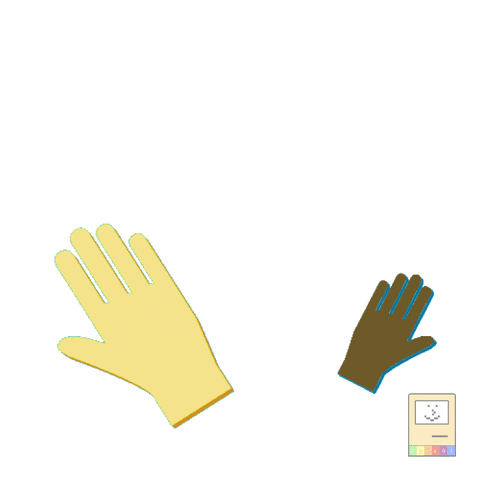I recently was able to find an untested PowerCD unit, along with a untested PowerCD unit with base station (the unit itself had physical damage to the shell). I figure between the two units, I could manage one usable one to use with the base. No power adapter, so I grabbed 8 AA batteries to test the units while I waited to receive my 10V power adapter I had to buy online (10v, really Apple?).
Additional fun fact that I did not know: the PowerCD came in two different colors. One a platinum gray, and one more of a bluish gray.

Anyway, I was unpleasantly surprised that both units didn't seem to spin up the disks and simply showed "Err" on the screen when I tried to put a CD in the unit. When I power the unit on with the door open, I can see the laser moving a bit, and sometimes the drive motor would spin a bit, but not every time and not much at all. I read some forums where someone made a vague comment about prying up a piece of plastic and I noticed that the plastic disk that spins the CD felt like it was grinding against something when it spins. I believe this problem is going to be pretty common with these devices as more people misuse the devices when they load the CD. The CD needs to be loaded on the door, NOT onto the spindle of the device. If you do load it onto the spindle, then try to close the device, there are 4 legs inside the door that will push down on the CD, not allowing the door to close. If you try to force it (I did not, but I imagine this is what happened to both my devices), it will push down on the plastic piece that turns the CD. That plastic piece, when pushed down too far, will cause friction with the motor cannot overcome. When that happens, it will give you an error when loading the CD. So, as the vague forum post was saying, you simple need to get a flat head screwdriver and pry up on that plastic disc (see below)

If you're too aggressive, you can actually pop it completely off. There's a little metal rod in there, so make sure you get it put back into the slots before replacing the plastic spindle piece. Getting it back on it is very easy to push it back on too far again. I found the best method was to put it on lightly, then use light taps with the screw driver handle to lower it. it should spin freely without any rubbing sounds. It does need to be far enough on that the laser can detect and focus on the CD.
Some more troubleshooting tips: You can make the drive believe the door is closed by putting a pen or some other device in the top left hole (see below, unit is upside down for picture taking).

If you do that with the power on, the CD laser should seek, moving up and down trying to get the appropriate distance from the CD (I believe). Both of mine did that. If it doesn't for you, my CD spindle fix is probably not the only fix you need.
Additional fun fact that I did not know: the PowerCD came in two different colors. One a platinum gray, and one more of a bluish gray.
Anyway, I was unpleasantly surprised that both units didn't seem to spin up the disks and simply showed "Err" on the screen when I tried to put a CD in the unit. When I power the unit on with the door open, I can see the laser moving a bit, and sometimes the drive motor would spin a bit, but not every time and not much at all. I read some forums where someone made a vague comment about prying up a piece of plastic and I noticed that the plastic disk that spins the CD felt like it was grinding against something when it spins. I believe this problem is going to be pretty common with these devices as more people misuse the devices when they load the CD. The CD needs to be loaded on the door, NOT onto the spindle of the device. If you do load it onto the spindle, then try to close the device, there are 4 legs inside the door that will push down on the CD, not allowing the door to close. If you try to force it (I did not, but I imagine this is what happened to both my devices), it will push down on the plastic piece that turns the CD. That plastic piece, when pushed down too far, will cause friction with the motor cannot overcome. When that happens, it will give you an error when loading the CD. So, as the vague forum post was saying, you simple need to get a flat head screwdriver and pry up on that plastic disc (see below)
If you're too aggressive, you can actually pop it completely off. There's a little metal rod in there, so make sure you get it put back into the slots before replacing the plastic spindle piece. Getting it back on it is very easy to push it back on too far again. I found the best method was to put it on lightly, then use light taps with the screw driver handle to lower it. it should spin freely without any rubbing sounds. It does need to be far enough on that the laser can detect and focus on the CD.
Some more troubleshooting tips: You can make the drive believe the door is closed by putting a pen or some other device in the top left hole (see below, unit is upside down for picture taking).
If you do that with the power on, the CD laser should seek, moving up and down trying to get the appropriate distance from the CD (I believe). Both of mine did that. If it doesn't for you, my CD spindle fix is probably not the only fix you need.
Last edited: