I noticed something with my 12" iBook G4 that I recently picked up. It would keep forgetting the time and date every time I remove the battery. PRAM reset didn't resolve the issue. I discovered that none of the iBooks and the 12" PowerBooks have PRAM batteries. Those have PRAM capacitors, instead. Oh boy. 
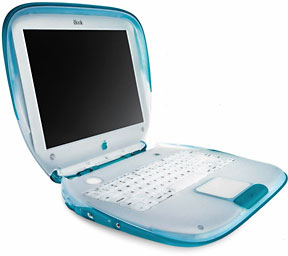
 lowendmac.com
lowendmac.com
The PRAM capacitors are relatively inexpensive, but the procedure is difficult. This is what the PRAM capacitor looks like:

I could not find a guide by iFix for the step-by-step procedure for the PRAM capacitor. However, getting to the logic board iFix has the steps for various iBooks and 12" PowerBooks. For the 2004 12" iBook G4, this is the guide:

 www.ifixit.com
www.ifixit.com
Then, the location of the PRAM capacitor depends on the iBook and 12" PowerBook model. For the 2004 12" iBook G4, the location is shown below:
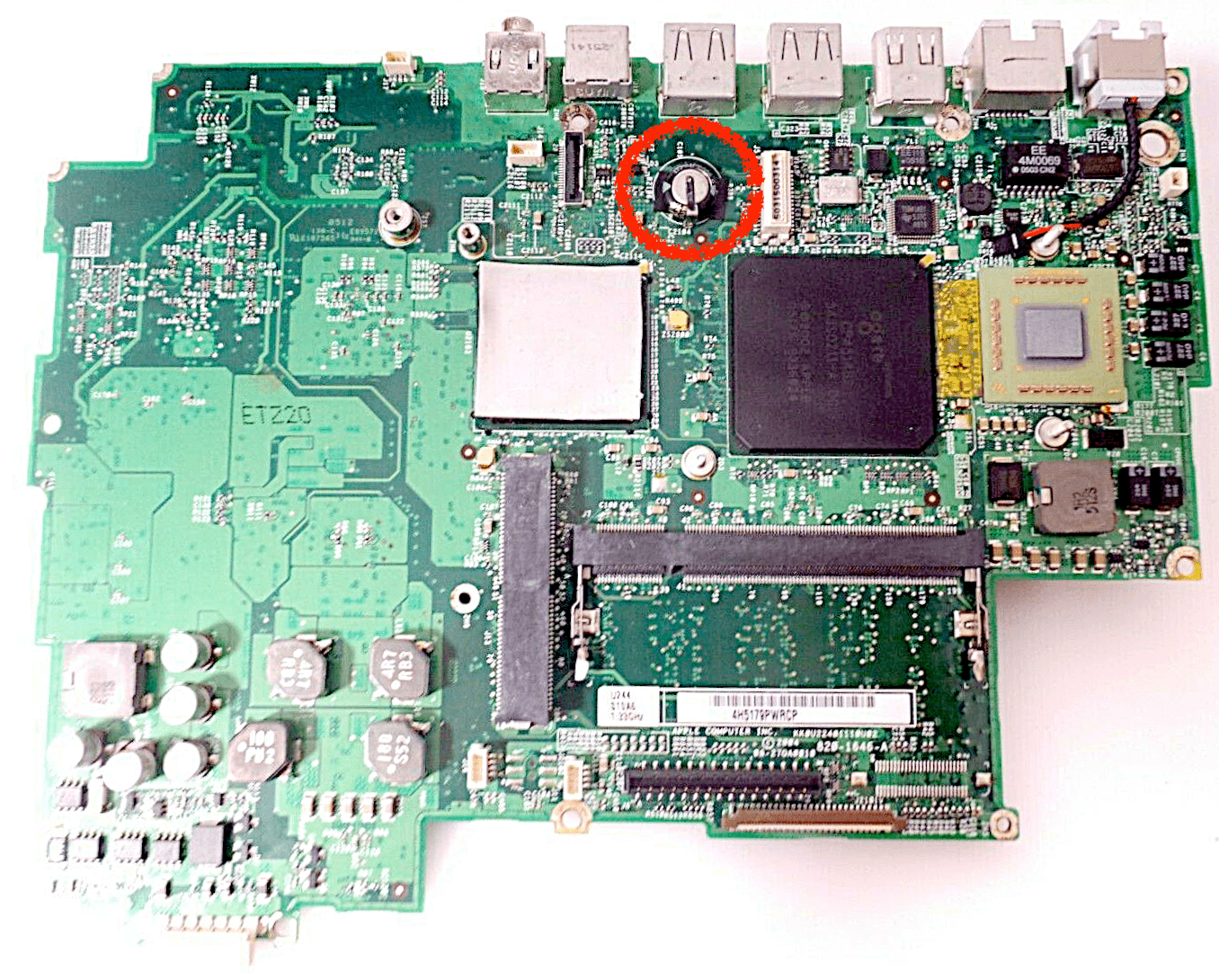
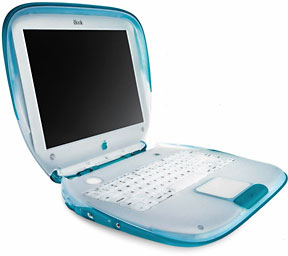
PRAM and Battery Issues in iBooks and 12" PowerBooks - Low End Mac
Apple made an unusual decision when it designed the original iBook, the one with the handle. Unlike most Macs before and since, iBooks do not have a PRAM battery. Neither does the 12″ PowerBook G4, which is based on the iBook G4. Instead, the parameter RAM (PRAM for short) is maintained by using...
The PRAM capacitors are relatively inexpensive, but the procedure is difficult. This is what the PRAM capacitor looks like:
I could not find a guide by iFix for the step-by-step procedure for the PRAM capacitor. However, getting to the logic board iFix has the steps for various iBooks and 12" PowerBooks. For the 2004 12" iBook G4, this is the guide:

iBook G4 12" 800 MHz-1.2 GHz Logic Board Replacement
The motherboard includes all ports except the DC-In board.
Then, the location of the PRAM capacitor depends on the iBook and 12" PowerBook model. For the 2004 12" iBook G4, the location is shown below:

