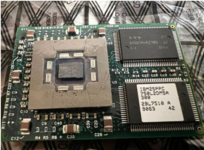Hi there,
Well here I was all excited to install my new CPU thinking I'd open up system profiler to see a 400mhz G3 cpu upgrade listed. Yet when the system booted up and I went into the profiler all I saw was 266Mhz. So what am I missing?
Attached pictures from the sale where he clearly stated it was 400mhz and shows it in system profiler.
Edit: Kind of wondering now if he overclocked it for the screenshot since I now notice the cpu has a 300 on the label not 400 hmm or am I wrong? :/
Advise/Help appreciated.
Thanks!
Well here I was all excited to install my new CPU thinking I'd open up system profiler to see a 400mhz G3 cpu upgrade listed. Yet when the system booted up and I went into the profiler all I saw was 266Mhz. So what am I missing?
Attached pictures from the sale where he clearly stated it was 400mhz and shows it in system profiler.
Edit: Kind of wondering now if he overclocked it for the screenshot since I now notice the cpu has a 300 on the label not 400 hmm or am I wrong? :/
Advise/Help appreciated.
Thanks!
Attachments
Last edited: