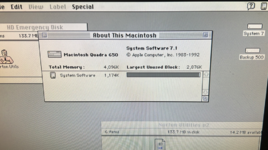Inspired by @Mac84 's recent stream working on a battery bombed Quadra 650, I decided to try to repair one of mine. This board wasn't too bad, but the battery holder fell off, one of the battery diodes fell off and surrounding areas were rusted. The tops of the RAM pins were rusty too. Not just the ones closest to the battery, but most of them.
I replaced the nearby caps and the LED, then started hunting for broken traces. I removed the bottom two rows of RAM chips, cleaned underneath and scrubbed the rust off of all of the affected chips. The two broken traces near the battery were easy to spot, but the one by U63 was difficult to notice. It was just a tiny little black mark I missed on my first couple of passes. After that last trace was repaired, the machine fired up.
It passes all tests in Snooper. The only issue I've noticed is that the About this Mac window just says "Macintosh" even in System 7.6. I tried 7.5.3 too which should know what this model is. Any ideas why it wouldn't know?
Also, the case itself had some rust spots. I roughly sanded those and then gave it a sloppy spray paint job to the affected area. Hopefully that'll be a good enough fix.
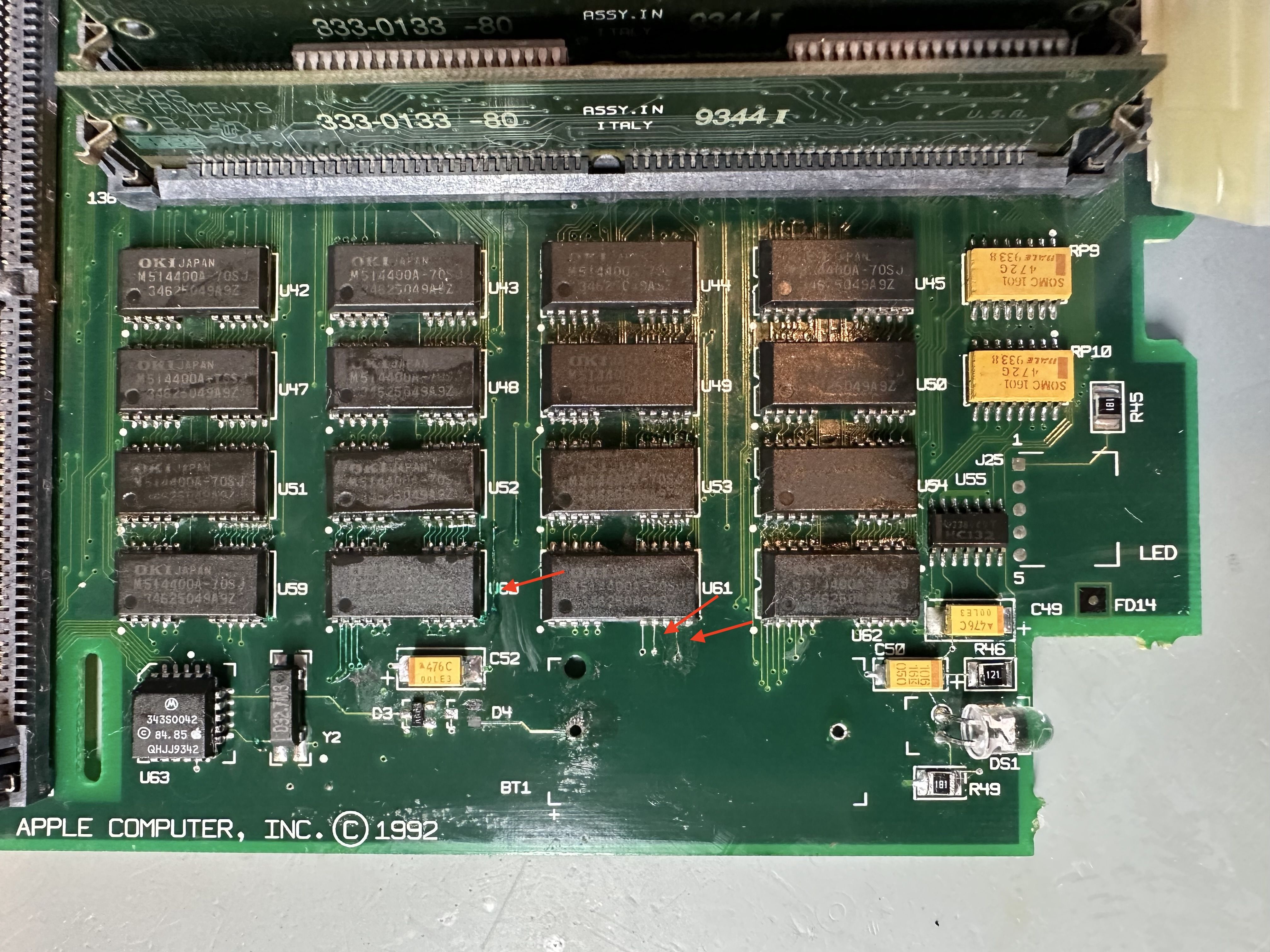
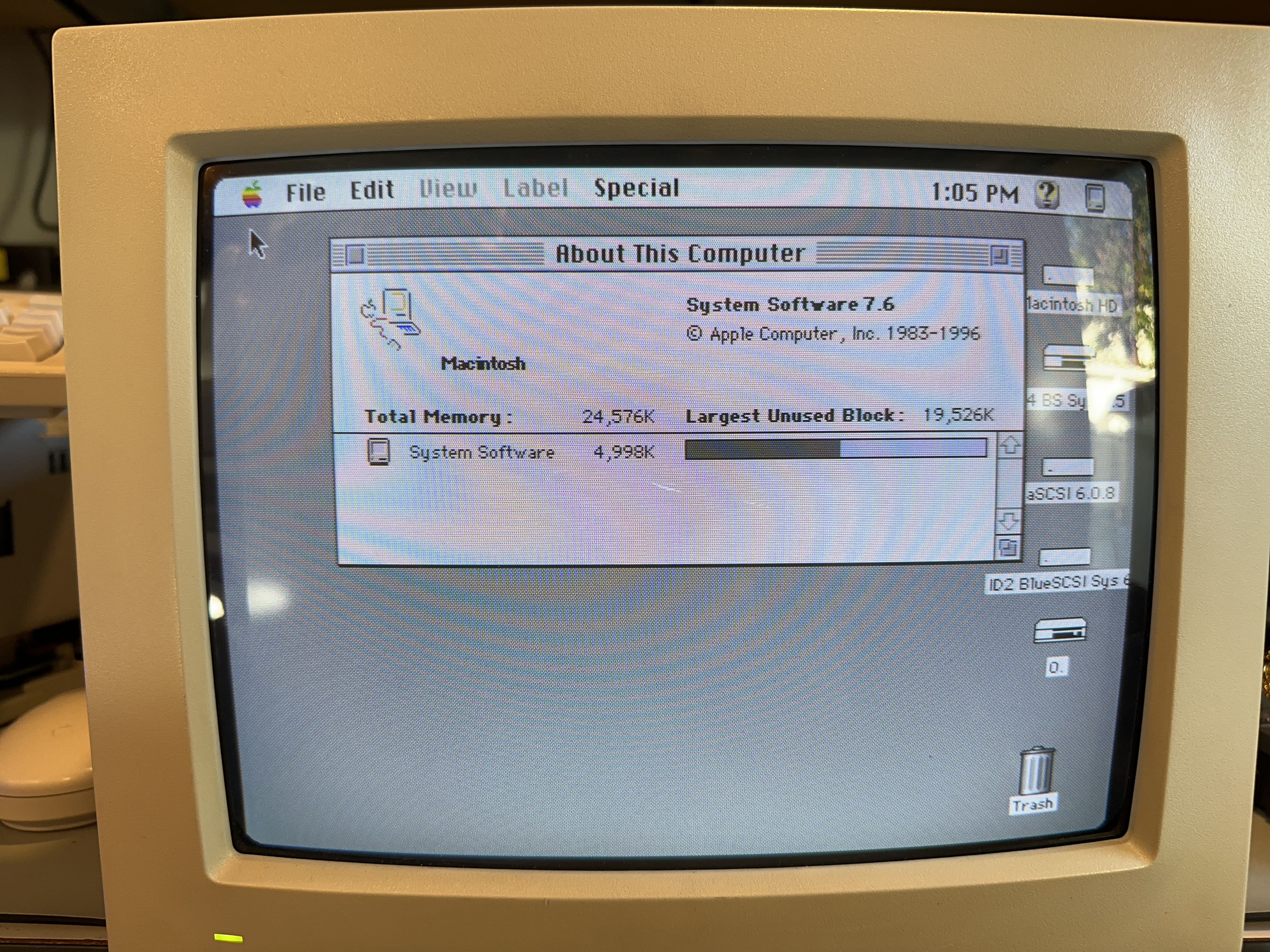
I replaced the nearby caps and the LED, then started hunting for broken traces. I removed the bottom two rows of RAM chips, cleaned underneath and scrubbed the rust off of all of the affected chips. The two broken traces near the battery were easy to spot, but the one by U63 was difficult to notice. It was just a tiny little black mark I missed on my first couple of passes. After that last trace was repaired, the machine fired up.
It passes all tests in Snooper. The only issue I've noticed is that the About this Mac window just says "Macintosh" even in System 7.6. I tried 7.5.3 too which should know what this model is. Any ideas why it wouldn't know?
Also, the case itself had some rust spots. I roughly sanded those and then gave it a sloppy spray paint job to the affected area. Hopefully that'll be a good enough fix.