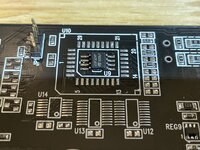(This is also up on the Other Forum, no idea what the netiquette is surrounding posting links to/from there)
Hello everyone.
For MARCHintosh I had been hoping to get a few Radeon 7000s I'd picked up flashed to work on my beige G3 tower and my power mac 9500. Of the three I picked up, two of them are identical Diamond models that appear to be more-or-less reference cards with 64MB of RAM and the third was a 32MB reference card.
My "plan" (such as it was), was to keep one of the Diamond cards with its stock ROM chip and flash a reduced ROM file for testing (and/or to use in a PC if I ever do a turn-of-the-century build), replace the ROM chip on the second Diamond card with a 128KB ROM chip (I'm not terrible with a soldering iron), and simply flash the 32MB card with a Mac ROM since it had a 128KB ROM chip to begin with. Predictably, the wheels fell off my plan almost immediately.
I started with a quick sanity check of all three cards. I have a G4 Sawtooth with its stock ATI Rage AGP card, so I dropped the Diamond cards into an open PCI slot (not at the same time) and booted it to make sure they'd at least be detected. In both cases, they popped up as a VGA-comptible controller with a vendor ID of ATi(0x1002) and a device ID of 0x5159. Then I tried the third card - the G4 booted to a flat grey screen sans apple logo and sat there until I turned it off. I backed up all three ROM files using an SPI programmer attached to a Linux VM then on a lark padded one of the Diamond 64KB ROMs to 128KB and flashed it to third card. Lo and behold, the G4 booted and it showed as an ATi card the same as the others (side note - is that information stored in ROM or elsewhere?)
Happy that all three cars at least worked enough to show up in OS X, I decided to try flashing the third card with the v226 ROM from the Mac Elite site using the Graphiccelerator tool and ATI multiflasher. I thought it was a fairly foolproof plan, no mucking about with a reduced ROM and whatnot and using the same tools that everyone else was. It disagreed though, and after flashing and rebooting I was in exactly the same situation as with its stock ROM - grey screen and no boot progress.
So, I set it aside and tried flashing one of the reduced ROMs to one of the Diamond cards. I got a warning from multiflasher that the "card ROM size (0010000) < new ROM size (0001DE00)". I went ahead and tried flashing anyway since a) I knew from the SPI programmer and looking up the ROM's part number that the ROM was 64KB and b) the rom file I was flashing was only 32KB. It flashed the ROM, then reported an error at the end. I tried booting with it installed and while the G4 booted, it didn't show up in the system profiler afterwards. I restored the backed up ROM from the linux box and re-tested to make sure I hadn't killed it (I hadn't), then I tried flashing the reduced ROM from the SPI programmer (after padding it to 64KB) but it had the same issue when trying to boot.
To make matters more interesting, I took a closer look at the 32MB card and I think it may actually be from a Mac of some sort as it has a sticker on the back with an apple-ish part number, though the label is damaged. I skimmed though the dump of its ROM file after that discovery and it definitely has some lines with "AAPL" in it that are similar to the full v226 ROM, though the two files are not identical by a long shot.
I was thoroughly confused at this point, and some cursory searching didn't show anyone with my exact sequence of issues here or elsewhere, so I'm hoping that maybe someone can point out something I've done wrong? Some obvious step I failed a spot check on? I've included pictures of all three cards, a picture of the back of the suspected Mac card, and a dump of that card's ROM if anyone is interested.
TL;DR: Tried flashing some Radeons and it's all gone wrong, what do?
Hello everyone.
For MARCHintosh I had been hoping to get a few Radeon 7000s I'd picked up flashed to work on my beige G3 tower and my power mac 9500. Of the three I picked up, two of them are identical Diamond models that appear to be more-or-less reference cards with 64MB of RAM and the third was a 32MB reference card.
My "plan" (such as it was), was to keep one of the Diamond cards with its stock ROM chip and flash a reduced ROM file for testing (and/or to use in a PC if I ever do a turn-of-the-century build), replace the ROM chip on the second Diamond card with a 128KB ROM chip (I'm not terrible with a soldering iron), and simply flash the 32MB card with a Mac ROM since it had a 128KB ROM chip to begin with. Predictably, the wheels fell off my plan almost immediately.
I started with a quick sanity check of all three cards. I have a G4 Sawtooth with its stock ATI Rage AGP card, so I dropped the Diamond cards into an open PCI slot (not at the same time) and booted it to make sure they'd at least be detected. In both cases, they popped up as a VGA-comptible controller with a vendor ID of ATi(0x1002) and a device ID of 0x5159. Then I tried the third card - the G4 booted to a flat grey screen sans apple logo and sat there until I turned it off. I backed up all three ROM files using an SPI programmer attached to a Linux VM then on a lark padded one of the Diamond 64KB ROMs to 128KB and flashed it to third card. Lo and behold, the G4 booted and it showed as an ATi card the same as the others (side note - is that information stored in ROM or elsewhere?)
Happy that all three cars at least worked enough to show up in OS X, I decided to try flashing the third card with the v226 ROM from the Mac Elite site using the Graphiccelerator tool and ATI multiflasher. I thought it was a fairly foolproof plan, no mucking about with a reduced ROM and whatnot and using the same tools that everyone else was. It disagreed though, and after flashing and rebooting I was in exactly the same situation as with its stock ROM - grey screen and no boot progress.
So, I set it aside and tried flashing one of the reduced ROMs to one of the Diamond cards. I got a warning from multiflasher that the "card ROM size (0010000) < new ROM size (0001DE00)". I went ahead and tried flashing anyway since a) I knew from the SPI programmer and looking up the ROM's part number that the ROM was 64KB and b) the rom file I was flashing was only 32KB. It flashed the ROM, then reported an error at the end. I tried booting with it installed and while the G4 booted, it didn't show up in the system profiler afterwards. I restored the backed up ROM from the linux box and re-tested to make sure I hadn't killed it (I hadn't), then I tried flashing the reduced ROM from the SPI programmer (after padding it to 64KB) but it had the same issue when trying to boot.
To make matters more interesting, I took a closer look at the 32MB card and I think it may actually be from a Mac of some sort as it has a sticker on the back with an apple-ish part number, though the label is damaged. I skimmed though the dump of its ROM file after that discovery and it definitely has some lines with "AAPL" in it that are similar to the full v226 ROM, though the two files are not identical by a long shot.
I was thoroughly confused at this point, and some cursory searching didn't show anyone with my exact sequence of issues here or elsewhere, so I'm hoping that maybe someone can point out something I've done wrong? Some obvious step I failed a spot check on? I've included pictures of all three cards, a picture of the back of the suspected Mac card, and a dump of that card's ROM if anyone is interested.
TL;DR: Tried flashing some Radeons and it's all gone wrong, what do?