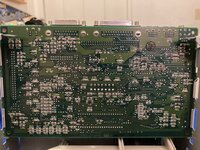I didn't foresee this happening.
My 1991 Macintosh Classic has been mostly reliable since I recapped its analog and logic boards. (The only problems were caused by a loose memory expansion card, easily fixed.) I've been using it near daily for a little over a month or so — powered on for about 4-8+ hours a day with no issues. (Most of the time it's sitting idle in the background with the AfterDark skyline screensaver running.) That is until today.
Machine was running perfectly this morning, with me doing some work in PageMaker and FreeHand. Unfortunately, while I wasn't paying attention, the machine decided to fail to a strange striped pattern. Doing a soft restart (via restart button) just placed the machine into the familiar "chime cycle" I experienced when the machine's AB died before I had it recapped. Nothing changed after a hard restart. Sometimes it will make loud buzzing noises through the speaker, and one time I believe it even tried to access the floppy (without a disk inside). It also seems to go to the interrupt entry prompt. One time it actually gave me a Sad Mac error, which is my first in a while.
I've had this machine recapped just a couple years ago, both analog and logic boards. I've also replaced its PRAM battery with a modern replacement, as I did want to try to keep the time intact. (And it has been keeping time somewhat well.)
I immediately suspected the aforementioned memory expansion card, as maybe I didn't get it completely seated back when I reassembled the machine after my BlueSCSI installation. I removed the bucket, removed the expansion card and reinstalled it to see if it would boot up. No dice... the machine booted into System 7, but immediately crashed and started going haywire (lines/patterns on screen, buzzing from speaker). I attempted again, but same result.
I've looked around and nothing looks suspicious right off the bat. All cables on the logic board are tight.
Any ideas on a possible culprit? Hopefully it's something not too difficult as I'm limited on space and don't even have all my equipment with me, not to mention my lack of advanced knowledge and equipment. (I'm worried that me not wearing an ESD-bracelet while installing the BlueSCSI may have done some damage? I made sure to frequently ground myself on chassis ground... not too many grounding options here.)
Any help would be greatly appreciated.
Thanks,
Garrett
My 1991 Macintosh Classic has been mostly reliable since I recapped its analog and logic boards. (The only problems were caused by a loose memory expansion card, easily fixed.) I've been using it near daily for a little over a month or so — powered on for about 4-8+ hours a day with no issues. (Most of the time it's sitting idle in the background with the AfterDark skyline screensaver running.) That is until today.
Machine was running perfectly this morning, with me doing some work in PageMaker and FreeHand. Unfortunately, while I wasn't paying attention, the machine decided to fail to a strange striped pattern. Doing a soft restart (via restart button) just placed the machine into the familiar "chime cycle" I experienced when the machine's AB died before I had it recapped. Nothing changed after a hard restart. Sometimes it will make loud buzzing noises through the speaker, and one time I believe it even tried to access the floppy (without a disk inside). It also seems to go to the interrupt entry prompt. One time it actually gave me a Sad Mac error, which is my first in a while.
I've had this machine recapped just a couple years ago, both analog and logic boards. I've also replaced its PRAM battery with a modern replacement, as I did want to try to keep the time intact. (And it has been keeping time somewhat well.)
I immediately suspected the aforementioned memory expansion card, as maybe I didn't get it completely seated back when I reassembled the machine after my BlueSCSI installation. I removed the bucket, removed the expansion card and reinstalled it to see if it would boot up. No dice... the machine booted into System 7, but immediately crashed and started going haywire (lines/patterns on screen, buzzing from speaker). I attempted again, but same result.
I've looked around and nothing looks suspicious right off the bat. All cables on the logic board are tight.
Any ideas on a possible culprit? Hopefully it's something not too difficult as I'm limited on space and don't even have all my equipment with me, not to mention my lack of advanced knowledge and equipment. (I'm worried that me not wearing an ESD-bracelet while installing the BlueSCSI may have done some damage? I made sure to frequently ground myself on chassis ground... not too many grounding options here.)
Any help would be greatly appreciated.
Thanks,
Garrett