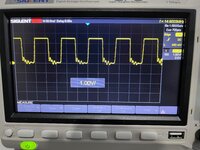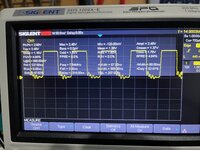Hi!
I'm a newbie.
I did a complete overhaul on my Macintosh Plus, including complete disassembly, cleaning, total analog board recap (kit from console5), floppy drive cleaning, lubrication and new eject gear.
Also retro bright mouse, keyboard and case. It looks like new, but....
When I switch it on I only get a short sound (not the chime but like its the start of the chime) and no image nor floppy activity although it has a floppy disk in it.
The drive motor does not spin, nor the heads try to move.
I measured the voltages at the floppy port, and they are all spot on +5, +12 and -12 at the correct pins.
Any ideas what might be the problem or pointer on what should I troubleshoot next ?
Thanks.
Regards,
Paulo
I'm a newbie.
I did a complete overhaul on my Macintosh Plus, including complete disassembly, cleaning, total analog board recap (kit from console5), floppy drive cleaning, lubrication and new eject gear.
Also retro bright mouse, keyboard and case. It looks like new, but....
When I switch it on I only get a short sound (not the chime but like its the start of the chime) and no image nor floppy activity although it has a floppy disk in it.
The drive motor does not spin, nor the heads try to move.
I measured the voltages at the floppy port, and they are all spot on +5, +12 and -12 at the correct pins.
Any ideas what might be the problem or pointer on what should I troubleshoot next ?
Thanks.
Regards,
Paulo