Today I finally received my TheOldNet RS232 serial WiFi modem. I immediately unpacked it, got it up and going, and now have some questions.
I'm going to start that I'm a complete "newbie" when it comes to BBS and manually using modems. It was before my time... my childhood experiences with networking were with Windows Vista. However, I've explored telnet using Telehack and PuTTY.
However, I've explored telnet using Telehack and PuTTY.
The only functional vintage Macintosh I have at the moment is my "SuperSE" — an SE with a Mobius '030 accelerator. It didn't take much to get the modem working while following the getting started guide. I lucked out (for reasons mentioned later) because the previous owner of this particular machine had installed Red Ryder and Kermit.
Kermit worked fine once I discovered how to configure it to work with the modem. However, I couldn't figure Red Ryder out, and wonder if anybody here might be able to help me. Searches told me that Red Ryder is indeed a terminal emulator, like Kermit, but it doesn't display anything when I try to use it — even after configuring it.
I haven't changed the modem settings beyond the standard: 300 baud, 8 bits, no parity. It works on Kermit, but not Red Ryder? I noticed Kermit allowed me to give me the option for software flow control (I used XON, which worked), but RR does not... perhaps that's the issue?
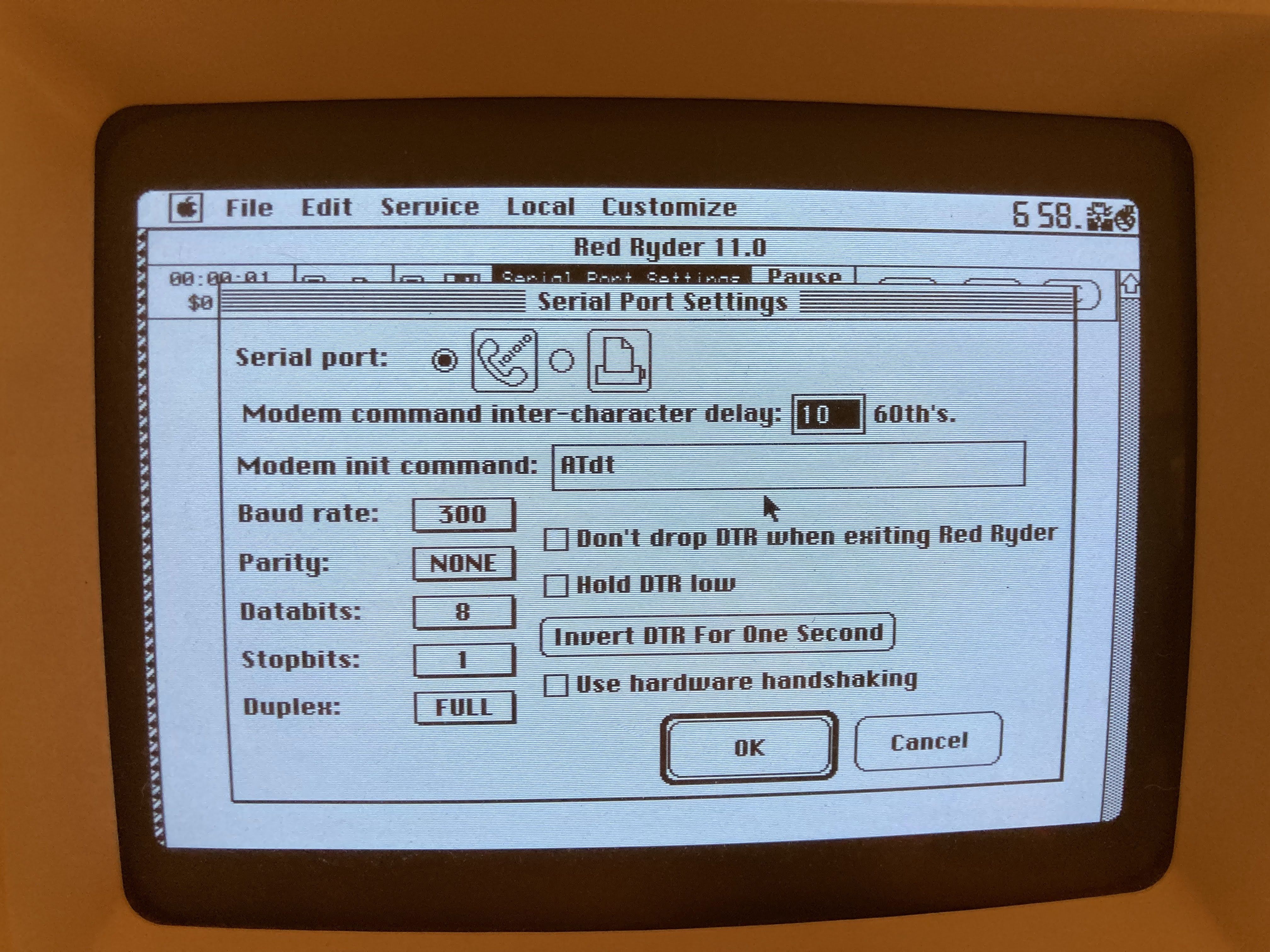
One thing I tried was file transfer, or the download of an included text file from the modem's onboard storage. I got a directory listing and a note, but couldn't actually download either in Kermit or using YMODEM in Red Ryder. Kermit (photo below) would attempt the download, but would just keep retrying without any real success.
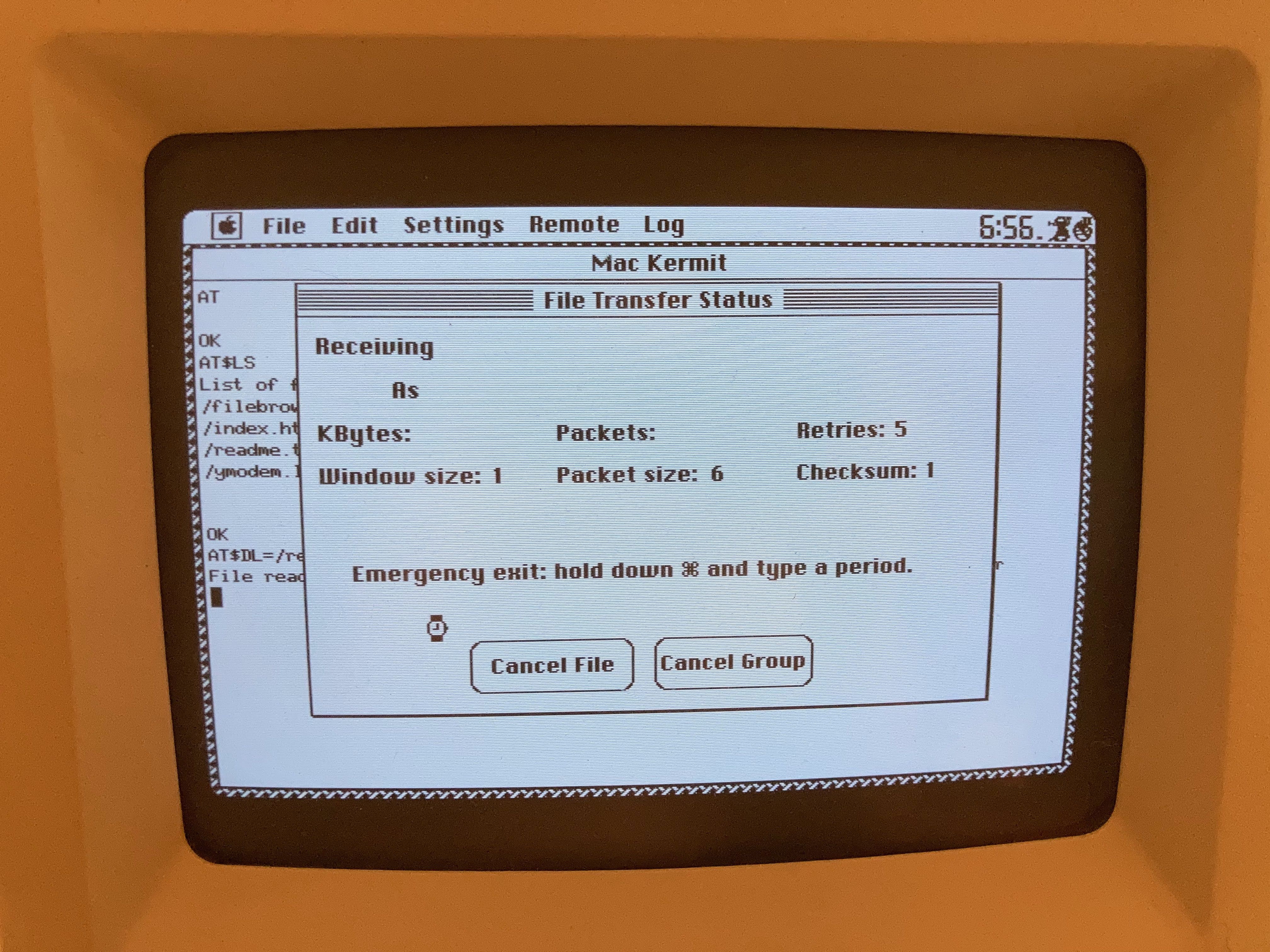
Any tips for getting Red Ryder to work and/or successful file transfers? It'd be awesome to have a way to transfer large files to my SuperSE. It is a non-FDHD/SuperDrive SE, so it can only accept <800 MB double-density disk images. The accelerator card makes it so that I can't use the FloppyEmu's HD-20 emulation mode. I've really been held back on using this machine to a fuller potential because it's so hard to get larger files onto it, and a lot of software (especially games!) come in high-density 1.44 MB images it needs help with. Ultimately I'd like to get a System 6 browser (currently eyeing MacWeb, suggestions for other System 6-compatible browsers welcomed) on it, but I can't because I can't even get the software open.
That brings me to my next question: How to open it? I have StuffIt Expander and The Unarchiver both on my M1 Mac mini, and when I unstuff the StuffIt archive for MacWeb it spits out an application and some associated files. My thought was to transfer all of those files from my Mac mini to the SuperSE using the modem. What would be the best way to do that?
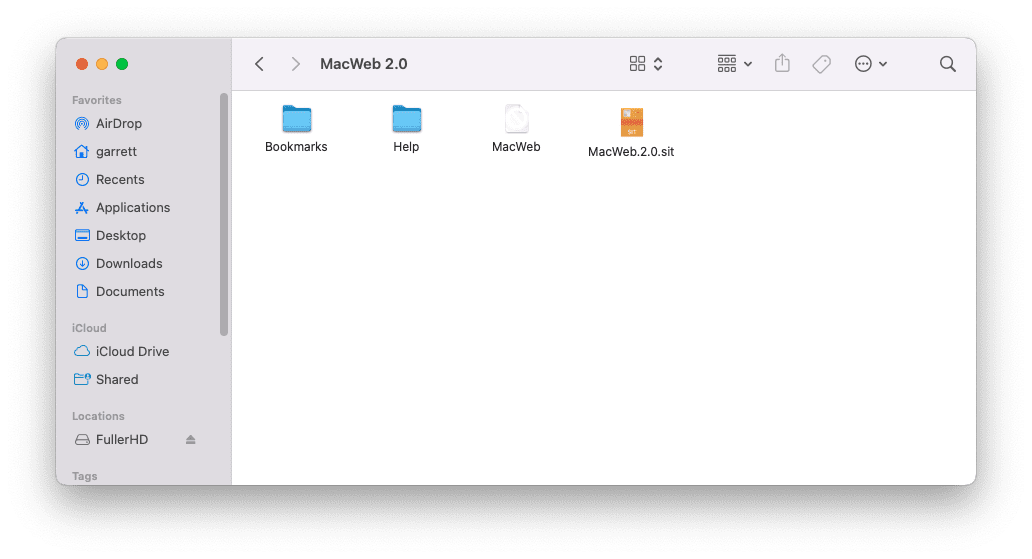
I've noticed other software, like ZTerm, which I tried to download in case Kermit or Red Ryder didn't work, gave me similar issues. I'd like to finally figure out the solution and move forward.
Any help would be greatly appreciated.
I'm going to start that I'm a complete "newbie" when it comes to BBS and manually using modems. It was before my time... my childhood experiences with networking were with Windows Vista.
The only functional vintage Macintosh I have at the moment is my "SuperSE" — an SE with a Mobius '030 accelerator. It didn't take much to get the modem working while following the getting started guide. I lucked out (for reasons mentioned later) because the previous owner of this particular machine had installed Red Ryder and Kermit.
Kermit worked fine once I discovered how to configure it to work with the modem. However, I couldn't figure Red Ryder out, and wonder if anybody here might be able to help me. Searches told me that Red Ryder is indeed a terminal emulator, like Kermit, but it doesn't display anything when I try to use it — even after configuring it.
I haven't changed the modem settings beyond the standard: 300 baud, 8 bits, no parity. It works on Kermit, but not Red Ryder? I noticed Kermit allowed me to give me the option for software flow control (I used XON, which worked), but RR does not... perhaps that's the issue?
One thing I tried was file transfer, or the download of an included text file from the modem's onboard storage. I got a directory listing and a note, but couldn't actually download either in Kermit or using YMODEM in Red Ryder. Kermit (photo below) would attempt the download, but would just keep retrying without any real success.
Any tips for getting Red Ryder to work and/or successful file transfers? It'd be awesome to have a way to transfer large files to my SuperSE. It is a non-FDHD/SuperDrive SE, so it can only accept <800 MB double-density disk images. The accelerator card makes it so that I can't use the FloppyEmu's HD-20 emulation mode. I've really been held back on using this machine to a fuller potential because it's so hard to get larger files onto it, and a lot of software (especially games!) come in high-density 1.44 MB images it needs help with. Ultimately I'd like to get a System 6 browser (currently eyeing MacWeb, suggestions for other System 6-compatible browsers welcomed) on it, but I can't because I can't even get the software open.
That brings me to my next question: How to open it? I have StuffIt Expander and The Unarchiver both on my M1 Mac mini, and when I unstuff the StuffIt archive for MacWeb it spits out an application and some associated files. My thought was to transfer all of those files from my Mac mini to the SuperSE using the modem. What would be the best way to do that?
I've noticed other software, like ZTerm, which I tried to download in case Kermit or Red Ryder didn't work, gave me similar issues. I'd like to finally figure out the solution and move forward.
Any help would be greatly appreciated.
