Hey @techknight - I picked up one of your cards second hand. It kinda works, but sometimes I get a Memory Manager Error and need to reboot. If I select "About Finder" it does this for example. But I tried a few other apps and games and they worked fine. It's not clear how the jumpers should be configured, including the additional blue jumper cable that came with it... I couldn't find any doco anywhere, so hoping you can assist.
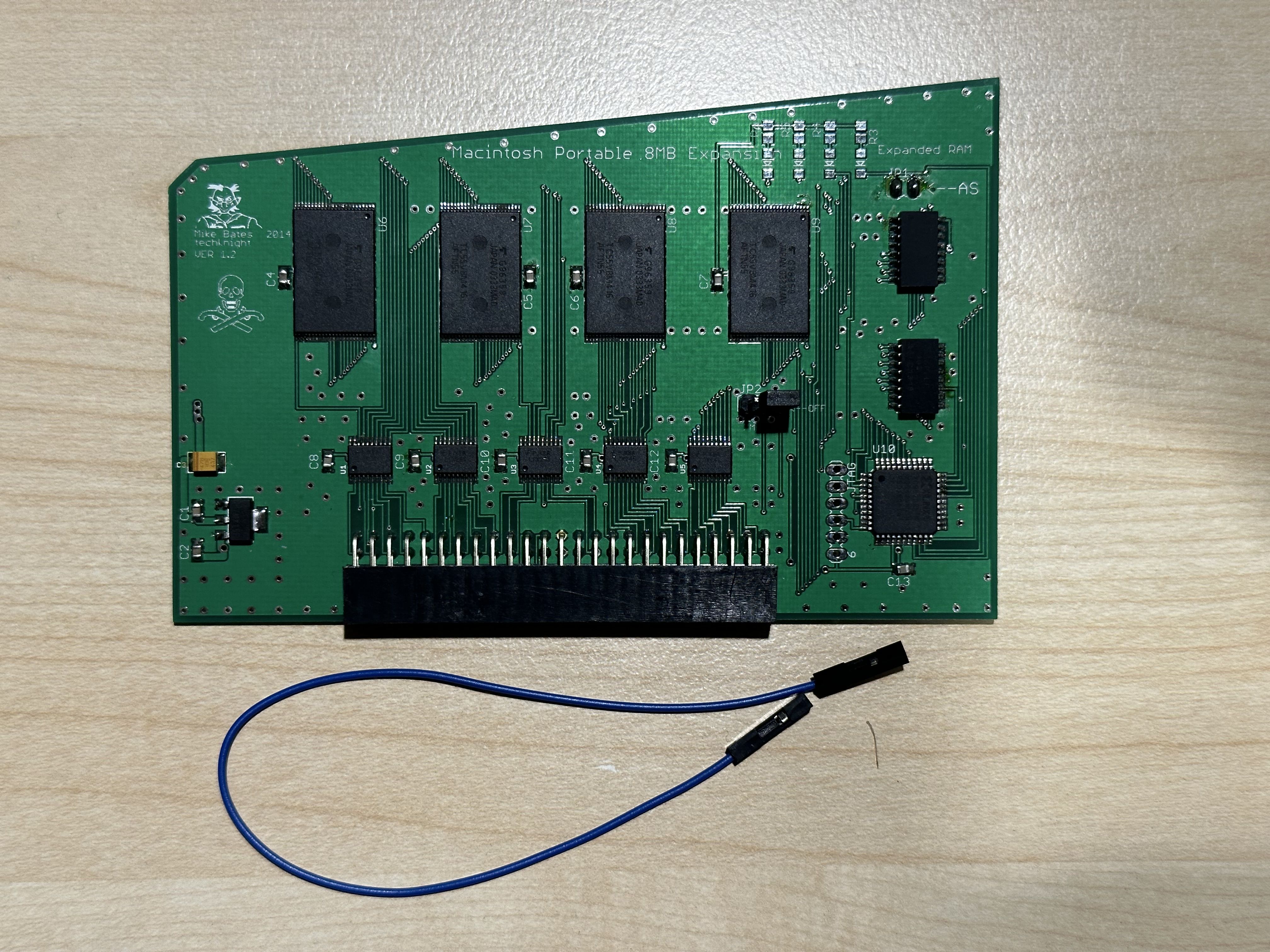
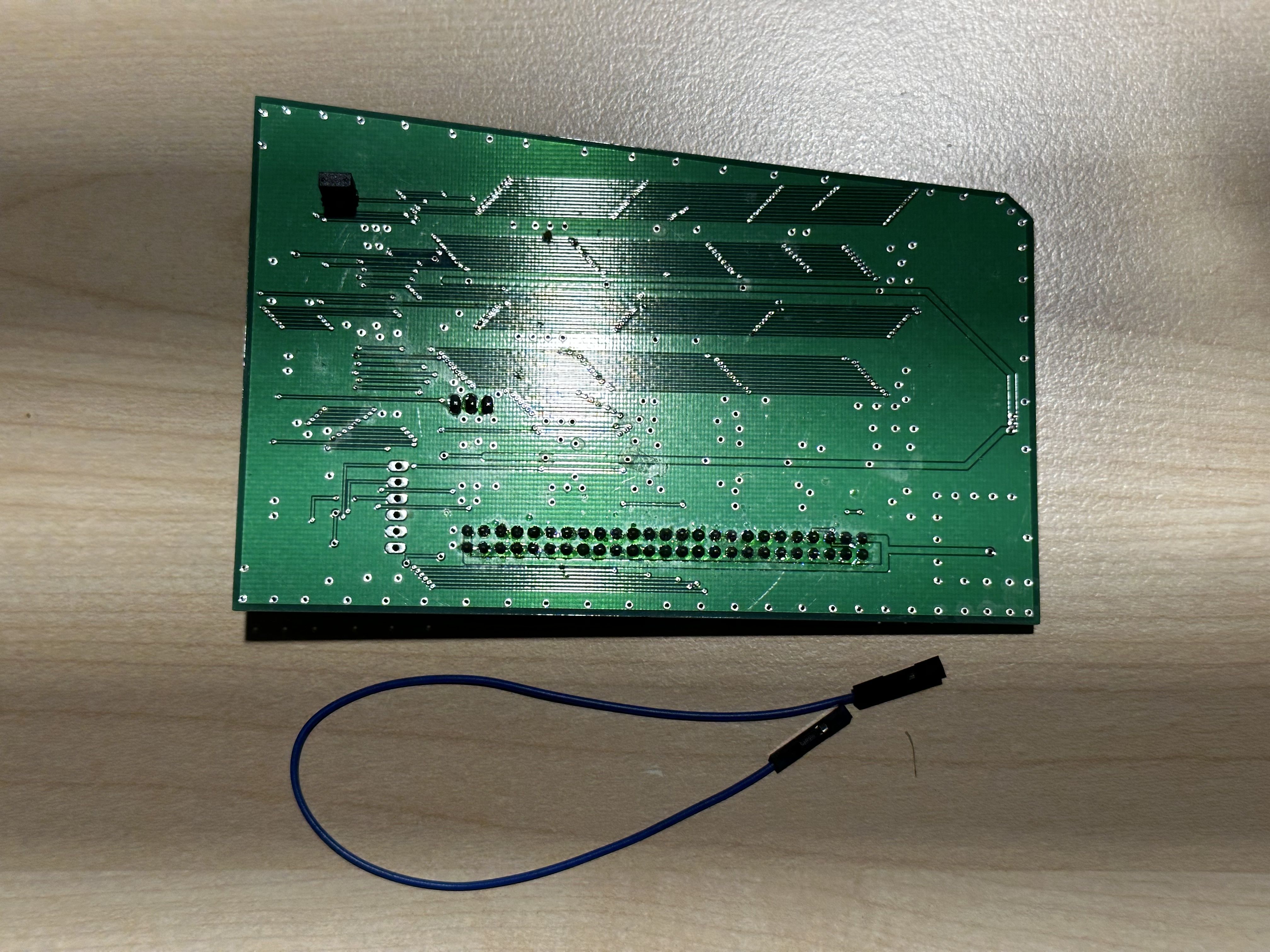
Cheers,
Cheers,
