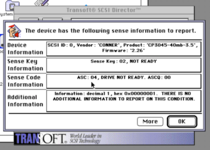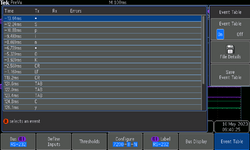Hello there,
My partner in crime @Action Retro brought over his Mac Portable, the SCSI bus wasn't happy on the unit, but we wanted to see if the HD had any data on it. Thankfully his portable would boot from a floppy.
I now have the Portable's hard drive here and a 34-pin to 50-pin adapter made by @alxlab, so I figured I'd be curious to see if I can do the reverse of what the adapter is designed to do. Instead of plugging a standard 50-pin drive into the Portable, I wanted to plug the Portable's 34-in drive into a regular Mac. The hard drive is a Conner CP-3045, a 40 MB drive with an Apple label. There are some headers and pins on the bottom of the hard drive, but I'm unsure if they would do anything with termination or the SCSI ID, as I couldn't find any documentation.
Don't mind the weird SCSI cable in the photo, it's the only one I have that acts as an extension, as the adapter board doesn't fit well on the logic board (as it wasn't designed to do that).
With everything plugged in to my Centris 650 the drive will spin up and usually make a few access noises. I believe the Portable didn't have SCSI termination on the external port, so maybe the HD has something special going on with termination (or lack there of?). Because unless I do a Shift-Option-Command-Delete, the system usually won't continue with it's boot order.
Utilizing that trick I can boot from System 7.1 on my BlueSCSI (System 7.5 will hang on boot). Snooper says SCSI termination on the bus is "OK". But the drive doesn't automatically mount. If I open a program like Mt. Everything, I'll see the device listed as ID 0. Unfortunetly it says "Illegal Request" and won't let me try to mount the disk.
Has anyone ever tried something as silly as I'm trying? I'd try the drive in my own Portable, but it isn't working at the moment. I also have another Conner 40MB drive that was from a Mac LC, but I would assume switching the main board on the HD may not result in anything working... or would it?
Thanks!



My partner in crime @Action Retro brought over his Mac Portable, the SCSI bus wasn't happy on the unit, but we wanted to see if the HD had any data on it. Thankfully his portable would boot from a floppy.
I now have the Portable's hard drive here and a 34-pin to 50-pin adapter made by @alxlab, so I figured I'd be curious to see if I can do the reverse of what the adapter is designed to do. Instead of plugging a standard 50-pin drive into the Portable, I wanted to plug the Portable's 34-in drive into a regular Mac. The hard drive is a Conner CP-3045, a 40 MB drive with an Apple label. There are some headers and pins on the bottom of the hard drive, but I'm unsure if they would do anything with termination or the SCSI ID, as I couldn't find any documentation.
Don't mind the weird SCSI cable in the photo, it's the only one I have that acts as an extension, as the adapter board doesn't fit well on the logic board (as it wasn't designed to do that).
With everything plugged in to my Centris 650 the drive will spin up and usually make a few access noises. I believe the Portable didn't have SCSI termination on the external port, so maybe the HD has something special going on with termination (or lack there of?). Because unless I do a Shift-Option-Command-Delete, the system usually won't continue with it's boot order.
Utilizing that trick I can boot from System 7.1 on my BlueSCSI (System 7.5 will hang on boot). Snooper says SCSI termination on the bus is "OK". But the drive doesn't automatically mount. If I open a program like Mt. Everything, I'll see the device listed as ID 0. Unfortunetly it says "Illegal Request" and won't let me try to mount the disk.
Has anyone ever tried something as silly as I'm trying? I'd try the drive in my own Portable, but it isn't working at the moment. I also have another Conner 40MB drive that was from a Mac LC, but I would assume switching the main board on the HD may not result in anything working... or would it?
Thanks!
Last edited: