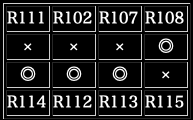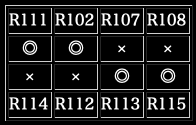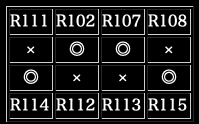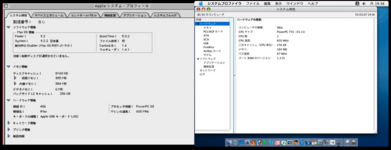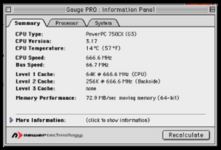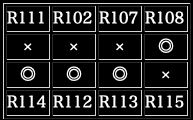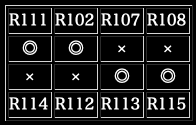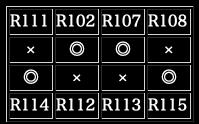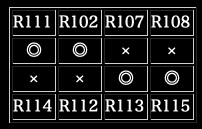I was asked by Sean Malseed (Aka
@Action Retro ) about overclocking the HARMONi, so here's a summary from my old notes.
*I didn't have much time, so I used Google Translate, so I think some expressions are bad. Please understand.
After getting the HARMONi500 card, I verified the PLL arrangement myself. I've done some research on the 750CX when I overclocked my iBookDualUSB before, but it looks like I'll have to build it from the software and hardware this time too. However, for some reason, I have never heard of anyone using HARMONi overclocked, and there is no place to publish it on the web. Also, the 750CX has a conventional power-saving design, so it seems to be highly resistant to overclocking, and I think it would be a waste to leave it alone.
HARMONi500 can be assumed to be a card running at CPU: 499.5MHz / FSB: 66.6MHz / TimeBase: 16.65 considering the divisible figures. It is a setting of FSB x 7.5 times. But what about the HARMONi600?
In the first place, the 750CX does not have an FSB x 9x setting. Up to 8x is in .5x increments and then 10x/11x. If so, is it set to x10 by lowering the FSB to 60MHz? It didn't take long to find the answer.
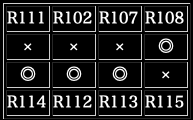
HARMONi500 resistor mounting diagram
As for the information on the HARMONi500, the only thing I barely had as a memo was the above figure, which confirms the setting of FSB x 7.5 times. Although it has nothing to do with this case, as explained above, you can also set FSB x8 times.
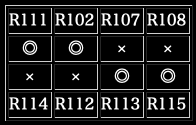
If you move the resistance as described above, you can set it to FSB x 8 times, and theoretically you should be able to overclock at 533MHz. *I have confirmed that the FSB can be increased to 70MHz on the motherboard, but if you do this, it should be recognized as 560MHz. (Actually, I wanted to try this too...) However, I think there will be applications that cannot be used unless OpenFirmware is rewritten.
As I mentioned on the previous page, I don't have a 500MHz card anymore, but when I received the 600MHz card back from support, the first thing I checked was this PLL setting.
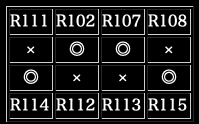
As mentioned above, the resistance was set at FSB x 10 times! In other words, it seems that the FSB is lowered to 60MHz as I guessed at the beginning, and it seems to be compatible with the system by enabling something. I don't know at this point whether it is compatible with hardware or software, but each system info tells it. In the system profile for both OSX/9
As shown in the picture, FSB: 67MHz is shown (there is some error), but CPU: 600MHz. It is a numerical value that cannot be achieved by magnification. But Metronome on OS9, GaugePro, and CPU Director on OSX...
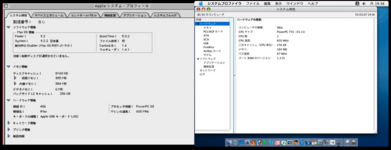
It is displayed like this. (The image is GaugePro) So what is actually going on? It is common knowledge that when a third-party card is installed, it will be seen as an unknown CPU in the system profile, so there will be bugs in the CPU clock, but what about this case?
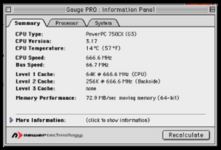
Next, I'll try to verify it by fiddling with OpenFirmware. The setting method will be rewritten in the same way as the previous iBook. The figure below recalculates each clock speed in hexadecimal and will be included in the OpenFirmware rewrite.

To launch the open firmware, press the power key and immediately press option+comand+f+o to bring up an unfamiliar screen. Then enter the following command to recognize the above clock... (↓ is the return key/because it is difficult to understand, _ is the space key)
nvedit↓
"_/"_select-dev↓
3f83c40_"_clock-frequency"_get-my-property_2drop_! ↓
"_/cpus/PowerrPC,750@0"_select-dev ↓
27b25a80_"_clock-frequency"_get-my-property_2drop_!↓
3f83c40_"_bus-frequency"_get-my-property_2drop_! ↓
fe0f10_"_timebase-frequency"_get-my-property_2drop_! ↓
*Press "control+c"
nvstore↓
setenv_use-nvramrc?_true↓
shut-down↓
*If rewriting fails, don't panic, reset-nvram ↓, reset-all ↓ to restart and return to normal Firm. However, there is a risk that other problems may occur, so that is at your own risk.
After entering , press the start button. After rebooting, OS9 started up as if nothing had happened, and I decided to take a look at the system profile.

I noticed after this that when I run it on OSX, it goes back to 600Mhz.
So I noticed that the following base clock settings worked.