Hi all!!
Because I like to do crazy things.... I'm trying to use a SCSI floppy drive with my Mac (SE/30). I’m curious if anyone has ever had success getting one of these old TEAC SCSI floppy drives working with a Mac.
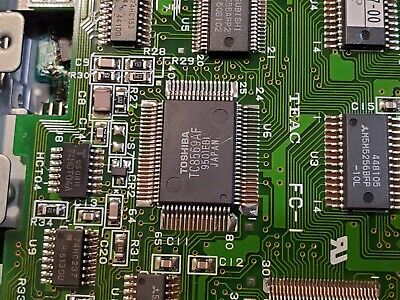
My initial experiments were:
- PowerMac G4 (with Adaptec SCSI card) - even without a disk inserted, the PowerMac would just try to read the drive over and over and over. but, it would never try to boot
- SE/30 - SCSIprobe will see it, the drive spins up, but nothing beyond that.
Still lots of debugging/investigation to be done. But I wanted to throw this out there to see if anyone had tried this before.
SCSI2SD also has a floppy option, but I haven’t tried that either. Looking at the code though, there isn’t much unique functionality for its floppy functionality.
Because I like to do crazy things.... I'm trying to use a SCSI floppy drive with my Mac (SE/30). I’m curious if anyone has ever had success getting one of these old TEAC SCSI floppy drives working with a Mac.
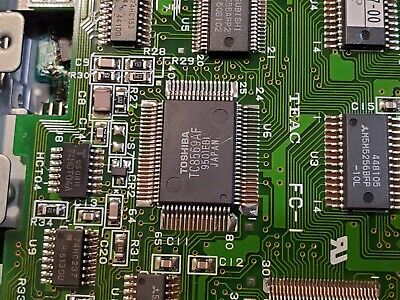
TEAC FC-1 FD-235HS FD-235HF SCSI FLOPPY DRIVE | eBay
Find many great new & used options and get the best deals for TEAC FC-1 FD-235HS FD-235HF SCSI FLOPPY DRIVE at the best online prices at eBay! Free shipping for many products!
www.ebay.com
My initial experiments were:
- PowerMac G4 (with Adaptec SCSI card) - even without a disk inserted, the PowerMac would just try to read the drive over and over and over. but, it would never try to boot
- SE/30 - SCSIprobe will see it, the drive spins up, but nothing beyond that.
Still lots of debugging/investigation to be done. But I wanted to throw this out there to see if anyone had tried this before.
SCSI2SD also has a floppy option, but I haven’t tried that either. Looking at the code though, there isn’t much unique functionality for its floppy functionality.

