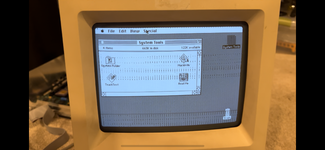I picked up a SE/30 off FB MArketplace and in the picture it had the vertical lines and a floppy (interestingly the bars were only on the background - the floppy icon was in tact:

But, it's an SE/30, so I figured its is worth trying to fix. I got it home and fortunately, the battery was fine. Unfortunately, there was some pretty bad cap leakage; enough that when I was cleaning with alcohol and a toothbrush, the transistor at Q3 just fell off. So, I decided I might was well get those caps replaced ASAP. I replaced the caps, and waited for the replacement transistor for Q3 to arrive. Hoping that a good cleaning, full recap, and fixing Q3 would get it functional again. The cap replacement went pretty well, definitely took some work to clean up the pads and surrounding areas, but it seems in pretty good shape and testing the pads to nearby via made me thing things were looking good.
My Q3 replacement came in, so I got it soldered on and tried to fire it up. Unfortunately, the symptoms are now a bit different. Basically, sometimes the picture looks good, but it flickers with artifacts of the vertical lines, sometimes having the full vertical lines.
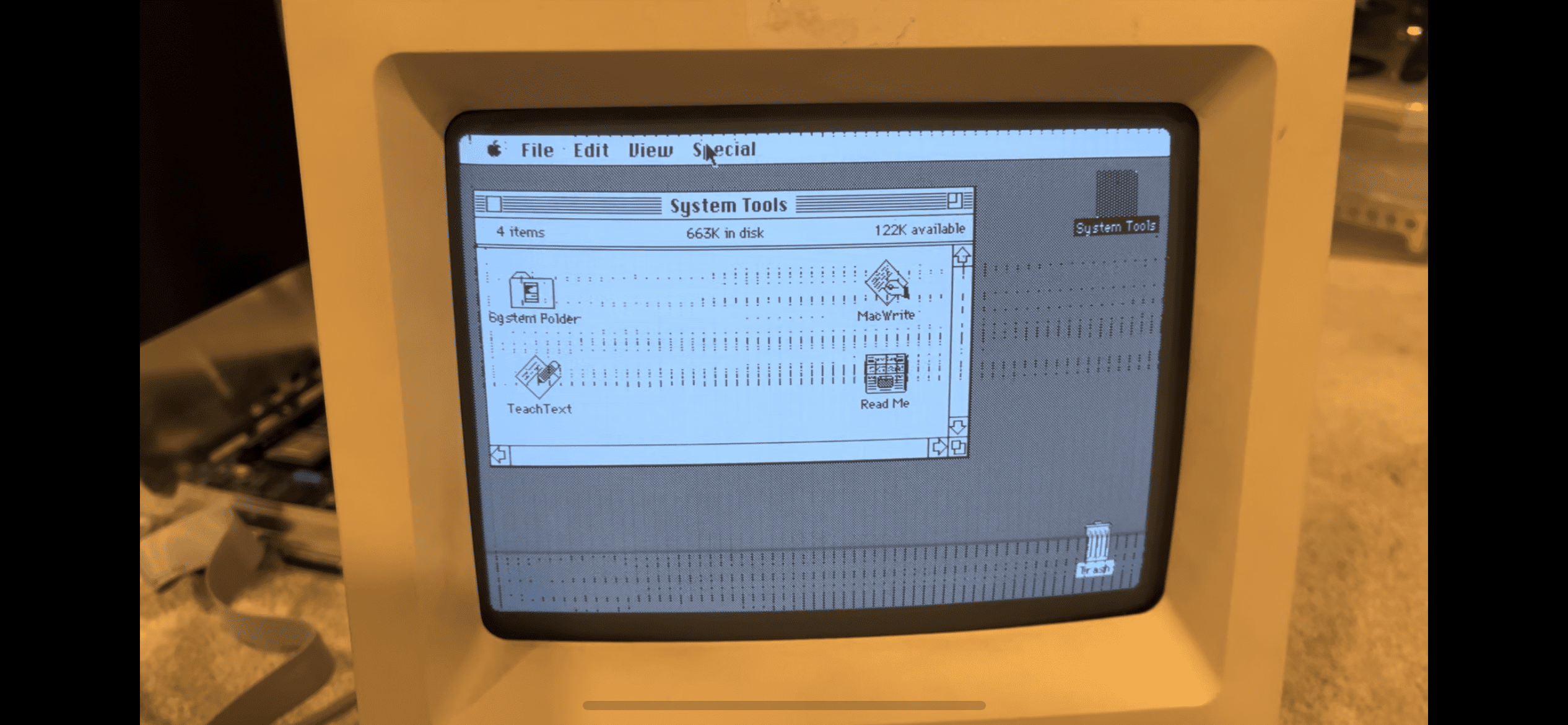
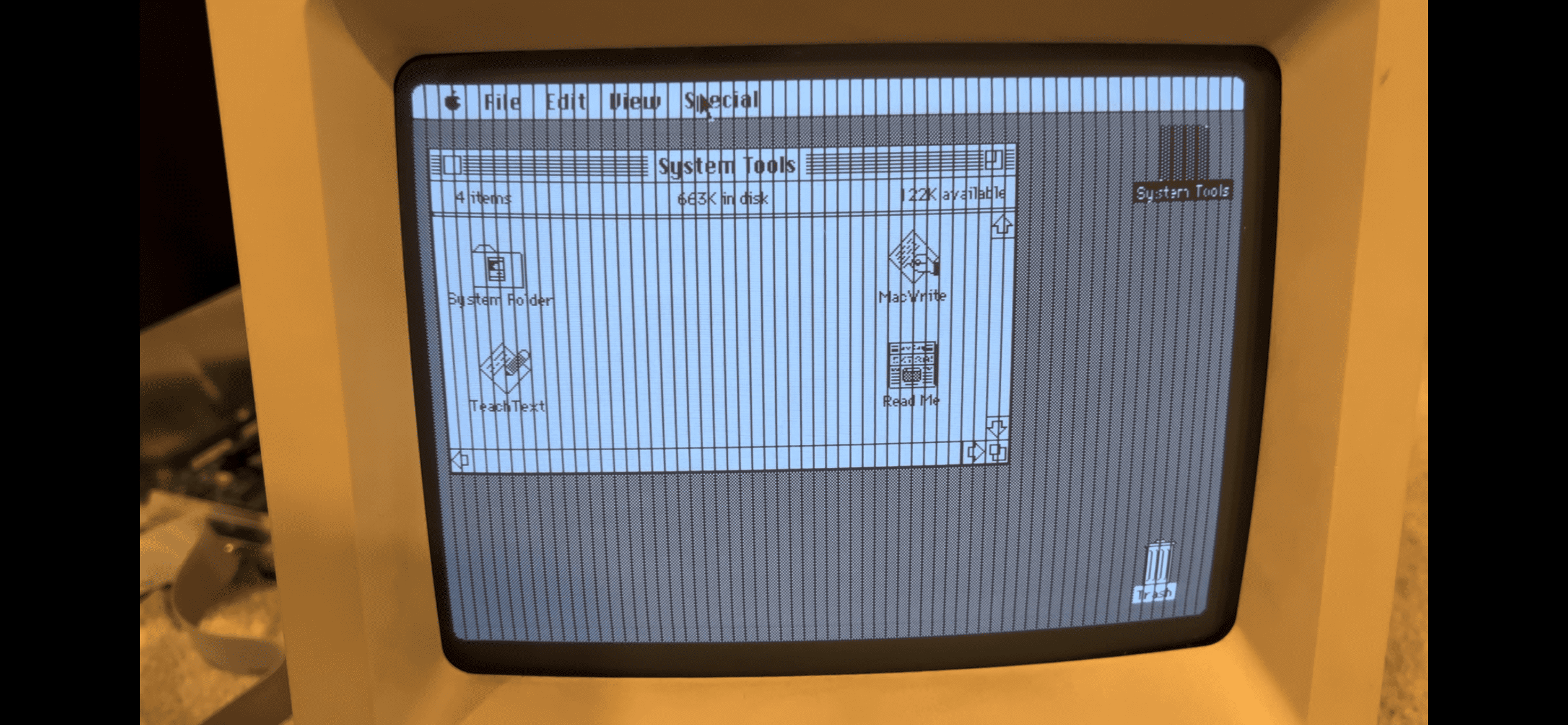
I originally thought (hoped) it was a VRAM issue, and since the SE/30 didn't have dedicated VRAM, I thought maybe it was just bad SIMMs. However, I tried various combinations with the 8 SIMMs that came in the machine, as well as some brand new 1MB modules I had from MemoryMasters that I think are likely good. I didn't pull working memory from my functional SE/30 to test, but the likelyhood of the exact same behavior on 12 different SIMMs seems low. I also hit the SIMM brackets with DeOxit as well as cleaning the contacts on the SIMMS - no change. Removed, cleaned, and re-seated the video ROM, also no change. Any ideas on this problem?
Additionally, I was able to boot it with my FloppyEMU, however I was not able to get it to boot of BlueSCSI internally or externally. The SCSI chip did have a decent amount of black crud on several of the pins (pin rot?), but I was able to clean them off to a nice silver and it now looks good. Still no ability to boot from SCSI though.
So two issues:
1. the vertical lines in video
2. SCSI inoperable
Any ideas you all have would be appreciated.
Also, here's a video so you can see the effect of the bars coming and going:
But, it's an SE/30, so I figured its is worth trying to fix. I got it home and fortunately, the battery was fine. Unfortunately, there was some pretty bad cap leakage; enough that when I was cleaning with alcohol and a toothbrush, the transistor at Q3 just fell off. So, I decided I might was well get those caps replaced ASAP. I replaced the caps, and waited for the replacement transistor for Q3 to arrive. Hoping that a good cleaning, full recap, and fixing Q3 would get it functional again. The cap replacement went pretty well, definitely took some work to clean up the pads and surrounding areas, but it seems in pretty good shape and testing the pads to nearby via made me thing things were looking good.
My Q3 replacement came in, so I got it soldered on and tried to fire it up. Unfortunately, the symptoms are now a bit different. Basically, sometimes the picture looks good, but it flickers with artifacts of the vertical lines, sometimes having the full vertical lines.
I originally thought (hoped) it was a VRAM issue, and since the SE/30 didn't have dedicated VRAM, I thought maybe it was just bad SIMMs. However, I tried various combinations with the 8 SIMMs that came in the machine, as well as some brand new 1MB modules I had from MemoryMasters that I think are likely good. I didn't pull working memory from my functional SE/30 to test, but the likelyhood of the exact same behavior on 12 different SIMMs seems low. I also hit the SIMM brackets with DeOxit as well as cleaning the contacts on the SIMMS - no change. Removed, cleaned, and re-seated the video ROM, also no change. Any ideas on this problem?
Additionally, I was able to boot it with my FloppyEMU, however I was not able to get it to boot of BlueSCSI internally or externally. The SCSI chip did have a decent amount of black crud on several of the pins (pin rot?), but I was able to clean them off to a nice silver and it now looks good. Still no ability to boot from SCSI though.
So two issues:
1. the vertical lines in video
2. SCSI inoperable
Any ideas you all have would be appreciated.
Also, here's a video so you can see the effect of the bars coming and going: