According to this LEM page, unless you are installing 17MB, you should be putting the larger sized SIMMs into Bank A, with the smaller sized SIMMs into Bank B.
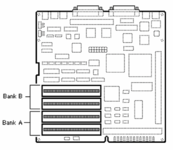
However, when I put four 16MB SIMMs into Bank A, and nothing in Bank B, I get death chimes and a crazy display. But if then put 4 sticks of 4MB SIMMs into Bank A and my 4pcs of 16MB SIMMs into Bank B, then the Mac boots just fine and shows the correct 82MB of RAM in the Finder.
No doubt at least one of you have tried this with 16MB SIMMs before, so what are your thoughts? Is this another except to the rule like when installed 17MB of RAM? Please read the LEM article for more info.)
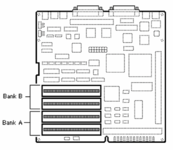
However, when I put four 16MB SIMMs into Bank A, and nothing in Bank B, I get death chimes and a crazy display. But if then put 4 sticks of 4MB SIMMs into Bank A and my 4pcs of 16MB SIMMs into Bank B, then the Mac boots just fine and shows the correct 82MB of RAM in the Finder.
No doubt at least one of you have tried this with 16MB SIMMs before, so what are your thoughts? Is this another except to the rule like when installed 17MB of RAM? Please read the LEM article for more info.)





