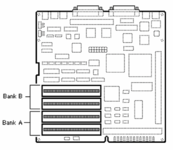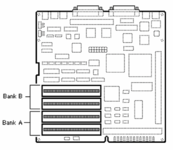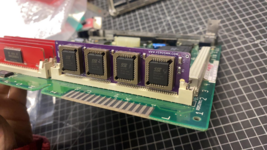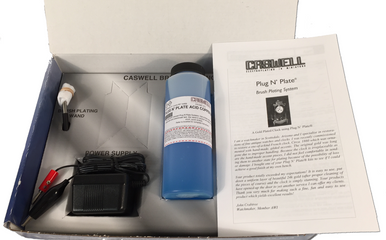I wonder whether one of these copper brush electroplating kits might be a reasonable solution.
I believe you are talking about the solution to bad ROM SIMM connections, not RAM Banking. The RAM Banking problem exists UNLESS you use a non-stock ROM, and then it magically vanishes.
Bad ROM SIMM connectivity is caused by most non-stock ROMs being only a nominal 1.20mm thickness, which can vary by +/- 10%! I have a stock SE/30 ROM that measures only 1.24mm across the pads and it won't allow one of my SE/30 motherboards to boot. I have another stock SE/30 ROM that measures 1.29mm at the pads, and it works perfectly.
Kay Koba found that most SE/30 motherboards are slightly warped in that, over time, they tend to bow slightly downward in the middle, due to gravity, humidity, heat and age. That can negatively impact the ROM SIMM socket. Even so, thick ROM SIMMs tend to overcome any troubles caused by motherboard warping.
I suspect another reason is that if you have a fat 1.30mm stock ROM sitting in the stock socket for decades and then suddenly put in a 1.20mm ROM SIMM, the pins probably were shaped in such a way they expect a fatter SIMM. In other words, those metal pins lost their ability to press hard on both sides of the SIMM pads, creating trouble for thinner SIMMs.
I spoke to GGLabs only a day ago and confirm their current SIMMs, black in color, are 1.27 to 1.30 measured at the pads. BMOW thickened their ATOM SIMM as well. They are the only two suppliers that offer such thick PCBs at this time.
ROM Clips by Potatofi present a fix in theory, but all my SE/30 boards require the Type-A ROM Clips, and for the life of me, I cannot make them fit on ROM SIMMs like that from Kay Koba, which have SMD capacitors at the left/right PCB edges. That's because the ROM Clips slide straight down onto the SIMM's left/right sides. The SMD caps get in the way. This indicates that ROM Clips are not a fix for every ROM.
The best solution is the hardest and most expensive. I did that on one board. I don't have a good Hakko Desoldering Station, so I paid Kay Koba a little money to swap out all my RAM and ROM sockets. I can put any ROM SIMM into that new ROM socket, which has metal tabs, and it works perfectly.
With that said, nothing beats gold-plated pads. Nothing. Only SiliconInsider offers that on their ROM SIMMs. But here's the caveat. Their ROM SIMMs are nominal 1.20mm, which means if the PCB isn't thick enough, the plating won't matter because the pins won't touch the pads well, if at all.