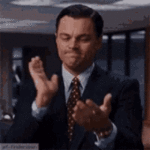I finished my SE/30 full recap. Everything works as expected only one thing:
I can not change the volume in the Sound control panel. If I set to 0, then the menu bar blinks, but then at 1 and any other till 7 -> is the "same loud".
Do you have any idea what could cause this behaviour?
Previously the sound was very weak and scratchy.
EDIT 1:
I checked both, speaker and headphones too, the volume not adjustable and it set to the maximum value.
EDIT 2:
After repair the connection between UE10 Pin-33 and UB10 Pin-4 (and UB11 Pin-4) and
repair the connection between the C5 + and UB11 Pin-7
the volume control works as it should.
I can not change the volume in the Sound control panel. If I set to 0, then the menu bar blinks, but then at 1 and any other till 7 -> is the "same loud".
Do you have any idea what could cause this behaviour?
Previously the sound was very weak and scratchy.
EDIT 1:
I checked both, speaker and headphones too, the volume not adjustable and it set to the maximum value.
EDIT 2:
After repair the connection between UE10 Pin-33 and UB10 Pin-4 (and UB11 Pin-4) and
repair the connection between the C5 + and UB11 Pin-7
the volume control works as it should.
Last edited: