Does anyone have any spare Serial LoopBack Cables premade? My AppleCAT is missing this little thing.
Snooper serial loopback plug
- Thread starter Branchus
- Start date
You are using an out of date browser. It may not display this or other websites correctly.
You should upgrade or use an alternative browser.
You should upgrade or use an alternative browser.
It's not hard to make them, as I show from the 35:49 timestamp in my video. Amazon links to the cable and heat shrink tubing are found within the text description under the video on Youtube.Does anyone have any spare Serial LoopBack Cables premade?
I have a grimy old cable could I use that?It's not hard to make them, as I show from the 35:49 timestamp in my video. Amazon links to the cable and heat shrink tubing are found within the text description under the video on Youtube.
That would be perfect, yes!I have a grimy old cable could I use that?
LOL, @jajan547 asked me to look for it. I did not see any. It is better to make one. A biology professor at the University of Utah provided instructions about Mac's serial port and pinouts.
They talked about it over at 68kmla, too.
 68kmla.org
68kmla.org
Best way to test serial ports on an SE/30
After several rounds of troubleshooting I have my external floppy and SCSI ports fully functional again. Now it’s time to focus on the serial ports. What are the preferred ways of thoroughly testing these on an SE/30? Is it possible to cable them together and test them in a loopback...
 68kmla.org
68kmla.org
Is this a good start to making one? How did @Branchus have that plug? Was it from a male connector end like @JDW made and then somehow tucked inside and made look clean? Or 3D printed housing?

 www.showmecables.com
www.showmecables.com

8 Pin DIN Male Solder Connector - Plastic - 262° Style
8 Pins | Solder Cups | Plastic | Molded Strain Relief | 22 AWG Wire | 7mm Cable
Last edited:
I just made one electrical tape for the win no heat shrink
Did it work?
A bit off topic in terms of what this thread is about, but your post inspired me to try extracting all the cool logic board images the PICT resource of the Snooper 2.0 app using ResEdit & Resourcerer, but double-clicking and/or browsing the PICT resource instantly crashes both Basilisk II and Mini vMac hard. Probably will crash a real Mac too. Not sure why. Yet another mystery to solve, I guess.
A bit off topic in terms of what this thread is about, but your post inspired me
@AlexCL posted it. I restored it because I love to restore old print information and other media.
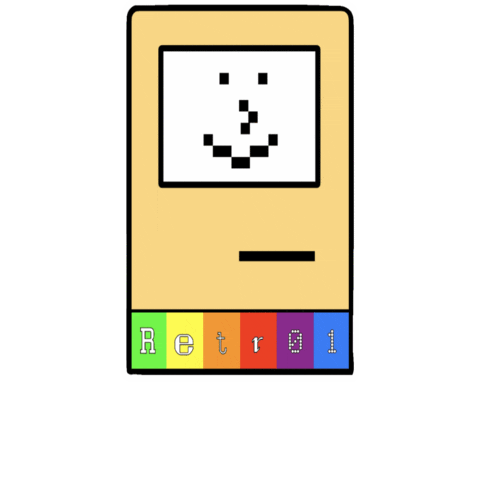
Last edited:
I wasn't chastising either of you. I was chastising myself for extending that topic.@AlexCL posted it. I restored it because I love to restore old print information and other media.I am glad I inspired you!

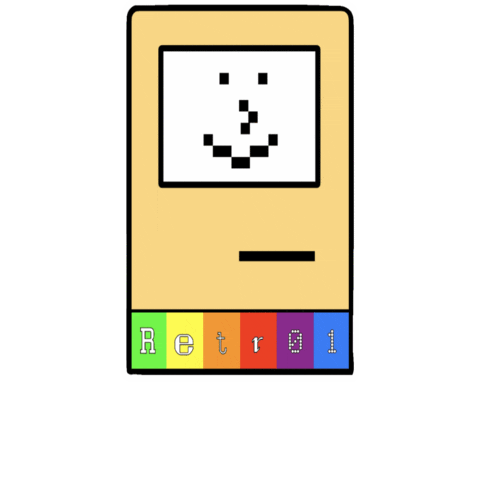
I'm in the process of troubleshooting a LaserWriter 12/640. The service manual refers to a EPOST (Extended Power-On Self Test) mode. This mode is initiated with a "printer rollback test plug" (P/N 922-1489). I went ahead and tried the loopback plug I built for Snooper and can confirm it works fine to put the printer into EPOST mode.
Now I just need to figure out how to repair the laser/scanner assembly.
Now I just need to figure out how to repair the laser/scanner assembly.
Maybe CanOpener would work?I wasn't chastising either of you. I was chastising myself for extending that topic.But if you find a way to extract the PICT files from the Snooper 2.0 app, please send me a PM! Makes no sense to me why opening the PICT resource is crashing every Mac emulator I've tried. Not just ResEdit, but Resourcerer too. Very curious!
After reading your post today, I tried opening the PICT resource of the Snooper 2.0 app using ResEdit 2.3.1 on a real SE/30 (no accelerators) using both a BlueSCSI and a MacSD, running 7.5.5, 7.1 and 6.0.8; but in every case I get a BUS ERROR when I click the scroll bar's down-arrow 3 times. I find that very odd.Maybe CanOpener would work?
Next, I booted into System 7.1 and launched CanOpener 4 and selected the Snooper 2 app. In total, it extracted only the main splash screen picture and 4 icons. I did not find any of the motherboard images contained in the PICT resource.
So for now, I am dead in the water on this one. I would encourage someone out there following this to give it a try with Snooper 2.0 yourself, maybe on a Mac other than an SE/30 to see if you can extract the motherboard images from the PICT resource of the Snooper app.
I like a weird mystery so decided to take a look.
You can prevent ResEdit from trying to display thumbnails of the list of PICT resources (and therefore maybe crashing if there’s junk in there) by opening the “PICT” resource type icon while holding down the Shift key, or by typing Shift-Return. This gives the list at left, you can see “plus”, “classic”, etc. which I presume ought to be the PICTs for each bare logic board.
You can then open a PICT resource to look at the raw data by choosing “Open Template…” and leaving the default template type of “PICT” in place then hitting Return. That gives me, for example, the data on the right.
I can see immediately that this is not a normal PICT: the Rect is invalid (those coordinates are top, left, bottom, right, in that order … you can see the image is weirdly tall with bottom - top almost 8000 pixels, and the right is less than the left, which shouldn’t be possible).
You can do something similar in Resourcerer by clicking the PICT type name from the list, then pressing Cmd-1 to turn off “Show PICT Data” and then opening the resource by clicking “Data” instead of “Open”. This gives the error shown in the second snip below, confirming that these are not properly parsable sets of PICT opcodes.
My guess is these are actually bitmaps, or maybe portions of a valid PICT that Snooper stitches together on the fly to create those logic board images. I don’t think it will be possible to directly extract the images from these without some sort of processing.
I would suggest just using Cmd-Shift-3 to grab screenshots while running Snooper.
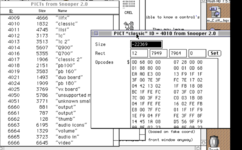

You can prevent ResEdit from trying to display thumbnails of the list of PICT resources (and therefore maybe crashing if there’s junk in there) by opening the “PICT” resource type icon while holding down the Shift key, or by typing Shift-Return. This gives the list at left, you can see “plus”, “classic”, etc. which I presume ought to be the PICTs for each bare logic board.
You can then open a PICT resource to look at the raw data by choosing “Open Template…” and leaving the default template type of “PICT” in place then hitting Return. That gives me, for example, the data on the right.
I can see immediately that this is not a normal PICT: the Rect is invalid (those coordinates are top, left, bottom, right, in that order … you can see the image is weirdly tall with bottom - top almost 8000 pixels, and the right is less than the left, which shouldn’t be possible).
You can do something similar in Resourcerer by clicking the PICT type name from the list, then pressing Cmd-1 to turn off “Show PICT Data” and then opening the resource by clicking “Data” instead of “Open”. This gives the error shown in the second snip below, confirming that these are not properly parsable sets of PICT opcodes.
My guess is these are actually bitmaps, or maybe portions of a valid PICT that Snooper stitches together on the fly to create those logic board images. I don’t think it will be possible to directly extract the images from these without some sort of processing.
I would suggest just using Cmd-Shift-3 to grab screenshots while running Snooper.
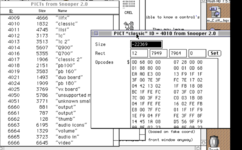

Last edited:
