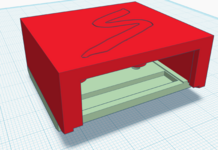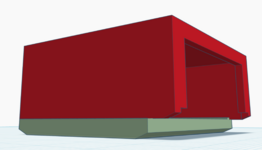I picked up a bunch of old computers and CRTs late last year. In that haul was a SuperMac 17" CRT. I finally got around to trying to power it on and while it does power on and show a green LED on the front, I get no picture. However, when I turn it off, I do get the lines at shutdown that makes me hopeful that the high voltage stuff is working. That may be a bad assumption, so let me know if I would still see that if the flyback or other HV components are bad. It made me think maybe it is a problem with the input. I don't know much about these monitors, but it does have a DA-15 connector on it.
However, when I looked at the connector, several pins are missing. Looking at a pin-out, it seems like the following pins are missing:
3,4,7,8,10. I found a pin-out diagram online, and it looks like these correspond to composite sync, Sense 0, Sense 1, NC, and Sense 2.
It seemed intentional, and given it is the sense lines and the composite sync signal, I'm guessing this being a newer monitor, it probably didn't do anything with the sense lines, and maybe the composite sync signal also wasn't used. Is it possible that the 6100 I was trying to use with it didn't support the resolution of the monitor so it simply didn't show the video? Any idea if there is a particular resolution / refresh rate needed for this monitor to work>
Here's the connector:

Thanks for any insight you can provide.
However, when I looked at the connector, several pins are missing. Looking at a pin-out, it seems like the following pins are missing:
3,4,7,8,10. I found a pin-out diagram online, and it looks like these correspond to composite sync, Sense 0, Sense 1, NC, and Sense 2.
It seemed intentional, and given it is the sense lines and the composite sync signal, I'm guessing this being a newer monitor, it probably didn't do anything with the sense lines, and maybe the composite sync signal also wasn't used. Is it possible that the 6100 I was trying to use with it didn't support the resolution of the monitor so it simply didn't show the video? Any idea if there is a particular resolution / refresh rate needed for this monitor to work>
Here's the connector:

Thanks for any insight you can provide.