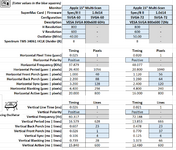Couldn't find a general "Peripherals" forum, is there one and should this be moved there?
I think it's time to flesh out what information is available on LEM and wherever else I can dredge it up. Tried to group by series rather than alphabetically.
Spectrum/24 v. 1.0 - undocumented - Rev.A?
___ Board (c)1988
_____ ROM 1.0 (c)1989
_____ ROM ___ (c) ____

Spectrum/24 Series II - Missing link? Has anybody got one?
Spectrum/24 v.___ - undocumented - Rev.B
___ Board (c)____
_____ ROM _____
_____ ROM ___ (c) ____
Spectrum/24 Series III -
___ Board (c)____
_____ ROM 1.0 (c)1989
_____ ROM ___ (c)____

QuickDraw Accelerator - DaughterCard Detail

Spectrum/24 Series IV -
___ Board (c)____
_____ ROM ___ (c)____
_____ ROM ___ (c)____
Spectrum/24 Series V -
___ Board (c)____
_____ ROM ___ (c)____
_____ ROM ___ (c)____
Spectrum/24 PDQ -
___ Board (c)____
_____ ROM ___ (c)____
_____ ROM ___ (c)____

Spectrum/24 PDQ+ -
___ Board (c)____
_____ ROM ___ (c)____
_____ ROM ___ (c)____
Spectrum/8 -
___ Board (c)____
_____ ROM ___ (c)____
_____ ROM ___ (c)____
Spectrum/8 Series II -
___ Board (c)____
_____ ROM ___ (c)____
_____ ROM ___ (c)____
Spectrum/8 Series III -
___ Board (c)____
_____ ROM ___ (c)____
_____ ROM ___ (c)____

Spectrum/8*24 PDQ -
___ Board (c)____
_____ ROM ___ (c)____
_____ ROM ___ (c)____

Spectrum Power 1152 -
___ Board (c)____
_____ ROM ___ (c)____
_____ ROM ___ (c)____
ColorCard
___ Board (c)____
_____ ROM ___ (c)____
_____ ROM ___ (c)____

QuickDraw Acceleration DaughterCard Pic?
ColorCard 24
___ Board (c)____
_____ ROM ___ (c)____
_____ ROM ___ (c)____
Thunder/24 -
___ Board (c)____
_____ ROM ___ (c)____
_____ ROM ___ (c)____

Thunder II GX -
___ Board (c)____
_____ ROM ___ (c)____
_____ ROM ___ (c)____
Spectrum/24 v.1.0 (wholly undocumented) I've been trying to set up intermittently for the last ten years. SuperMac Spectrum/24 Project
I've never been much interested in SuperMac. I'm an avid Radius collector, so I have information on several cards.
From: https://wiki.preterhuman.net/SuperMac_Technology interesting company info.
I think it's time to flesh out what information is available on LEM and wherever else I can dredge it up. Tried to group by series rather than alphabetically.
Spectrum/24 v. 1.0 - undocumented - Rev.A?
___ Board (c)1988
_____ ROM 1.0 (c)1989
_____ ROM ___ (c) ____

Spectrum/24 v.___ - undocumented - Rev.B
___ Board (c)____
_____ ROM _____
_____ ROM ___ (c) ____
Spectrum/24 Series III -
___ Board (c)____
_____ ROM 1.0 (c)1989
_____ ROM ___ (c)____

QuickDraw Accelerator - DaughterCard Detail

Spectrum/24 Series IV -
___ Board (c)____
_____ ROM ___ (c)____
_____ ROM ___ (c)____
Spectrum/24 Series V -
___ Board (c)____
_____ ROM ___ (c)____
_____ ROM ___ (c)____
Spectrum/24 PDQ -
___ Board (c)____
_____ ROM ___ (c)____
_____ ROM ___ (c)____

Spectrum/24 PDQ+ -
___ Board (c)____
_____ ROM ___ (c)____
_____ ROM ___ (c)____
Spectrum/8 -
___ Board (c)____
_____ ROM ___ (c)____
_____ ROM ___ (c)____
Spectrum/8 Series II -
___ Board (c)____
_____ ROM ___ (c)____
_____ ROM ___ (c)____
Spectrum/8 Series III -
___ Board (c)____
_____ ROM ___ (c)____
_____ ROM ___ (c)____

Spectrum/8*24 PDQ -
___ Board (c)____
_____ ROM ___ (c)____
_____ ROM ___ (c)____

Spectrum Power 1152 -
___ Board (c)____
_____ ROM ___ (c)____
_____ ROM ___ (c)____
ColorCard
___ Board (c)____
_____ ROM ___ (c)____
_____ ROM ___ (c)____

QuickDraw Acceleration DaughterCard Pic?
ColorCard 24
___ Board (c)____
_____ ROM ___ (c)____
_____ ROM ___ (c)____
Thunder/24 -
___ Board (c)____
_____ ROM ___ (c)____
_____ ROM ___ (c)____

Thunder II GX -
___ Board (c)____
_____ ROM ___ (c)____
_____ ROM ___ (c)____
Spectrum/24 v.1.0 (wholly undocumented) I've been trying to set up intermittently for the last ten years. SuperMac Spectrum/24 Project
I've never been much interested in SuperMac. I'm an avid Radius collector, so I have information on several cards.
From: https://wiki.preterhuman.net/SuperMac_Technology interesting company info.
- SuperMac Dual PDS Adapter
- SuperMac DigitalFilm
- SuperMac Storm Tech DSP
- SuperMac Spectrum/8
- SuperMac Spectrum/8 Series III
- SuperMac Spectrum/8 PDQ
- SuperMac Spectrum/24 Series III
- SuperMac Spectrum/24 Series IV
- SuperMac Spectrum/24 Series V
- SuperMac Spectrum/24 PDQ+
- SuperMac Spectrum Power 1152
- SuperMac Spigot NuBus
- SuperMac SpigotPower AV
- SuperMac Monochrome Video Card
- SuperMac Thunder/8
- SuperMac Thunder/24
- SuperMac Thunder II
- SuperMac Thunder II GX
- SuperMac Color Card
- SuperMac Color Card 24
- SuperMac VideoSpigot LC
- SuperMac DataFrame 20
- Cinepak
Last edited: