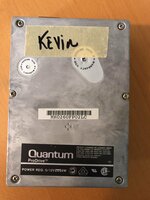**Note: I yap a lot about uselessly trying to fix a Quantum ProDrive in the following paragraph, so skipping it will likely be in your best interest.
This afternoon when I went to turn on my IIx, the hard drive spun up but I got nothing but the floppy icon. This was pretty normal; my IIx has a thing where I need to restart the computer to get the hard drive to read. But when I did this, still nothing. I tried again and again, but still nothing. I eventually decided to open up the computer, and reseated the SCSI and power connectors. Still nothing, but now I could see that the activity light was solid. I knew the hard drive must be dead, so I took it out, and tried to open it. I thought that maybe the heads were stuck, and maybe I could get the drive to work again if I was quick. I was wrong, and with my clumsy hands, actually dropped an opening pick inside. I couldn't get the last screw out, so after prying really hard on the lid, I could get the pick to come out. I put the screws back in, knowing that I wouldn't able to get any further, and plugged the drive back in. Now, it didn't spin up at all, and instead made a heavy kachunk. I also felt a chip getting hot, so I decided to call it quits on this drive. Unfortunately, my thriving city from SimCity yesterday seems to be lost forever.
Something that I've been looking at for a while is building my own BlueSCSI, but I've never fully understood the instructions, since a lot of the videos I have found are using a kit. I am using this GitHub page, linked to on the official BlueSCSI website. Until I build one, I'll plug my BMOW Floppy Emulator into the second floppy port and have it emulate a hard drive. I'll see how far I can get with building a BlueSCSI on my own, and will update when I make progress (or fail).
**Side note: In case you're looking at the pictures, I have no idea who Kevin is.
This afternoon when I went to turn on my IIx, the hard drive spun up but I got nothing but the floppy icon. This was pretty normal; my IIx has a thing where I need to restart the computer to get the hard drive to read. But when I did this, still nothing. I tried again and again, but still nothing. I eventually decided to open up the computer, and reseated the SCSI and power connectors. Still nothing, but now I could see that the activity light was solid. I knew the hard drive must be dead, so I took it out, and tried to open it. I thought that maybe the heads were stuck, and maybe I could get the drive to work again if I was quick. I was wrong, and with my clumsy hands, actually dropped an opening pick inside. I couldn't get the last screw out, so after prying really hard on the lid, I could get the pick to come out. I put the screws back in, knowing that I wouldn't able to get any further, and plugged the drive back in. Now, it didn't spin up at all, and instead made a heavy kachunk. I also felt a chip getting hot, so I decided to call it quits on this drive. Unfortunately, my thriving city from SimCity yesterday seems to be lost forever.
Something that I've been looking at for a while is building my own BlueSCSI, but I've never fully understood the instructions, since a lot of the videos I have found are using a kit. I am using this GitHub page, linked to on the official BlueSCSI website. Until I build one, I'll plug my BMOW Floppy Emulator into the second floppy port and have it emulate a hard drive. I'll see how far I can get with building a BlueSCSI on my own, and will update when I make progress (or fail).
**Side note: In case you're looking at the pictures, I have no idea who Kevin is.