Right, been meaning to document this.
The Dimension 4100's limits were hit pretty quickly, so that machine gave its good parts to the next incarnation of the 98 build, the one based on an Asus CUV4X with an 866MHz Coppermine Pentium 3 that had all standard components in it so I could build that machine up. The third and final incarnation came as a result of a bunch of things, specifically finding the as-featured-on-LGR silver Lian-Li case at ewaste for $25, and acquiring a Tualatin board and CPU in a trade.
While the whole thing worked great, what I ended up noticing was that my PS/2 keyboard was becoming incredibly flaky, before eventually just giving out entirely. I thought I'd have to do a viking funeral for my Model M, but cross checking this with another keyboard that I knew 100% to work, it was dead too.
Turns out there's a little component that tends to go bad on these boards, as per Vogons, and it needs to be removed. It's this little C151, pictured here:
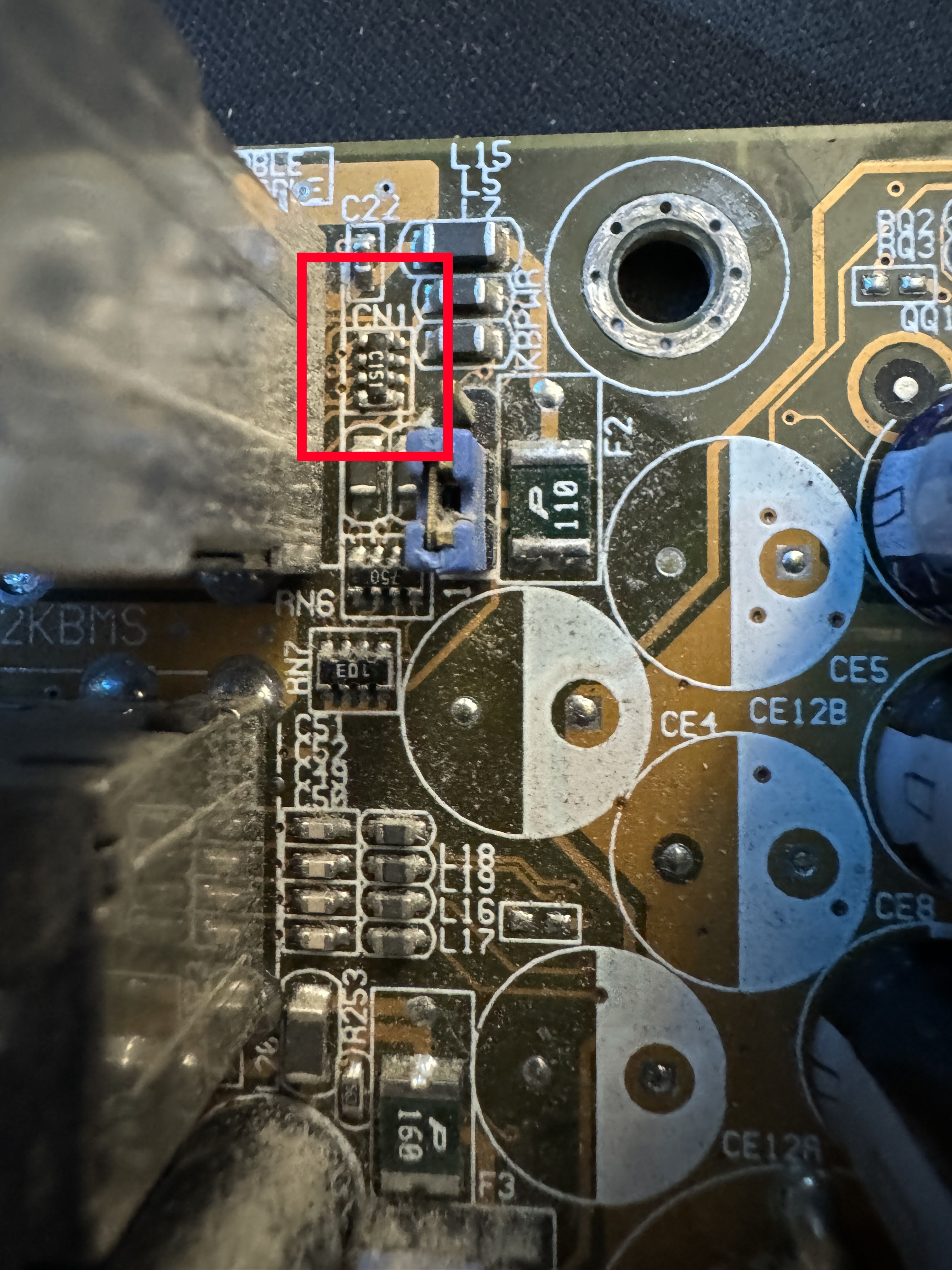
This, sadly, is not for the feint of heart. I have a microscope and a fair bit of experience doing this and I struggled a fair bit to get enough heat onto the board to get that little bugger off without disturbing anything else. I actually ended up knocking off a few of the surrounding components but was able to get them back into place and the board is thankfully unharmed and working as normal again.
What I do have on hand, however, is a few Silicon Image cards from Mac shenanigans. In this case, a perfect match since they don't yet have a compatible ROM that'll allow them to work in Macs: The SIL3114, which is--from what I understand--just an SIL3112 with 4 ports. Exactly as it says on the tin, I guess?
All I needed to do to get it ready for use is make sure an IDE BIOS was flashed onto it. If you're following along with the same card, Phil's Computer Lab has an archive for both the 3112 and 3114 files here, including the driver.
Anyway, after flashing the IDE BIOS (in this case Silicon Image has an DOS program called updflash that works for these cards) and putting the card in the 98 box, it "just worked". It was picked up by the BIOS, and I could see the option ROM load in and look for drives. The BIOS setup utility sees it as a SCSI card, which is just as fine (similar to how older Macs saw the SIL3112 cards, so not out of the ordinary. This does present a drawback though: The board only ever supports ONE SCSI boot device, thus if you have both a SATA card and an actual SCSI card like I do, there might be conflict if you have a bootable device on both cards.)
Now, at first, I tried to do this like a typical installation, by booting from the 98 disc, using FDISK, and doing all the partition setup that way. This did not work. If you're using a smaller drive for this (max 32GB) FDISK will generally fare fine, but for larger drives, it gets the drive geometry wrong and while it will produce a volume I can install 98 to, it is far less than the true capacity of the drive. Not exactly ideal.
I opted to try preparing the drive outside of 98 and its tools. First I tried a live CD with GParted. This did not work. Even though it looked to create a FAT32 partition just fine, and Win98 Setup saw the drive just fine, it would hang during the install process, try as I might. Next I tried a mini-XP live disc (Hiren's, to be specific). This got me further (diskpart is amazing) but not quite there, as the drive was too large for XP to let me format it as FAT32. Or was it?
fat32format (and guiformat) to save the day.
With this utility I'm able to get everything set up as I want it in diskpart/Drive Management in XP, let it just go ahead and do NTFS like it wants to, and then use guiformat to format it as FAT32. This was ultimately what let me proceed. While I was here, too, I popped the 98 disc into the drive, and copied the WIN98 folder from the disc to the freshly formatted SSD. (You should do this; it saves a lot of headache later on, as when you install it like this Windows will never whine about the 98 disc not being in the optical drive.)
After all that, I just booted DOS from a floppy disk, and
And Win98 setup showed up, as it should. (The /is parameter tells it to skip scandisk.)
Everything installed perfectly fine, just as a normal Win98 install would sans the optical drive making a bunch of noise. At this point, if you're like me, you might be questiong what's going on right now. We haven't even installed SATA drivers! What gives?
Got my answer pretty quick: Performance was extremely erratic (going extremely slow, under 10MB/s) without the drivers installed, almost like the card was in sort of a compatibility mode just to get the system booting, assuming you'll install the drivers post haste. Win2k/XP this is not, you don't tell it to load the drivers before the install even begins.
Once the drivers (and everything else) was installed, I saw the performance typical of one of these SATA cards: 66ish MB of write, 100MB/s read. Spanks the crap out of the built in IDE controller! (And doesn't have drive size limits, either!)
The Unreal games seem to just struggle on this poor card, and I've tried different driver versions. ForceWare 61, 71, and 81. OG Unreal straight up won't run on this setup, it runs super slow and is unplayable. Unreal Tournament '99 can run, so long as you dial in the settings right. (For example, it flips out if I have it set to 32-bit color, but 16 bit does fine...for a time.)
UT2004 runs about as well as you'd expect for an older machine (20-30fps turned down) but both it and UT99 suffer from a fun problem where both games crash after 20-30 minutes of gameplay. I don't believe this to be a thermal issue, as UT99 and 2004 are the only two games that crash in this way. Quake 3 Arena runs perfectly and doesn't suffer a single hiccup. Maybe it's just something with Unreal Engine.
UPDATE: Turns out this is a lesson of "maybe leave things as they were". What happened was I saw that the GPU cooler had space for the VRAM to mate with it via a set of thermal pads, so I figured that maybe, just maybe, I should go ahead and add those thermal pads. Turns out the VRAM was meant to be airgapped, because adding those thermal pads (which connected the VRAM to the cooling system) caused all of the GPU's heat to start getting dumped onto the VRAM, heating it up and causing it to start acting erratic. Removing the pads fixed the stability problems.


Am I happy with this build? Yes, very yes. Do I wish it could be just a wee bit more stable? Also yes. There's still a lot of experimenting to be done, though I'm also doing this in the middle of a partial house move so I haven't had the luxury of a lot of time to dedicate to this just yet. Soon, though.
I think the only thing I'd ever want to do with this upgrade-wise is get a 1.4GHz Pentium 3-S but those are a bit pricey, and for the small boost it'd give, eh. I don't NEED it.
I'll probably come back and make some updates to this, it's getting late and I need to finish this, heh. But that's the build, as it stands.
The Premise
To keep it simple, three things aligned to make this all happen. 1. I wanted to play some SimCity 2000, with cheats, and the Mac OS version's cheats suck. 2. I had recently been to a local's house and acquired some 98-era video cards that I needed to play with, and 3. I had acquired a Dell Dimension 4100 a few months ago from a friend of mine looking to downsize his collection.The Dimension 4100's limits were hit pretty quickly, so that machine gave its good parts to the next incarnation of the 98 build, the one based on an Asus CUV4X with an 866MHz Coppermine Pentium 3 that had all standard components in it so I could build that machine up. The third and final incarnation came as a result of a bunch of things, specifically finding the as-featured-on-LGR silver Lian-Li case at ewaste for $25, and acquiring a Tualatin board and CPU in a trade.
The Specs
- Asus TUSL2-C Motherboard w/ 512MB of RAM
- 1.26GHz Pentium III-S
- Nvidia GeForce 6600GT (thanks, Tech Ambrosia!)
- Aureal Vortex 2 sound card
- Adaptec AHA-2940 SCSI card (unused, currently, but I've plans)
- SIL3114 SATA card (with 128GB SSD/1TB HDD)
- Some VIA USB 2.0 card of sorts
- D-Link DGE-530T NIC
The Process
To start out, the TUSL2-C sadly wasn't in working condition, it needed some work done to it. Thankfully it wasn't severe, all the Nichicon caps had popped, but the Rubycon and Sanyo caps were perfectly fine. So in interest of not having to deal with ground planes any longer than necessary I...just removed the Nichicons and replaced them with Rubycons. Job done, build can proceed...or so I thought.While the whole thing worked great, what I ended up noticing was that my PS/2 keyboard was becoming incredibly flaky, before eventually just giving out entirely. I thought I'd have to do a viking funeral for my Model M, but cross checking this with another keyboard that I knew 100% to work, it was dead too.
Turns out there's a little component that tends to go bad on these boards, as per Vogons, and it needs to be removed. It's this little C151, pictured here:
This, sadly, is not for the feint of heart. I have a microscope and a fair bit of experience doing this and I struggled a fair bit to get enough heat onto the board to get that little bugger off without disturbing anything else. I actually ended up knocking off a few of the surrounding components but was able to get them back into place and the board is thankfully unharmed and working as normal again.
Installing Windows 98 (and SATA, too)
If you're coming here for guidance, I'm only really going to tell you how I did things. There may be a more efficient way. Also, the SATA card you use and the SATA card I use may be worlds apart; unlike old Macs, there are many, many, many options for SATA on PCs, especially considering Windows 98 was still in active support when SATA was well established. I've heard some sing the praises of Promise cards, but I've never tried one.What I do have on hand, however, is a few Silicon Image cards from Mac shenanigans. In this case, a perfect match since they don't yet have a compatible ROM that'll allow them to work in Macs: The SIL3114, which is--from what I understand--just an SIL3112 with 4 ports. Exactly as it says on the tin, I guess?
All I needed to do to get it ready for use is make sure an IDE BIOS was flashed onto it. If you're following along with the same card, Phil's Computer Lab has an archive for both the 3112 and 3114 files here, including the driver.
Anyway, after flashing the IDE BIOS (in this case Silicon Image has an DOS program called updflash that works for these cards) and putting the card in the 98 box, it "just worked". It was picked up by the BIOS, and I could see the option ROM load in and look for drives. The BIOS setup utility sees it as a SCSI card, which is just as fine (similar to how older Macs saw the SIL3112 cards, so not out of the ordinary. This does present a drawback though: The board only ever supports ONE SCSI boot device, thus if you have both a SATA card and an actual SCSI card like I do, there might be conflict if you have a bootable device on both cards.)
Now, at first, I tried to do this like a typical installation, by booting from the 98 disc, using FDISK, and doing all the partition setup that way. This did not work. If you're using a smaller drive for this (max 32GB) FDISK will generally fare fine, but for larger drives, it gets the drive geometry wrong and while it will produce a volume I can install 98 to, it is far less than the true capacity of the drive. Not exactly ideal.
I opted to try preparing the drive outside of 98 and its tools. First I tried a live CD with GParted. This did not work. Even though it looked to create a FAT32 partition just fine, and Win98 Setup saw the drive just fine, it would hang during the install process, try as I might. Next I tried a mini-XP live disc (Hiren's, to be specific). This got me further (diskpart is amazing) but not quite there, as the drive was too large for XP to let me format it as FAT32. Or was it?
fat32format (and guiformat) to save the day.
With this utility I'm able to get everything set up as I want it in diskpart/Drive Management in XP, let it just go ahead and do NTFS like it wants to, and then use guiformat to format it as FAT32. This was ultimately what let me proceed. While I was here, too, I popped the 98 disc into the drive, and copied the WIN98 folder from the disc to the freshly formatted SSD. (You should do this; it saves a lot of headache later on, as when you install it like this Windows will never whine about the 98 disc not being in the optical drive.)
After all that, I just booted DOS from a floppy disk, and
Code:
C:
cd win98
setup /isAnd Win98 setup showed up, as it should. (The /is parameter tells it to skip scandisk.)
Everything installed perfectly fine, just as a normal Win98 install would sans the optical drive making a bunch of noise. At this point, if you're like me, you might be questiong what's going on right now. We haven't even installed SATA drivers! What gives?
Got my answer pretty quick: Performance was extremely erratic (going extremely slow, under 10MB/s) without the drivers installed, almost like the card was in sort of a compatibility mode just to get the system booting, assuming you'll install the drivers post haste. Win2k/XP this is not, you don't tell it to load the drivers before the install even begins.
Once the drivers (and everything else) was installed, I saw the performance typical of one of these SATA cards: 66ish MB of write, 100MB/s read. Spanks the crap out of the built in IDE controller! (And doesn't have drive size limits, either!)
The 6600 GT, and troubles
First off, I don't want to sound at all ungrateful for this card: I am insanely thankful for Tech Ambrosia for throwing me this card, and I love it oh so much when when Win98 gets out of its own way and lets this card sing.The Unreal games seem to just struggle on this poor card, and I've tried different driver versions. ForceWare 61, 71, and 81. OG Unreal straight up won't run on this setup, it runs super slow and is unplayable. Unreal Tournament '99 can run, so long as you dial in the settings right. (For example, it flips out if I have it set to 32-bit color, but 16 bit does fine...for a time.)
UT2004 runs about as well as you'd expect for an older machine (20-30fps turned down) but both it and UT99 suffer from a fun problem where both games crash after 20-30 minutes of gameplay. I don't believe this to be a thermal issue, as UT99 and 2004 are the only two games that crash in this way. Quake 3 Arena runs perfectly and doesn't suffer a single hiccup. Maybe it's just something with Unreal Engine.
UPDATE: Turns out this is a lesson of "maybe leave things as they were". What happened was I saw that the GPU cooler had space for the VRAM to mate with it via a set of thermal pads, so I figured that maybe, just maybe, I should go ahead and add those thermal pads. Turns out the VRAM was meant to be airgapped, because adding those thermal pads (which connected the VRAM to the cooling system) caused all of the GPU's heat to start getting dumped onto the VRAM, heating it up and causing it to start acting erratic. Removing the pads fixed the stability problems.
Conclusion
Am I happy with this build? Yes, very yes. Do I wish it could be just a wee bit more stable? Also yes. There's still a lot of experimenting to be done, though I'm also doing this in the middle of a partial house move so I haven't had the luxury of a lot of time to dedicate to this just yet. Soon, though.
I think the only thing I'd ever want to do with this upgrade-wise is get a 1.4GHz Pentium 3-S but those are a bit pricey, and for the small boost it'd give, eh. I don't NEED it.
I'll probably come back and make some updates to this, it's getting late and I need to finish this, heh. But that's the build, as it stands.
Last edited:
