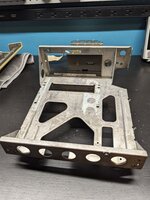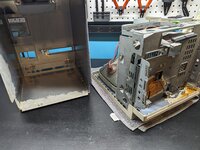Looks like I will be  I recently discovered that another forum member lives less than an hour away and needed to downsize their collection. After making a carefully prepared and well researched presentation to my wife, she gave me the green light to go pick these up:
I recently discovered that another forum member lives less than an hour away and needed to downsize their collection. After making a carefully prepared and well researched presentation to my wife, she gave me the green light to go pick these up:

There's a 128k, 512k, Plus with keyboard, Color Classic, and two SE/30s. The Color Classic and Plus both work as they are, and the 128k and 512k likely need simple repairs. Both SE/30s were bombed (known before purchase and one only suffered relatively minor damage), but I think one logic board can be salvaged, and the screens, PSUs, and analog boards all work. Hope to get one working machine out of the SE/30s, and if I can't, I've got two donors for a reloaded
Anyways, I'll post updates and questions here as I go through and restore these machines one at a time. Of course I've already opened them all and ensured that batteries have been removed and there's nothing requiring immediate attention. This is my first time owning any of these specific compacts, but I've brought several other retros back to life at this point (with ya'lls help), so I can stumble my way through it with the occasional dumb question.
I should soon be receiving a big box-o-caps from console5, along with some parts from mouser and jameco, so I'll be ready to get started after the holidays. First up will be the 128k:


There's a 128k, 512k, Plus with keyboard, Color Classic, and two SE/30s. The Color Classic and Plus both work as they are, and the 128k and 512k likely need simple repairs. Both SE/30s were bombed (known before purchase and one only suffered relatively minor damage), but I think one logic board can be salvaged, and the screens, PSUs, and analog boards all work. Hope to get one working machine out of the SE/30s, and if I can't, I've got two donors for a reloaded
Anyways, I'll post updates and questions here as I go through and restore these machines one at a time. Of course I've already opened them all and ensured that batteries have been removed and there's nothing requiring immediate attention. This is my first time owning any of these specific compacts, but I've brought several other retros back to life at this point (with ya'lls help), so I can stumble my way through it with the occasional dumb question.
I should soon be receiving a big box-o-caps from console5, along with some parts from mouser and jameco, so I'll be ready to get started after the holidays. First up will be the 128k:

Last edited: