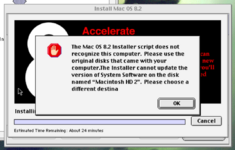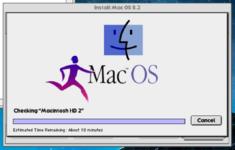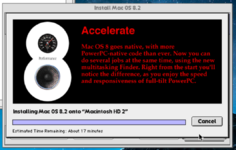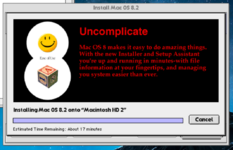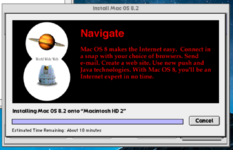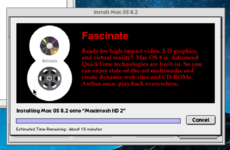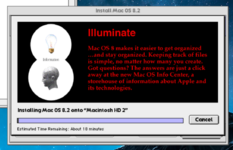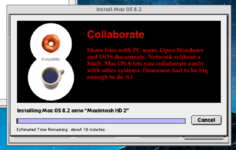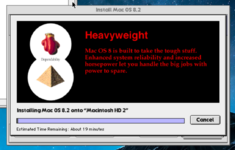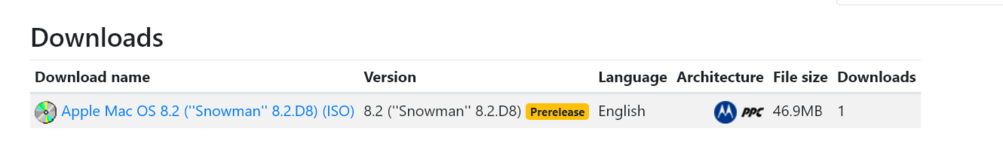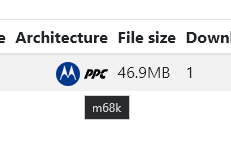So whilst having some issues with my BlueSCSI and CD-ROM images, I was chatting with a fellow enthusiast (PiperTheGreat) about a the beta firmware - but we got our wires crossed mainly as he thought when I said beta I was referring to an unreleased version of Mac OS 8.2 - codenamed Snowman, which later became Mac OS 8.5. He was under the impression that it worked on 68K due to a listing error on WinWorld PC, so I gave it a try in BasiliskII. https://winworldpc.com/product/mac-os-8/82-beta
erichelgeson (the genius behind the BlueSCSI project) suggested that some of you may find what I found interesting.
Mounting the image in BasiliskII and attempting the install resulted in a failure as it doesn't recognise which model machine I'm running. FYI - I'm emulating a Quadra 900 with a 60040 CPU. As 8.5 was PPC only, this would make sense.
erichelgeson (the genius behind the BlueSCSI project) suggested that some of you may find what I found interesting.
Mounting the image in BasiliskII and attempting the install resulted in a failure as it doesn't recognise which model machine I'm running. FYI - I'm emulating a Quadra 900 with a 60040 CPU. As 8.5 was PPC only, this would make sense.