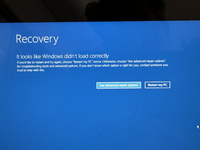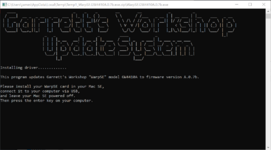Just sent the power boards to fab!

These will let us reflash the WarpSE prototypes outside of the Mac for greater convenience. Like I said, production versions will just be able to power themselves through USB.
Now some slightly bad news regarding the previous 0.7a version. Unfortunately there was a bug in the firmware that meant that the slowdown interval setting would not be respected by the WarpSE. So all of the "35us" firmware versions where the slowdown interval was reduced from 203us back to 35us (as it was before 0.6b) do not do anything different from their non-"35us" counterparts. Similarly only values 0 and 15 in the slowdown interval field in the slowdown control register are useful. The rest of the values you can write (1-14) just do the same as 15. So I will be addressing this in version 0.7b (again in all the variants) soon. All the existing versions should work fine, just the slowdown interval is stuck at 203us.
So @ppuskari the 0.7a-fastiack-fastscsi-35us-noclockgate version I suggested you try is actually identical to 0.7a-fastiack-fastscsi-noclockgate. Still should be a good troubleshooting step though. If 0.7a-fastiack-fastscsi-35us-noclockgate works (even though the slowdown interval is not 35us on there) then it must be the slowdown trigger on interrupt acknowledge that's causing the problem.
Soon I will redo the 0.7a series as 0.7b and the slowdown interval setting will actually work.
These will let us reflash the WarpSE prototypes outside of the Mac for greater convenience. Like I said, production versions will just be able to power themselves through USB.
Now some slightly bad news regarding the previous 0.7a version. Unfortunately there was a bug in the firmware that meant that the slowdown interval setting would not be respected by the WarpSE. So all of the "35us" firmware versions where the slowdown interval was reduced from 203us back to 35us (as it was before 0.6b) do not do anything different from their non-"35us" counterparts. Similarly only values 0 and 15 in the slowdown interval field in the slowdown control register are useful. The rest of the values you can write (1-14) just do the same as 15. So I will be addressing this in version 0.7b (again in all the variants) soon. All the existing versions should work fine, just the slowdown interval is stuck at 203us.
So @ppuskari the 0.7a-fastiack-fastscsi-35us-noclockgate version I suggested you try is actually identical to 0.7a-fastiack-fastscsi-noclockgate. Still should be a good troubleshooting step though. If 0.7a-fastiack-fastscsi-35us-noclockgate works (even though the slowdown interval is not 35us on there) then it must be the slowdown trigger on interrupt acknowledge that's causing the problem.
Soon I will redo the 0.7a series as 0.7b and the slowdown interval setting will actually work.