In June 2021, I ordered someone else's PCB project, sourced all the necessary components with some local help and built my own extremely small, (think smaller than a NUC pc) Vortex86DX cpu perfectly x86 compatible PC. The project is called 'Weecee' and was shown earlier this year by youtuber TheRasteri. His videos can be watched here: part 1 - part 2.
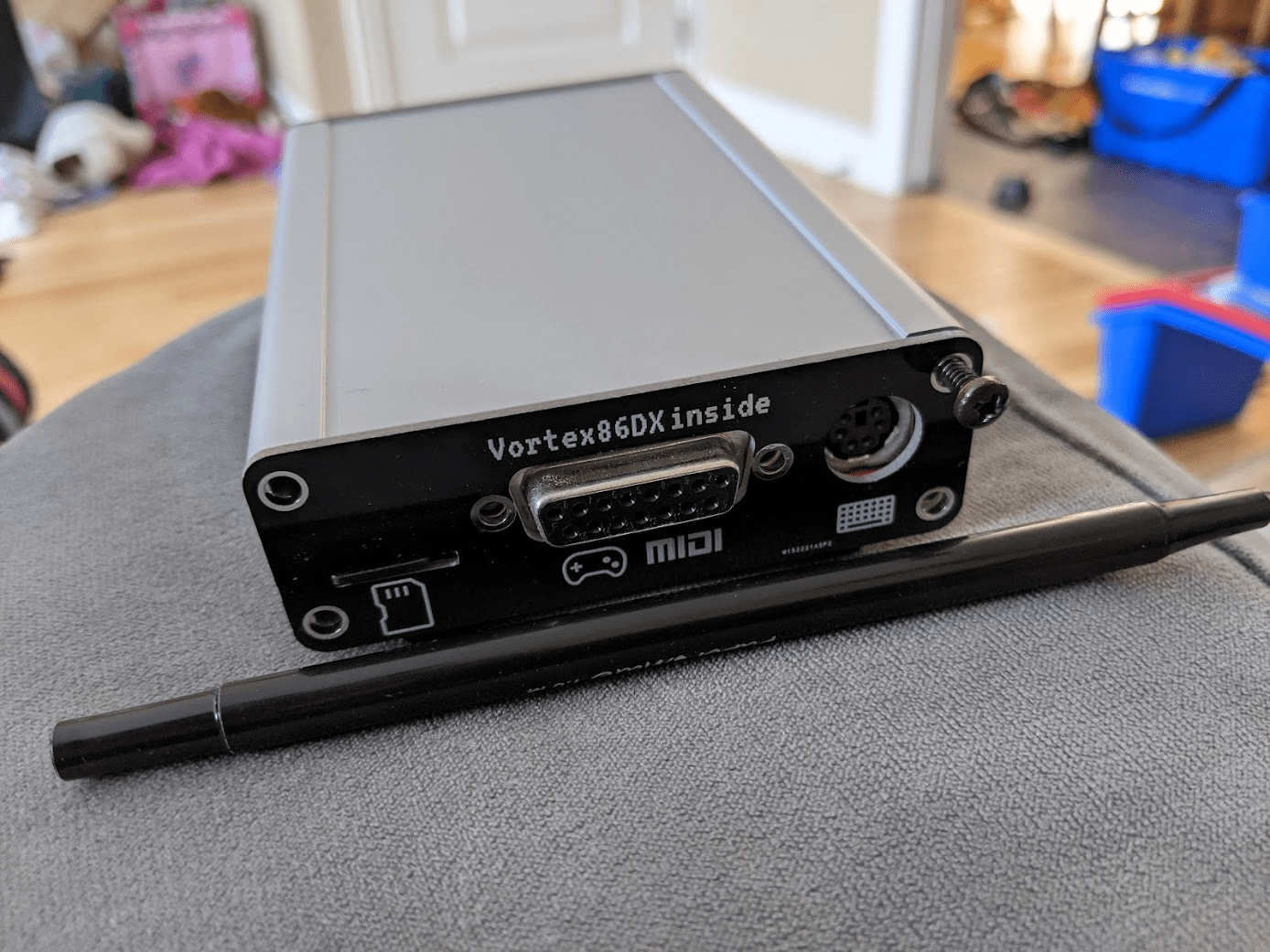
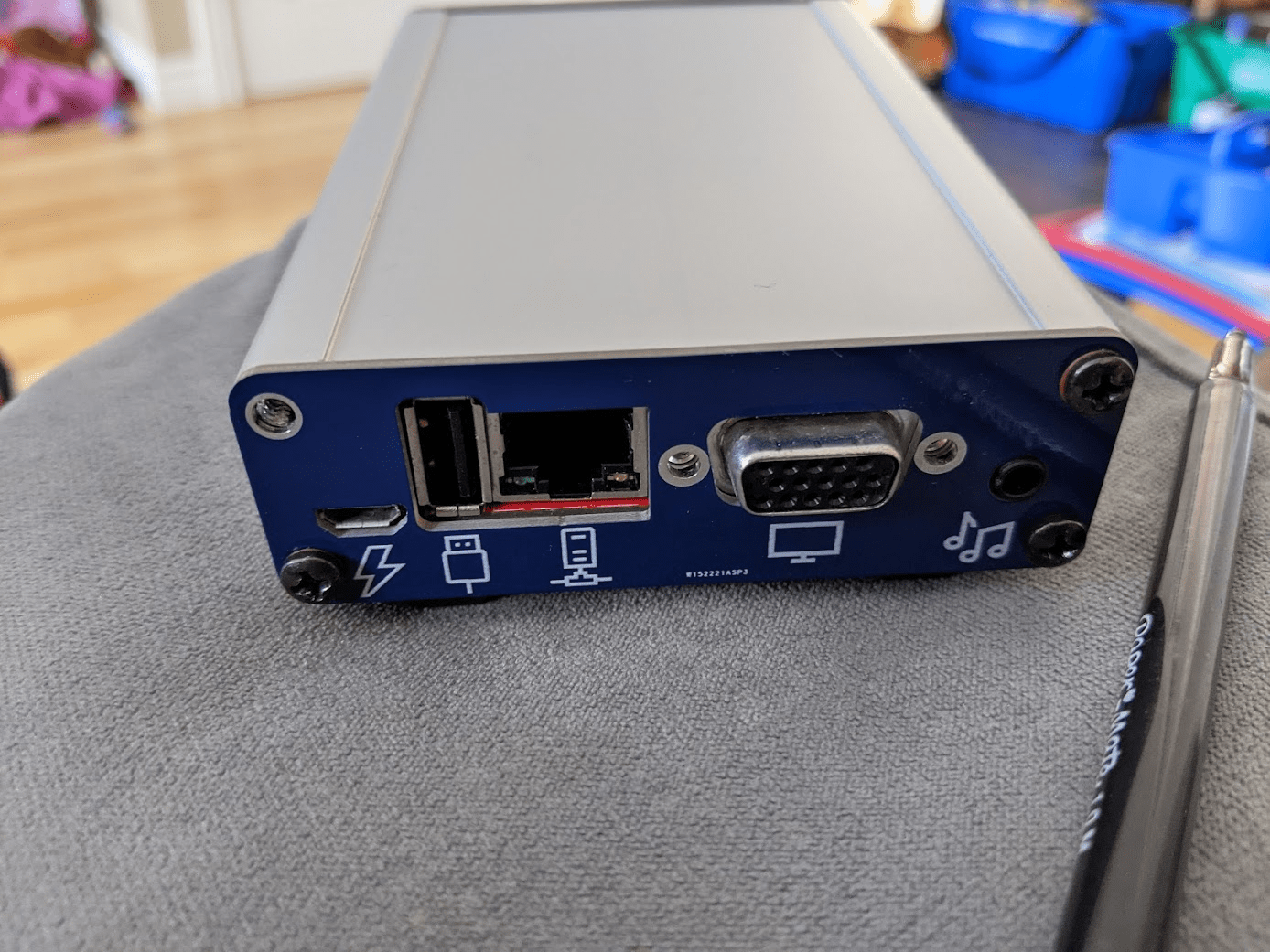
Form Factor and ports: The CPU can be purchased in a PC-104 industry standard board already equipped with many, MANY connections but sadly, no sound blaster output equivalent, making it a truly unfun Pentium era equivalent PC with no gaming capability (what's the point??!?), unless you used a parallel port to get some adlib OPL fm synth music with a community solution (that's not enough!). TheRasteri wanted to do better - give it Sound Blaster capabilities (here, dumping the PC-104 format is smart because PC-104 sound cards are unobtanium) and make it SMALLER but only keeping what's important for DOS/early gaming. The exact part that was used is a SOM304RD52-VINE1 with 256 DDR2 integrated RAM. This means only an aggressive subset of ports are kept (and some are left dangling off the cpu leads, not connected):
-1 PS/2 port for keyboard and mouse combined, as long as you have a laptop style split cable externally
-1 USB port that can be used for an external floppy disk, or a mouse, or a keyboard, or <2gb storage under dos
-1 VGA port
-1 audio output that mixes in sound blaster (fm synth + audio samples), PC speaker together and wavetable daughterboard audio
-1 network RJ45 port
-1 microSD for storage (I can use 8gb split into 2gb partitions for DOS, or a whole 32 gb for Win98SE)
-1 joystick port that can also output MIDI out if you have the cable for it
-1 microUSB for 5V power input
Sacrificed were:
-serial ports
-parallel ports
-2nd video output
-dedicated ps/2 port for mouse
-IDE connections for a real hard disk or floppy disk
Additional Stuff needed:
-breakout laptop ps/2 cable that splits mouse and keyboard if you intend to use both in their non-USB versions
-800 MHz Vortex86DX (small aluminium box in the center of the top pic)
-Runs on 5V (can be powered by a USB cable), I used a push button addon cable to an existing micro-usb phone chargers
-mTCP ethernet connectivity when needed for large file transfers
-MicroSD storage with a 32gb card (8 usable) in 4 x 2 Gb partitions running ms-dos 6.22
-SB blaster pro 2.0 and Fm synth out of a crystal CS4237B-KQ chip (the hardest part to solder on as a 100 pin Quad flat package)
-MIDI out (with a DB15midi from Serdashop) through the joystick port - needs a special cable if you want to use both a joystick and a midi out.
-S2 Dreamblaster waveblaster daughter card (from Serdashop, the only one small enough to fit) to bypass the external midi out (for some games, it's an acceptable plan B as its general MIDI sounds ok)
-Extruded aluminium case from Hammond
Soldering needs:
In the revision I used (this is the original project on circuitmaker and this is my fork, where I edited the face plates a bit). The toughest parts that were new learning experiences for me were the 0603 and 1206 (imperial) component packages as well as the dreadful 100-pin QFT chip with 0.5 mm pitch between leads. I had to buy a USB microscope to see what I was doing most of the time, a proper soldering station from Hakko (FX-888D) to replace my $40 amazon pocket kits and a cheap hot air station to remove my sound chip due to major mistakes (3 times!). I also learned the HARD WAY that a 16.000 MHz crystal will NOT DO when you need a 16.9344 MHz one - only the later will provide the integer dividers needed to reach the classic audio quality frequencies needed for 11kHz, 22.3 kHz (iirc) and the like. Also, the wrong crystal messed up my MIDI output while still working ok for sound blaster sound effects and music which made me pull my hair for weeks before I realized I had to change the component.
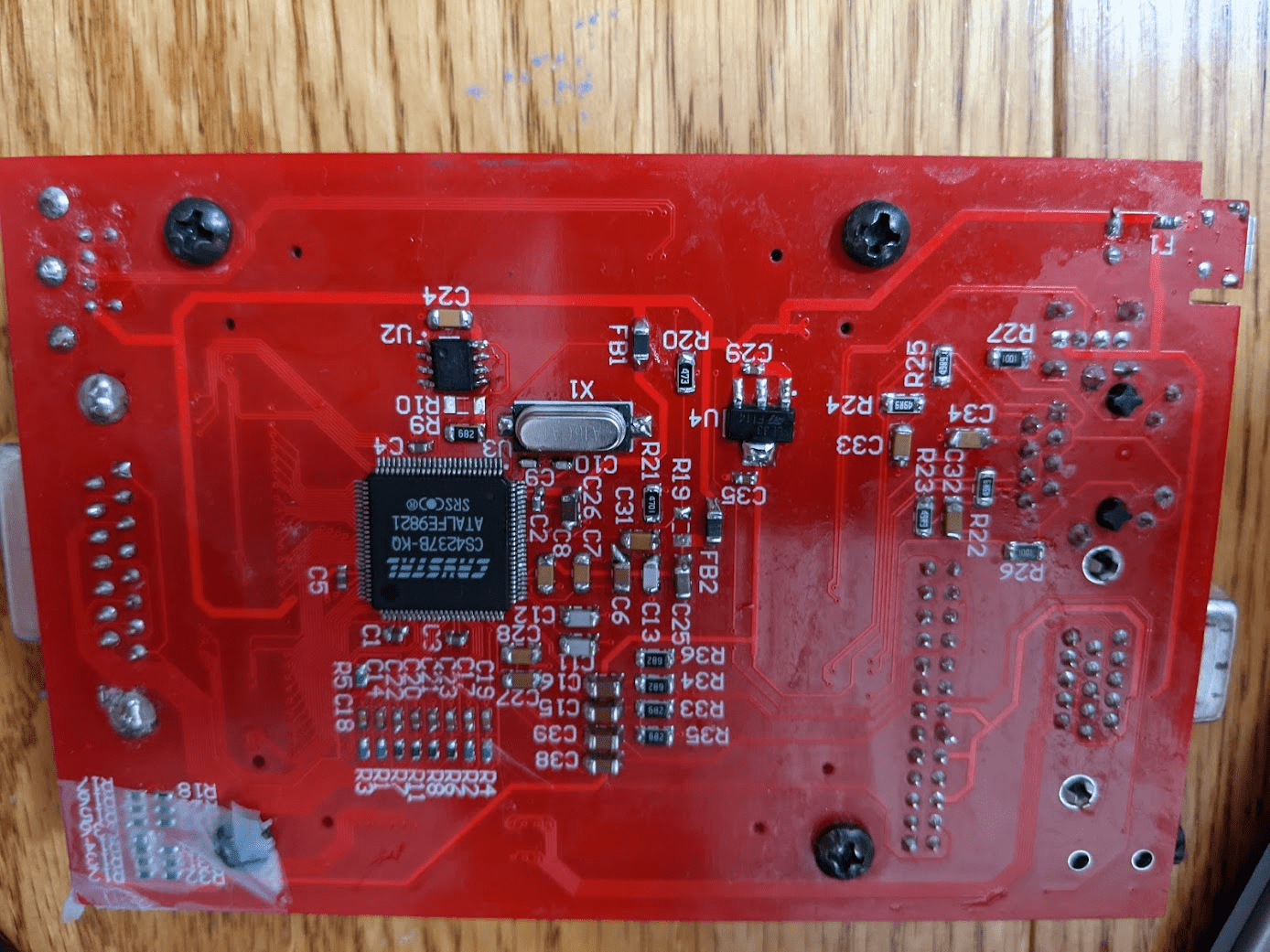
(first board I did before the cleanup and while the microsd card socket had to be held by tape, the click-in-place version of these things are fickle).
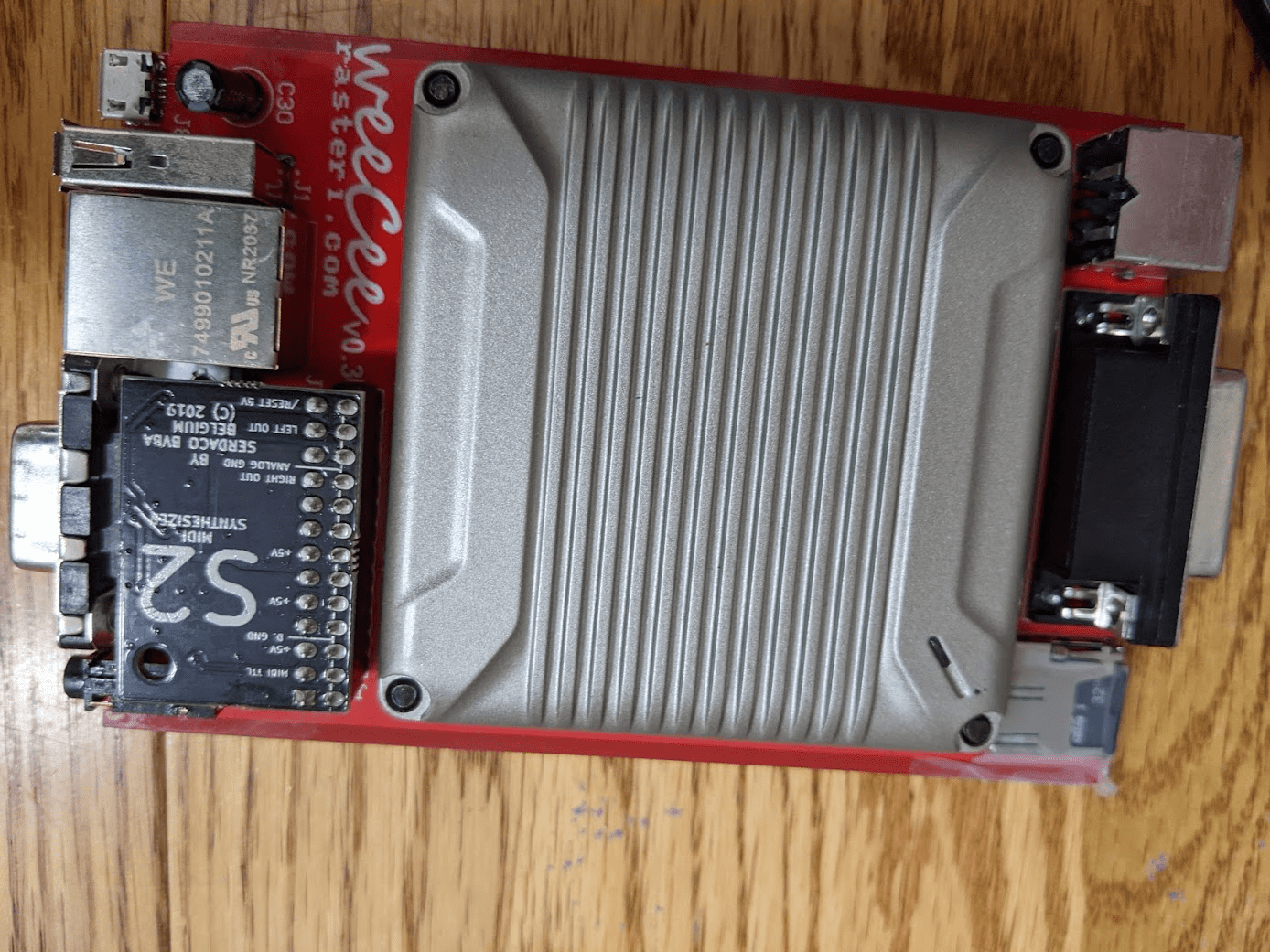
The interior board, complete with the optional S2 Dreamblaster daughter card that provides General MIDI music mixed in with the rest into the single audio output jack.
Form Factor and ports: The CPU can be purchased in a PC-104 industry standard board already equipped with many, MANY connections but sadly, no sound blaster output equivalent, making it a truly unfun Pentium era equivalent PC with no gaming capability (what's the point??!?), unless you used a parallel port to get some adlib OPL fm synth music with a community solution (that's not enough!). TheRasteri wanted to do better - give it Sound Blaster capabilities (here, dumping the PC-104 format is smart because PC-104 sound cards are unobtanium) and make it SMALLER but only keeping what's important for DOS/early gaming. The exact part that was used is a SOM304RD52-VINE1 with 256 DDR2 integrated RAM. This means only an aggressive subset of ports are kept (and some are left dangling off the cpu leads, not connected):
-1 PS/2 port for keyboard and mouse combined, as long as you have a laptop style split cable externally
-1 USB port that can be used for an external floppy disk, or a mouse, or a keyboard, or <2gb storage under dos
-1 VGA port
-1 audio output that mixes in sound blaster (fm synth + audio samples), PC speaker together and wavetable daughterboard audio
-1 network RJ45 port
-1 microSD for storage (I can use 8gb split into 2gb partitions for DOS, or a whole 32 gb for Win98SE)
-1 joystick port that can also output MIDI out if you have the cable for it
-1 microUSB for 5V power input
Sacrificed were:
-serial ports
-parallel ports
-2nd video output
-dedicated ps/2 port for mouse
-IDE connections for a real hard disk or floppy disk
Additional Stuff needed:
-breakout laptop ps/2 cable that splits mouse and keyboard if you intend to use both in their non-USB versions
-800 MHz Vortex86DX (small aluminium box in the center of the top pic)
-Runs on 5V (can be powered by a USB cable), I used a push button addon cable to an existing micro-usb phone chargers
-mTCP ethernet connectivity when needed for large file transfers
-MicroSD storage with a 32gb card (8 usable) in 4 x 2 Gb partitions running ms-dos 6.22
-SB blaster pro 2.0 and Fm synth out of a crystal CS4237B-KQ chip (the hardest part to solder on as a 100 pin Quad flat package)
-MIDI out (with a DB15midi from Serdashop) through the joystick port - needs a special cable if you want to use both a joystick and a midi out.
-S2 Dreamblaster waveblaster daughter card (from Serdashop, the only one small enough to fit) to bypass the external midi out (for some games, it's an acceptable plan B as its general MIDI sounds ok)
-Extruded aluminium case from Hammond
Soldering needs:
In the revision I used (this is the original project on circuitmaker and this is my fork, where I edited the face plates a bit). The toughest parts that were new learning experiences for me were the 0603 and 1206 (imperial) component packages as well as the dreadful 100-pin QFT chip with 0.5 mm pitch between leads. I had to buy a USB microscope to see what I was doing most of the time, a proper soldering station from Hakko (FX-888D) to replace my $40 amazon pocket kits and a cheap hot air station to remove my sound chip due to major mistakes (3 times!). I also learned the HARD WAY that a 16.000 MHz crystal will NOT DO when you need a 16.9344 MHz one - only the later will provide the integer dividers needed to reach the classic audio quality frequencies needed for 11kHz, 22.3 kHz (iirc) and the like. Also, the wrong crystal messed up my MIDI output while still working ok for sound blaster sound effects and music which made me pull my hair for weeks before I realized I had to change the component.
(first board I did before the cleanup and while the microsd card socket had to be held by tape, the click-in-place version of these things are fickle).
The interior board, complete with the optional S2 Dreamblaster daughter card that provides General MIDI music mixed in with the rest into the single audio output jack.
Last edited:
