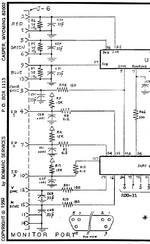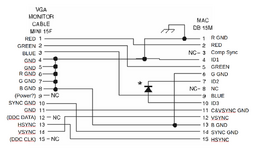Based on information that I found online, the on-board video on the Macintosh IIci and Macintosh IIsi only support “sync on green” mode, which is a problem if you don’t have a monitor/scaler or other video device which supports this mode.
Well, I have a IIci, but nothing old enough to do sync on green, so I have so far been unable to get further in troubleshooting than the chime.
If these two Macs (or certain revisions only do “sync on green”, then I suspect there could be other Macintoshes and/or NuBus cards out there that also didn’t bother to implement other sync modes.
Does anyone know of any other “sync on green” only Macs or NuBus video cards out there? I’d like to not waste money on video cards that won’t work for me, or know I’ll need a video card for certain Macs.
Source: Notes section of https://wiki.preterhuman.net/Macintosh_IIci
“As the video system in the IIci is said to be the same as found in the Macintosh IIsi you may need a sync-on-green compatible monitor.”
Well, I have a IIci, but nothing old enough to do sync on green, so I have so far been unable to get further in troubleshooting than the chime.
If these two Macs (or certain revisions only do “sync on green”, then I suspect there could be other Macintoshes and/or NuBus cards out there that also didn’t bother to implement other sync modes.
Does anyone know of any other “sync on green” only Macs or NuBus video cards out there? I’d like to not waste money on video cards that won’t work for me, or know I’ll need a video card for certain Macs.
Source: Notes section of https://wiki.preterhuman.net/Macintosh_IIci
“As the video system in the IIci is said to be the same as found in the Macintosh IIsi you may need a sync-on-green compatible monitor.”