I discharged a 128K Mac without a bleeder resistor and manage to damage it. At first I got a chime but no raster at all. Per Macintosh Repair & Upgrade Secrets, I replaced the LAG chip on the logic board and got raster lines but a dark screen. I then replaced U2 on the analog board, but the issue persisted. I had previously reflowed all of the solder joints and swap tested with another J4/J7 cable assembly. Nothing on the analog board is visibly burnt.
Any tips on what to check next?
Here's the part of the book I referenced. I think he's got the symptoms backwards though. The logic board works fine and even if I install another known good logic board, I get a bong and screen with raster, but no floppy icon. So the issue is with the analog board, but not U2 since it was just replaced with a new part.
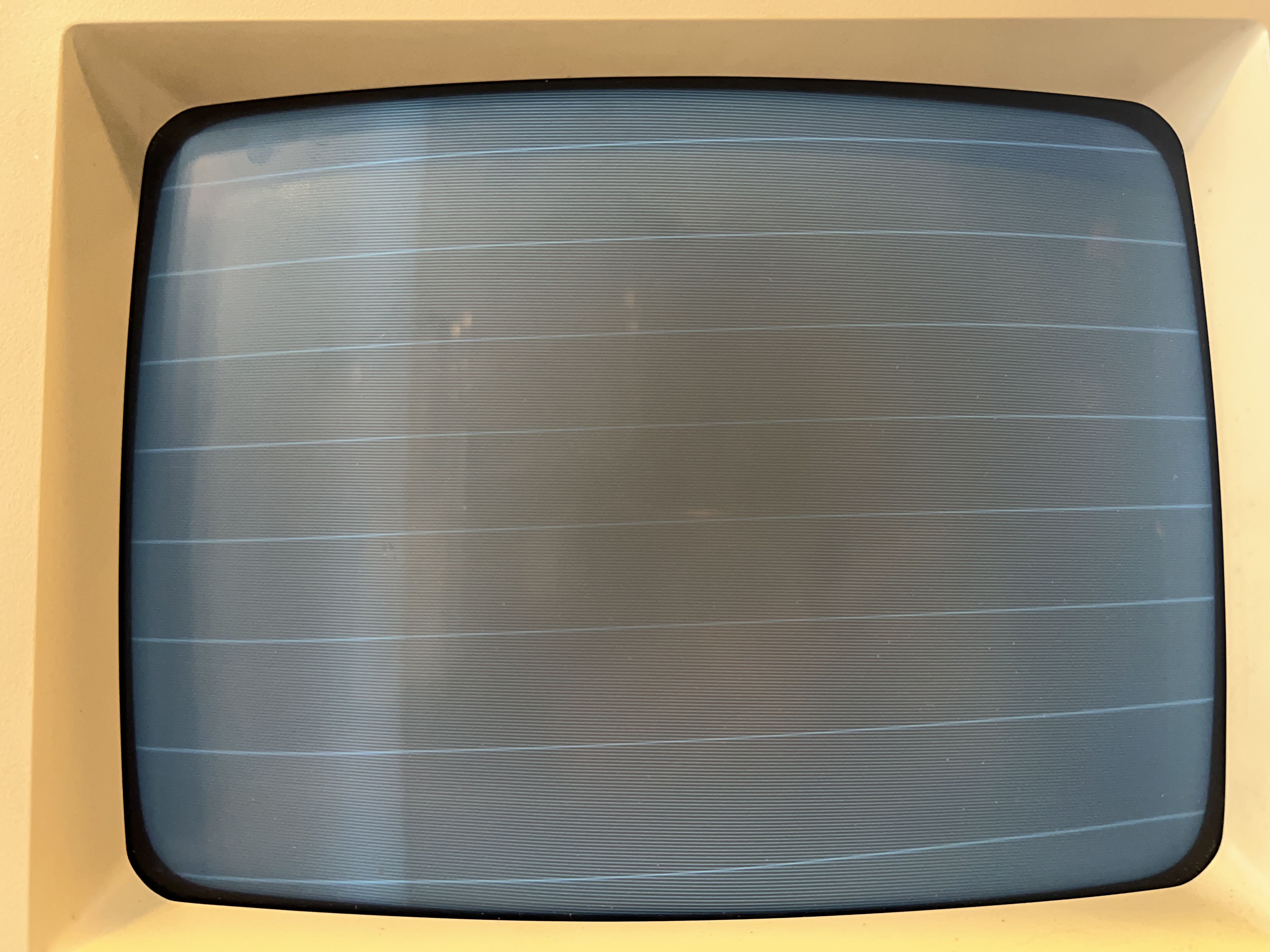
Any tips on what to check next?
Here's the part of the book I referenced. I think he's got the symptoms backwards though. The logic board works fine and even if I install another known good logic board, I get a bong and screen with raster, but no floppy icon. So the issue is with the analog board, but not U2 since it was just replaced with a new part.
No Raster, Completely Dark
If the set bongs on startup but there's no raster, check for cracked solder joints on pin-1 and pin-3 of the J4 connector. If that's not the problem, check the
white and orange wires of the analog board to logicboard cable for continuity. Table 5-7 gives the color code and function of each of the wires.
While the harness is out, check for tarnished pins inside the J4 and J7 connectors. Sometimes you don't find anything wrong, but after you disconnect and reconnect the harness, everything works again. What that suggests is a high resistance connection similar to the fluctuating +5.0-V problem described in Chapter 4. The only permanent way to fix this is to replace the harness and treat the connector pins inside J4 and J7 with stabilant. This material is a lot like heat sink grease in that it fills voids and imperfections in the metal. It's used to retard corrosion and lower electrical resistance.You'll be amazed at how well the stuff works. Referto Chapter 4 for more information.
If everything in that area checks OK, both the LAG chip on the logic board and U2, the SN74LS38N IC on the analog board, may be bad. These chips often blow in tandem when you d ischarge the CRT without using a l0-meg bleeder resistor. If you did that, and you got an exceptionally big spark, you probably blew the chips. Now, you've got problems on both boards. If you replace the LAG but not U2, you'll momentarily see a vertical line, then the display will collapse to nothing. If you replace U2, but not the LAG, you'll get an overly bright raster but no blinking floppy disk icon. If you have a spare set of boards (from another Mac) you can try swapping boards to see whether or not your symptoms match those just given. Swapping the logic board essentially gives you a new LAG. If you see a momentary white line with the new logic board, then nothing, you know the LAG on the original logic board is bad. Swapping the analog board but not the suspect logic board essentially gives you a new U2 (SN74LS38N). Now you should get an overly bright raster but no blinking floppy disk icon. The solution is to install two new
chips, a new LAG on the logic board, and a new SN74LS38N on the analog board. For details on how to replace chips, refer to Chapter 10.
