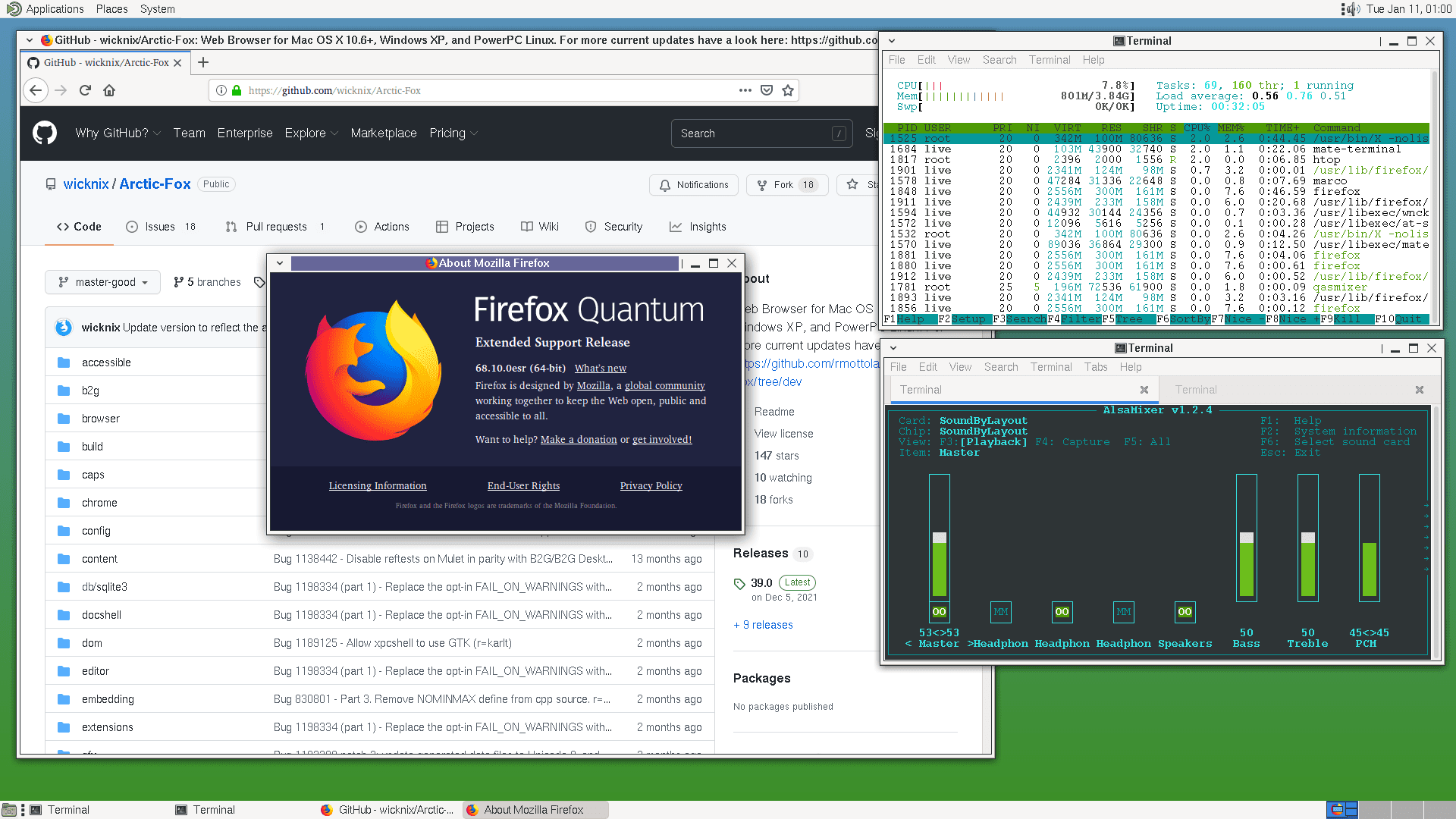Hi there, I was late to the party. But, I still managed to use two of my PowerPC Macs for my daily tasks last week. I learned to tinker a bit and, I even managed to upload a few videos on my iMac G5. Here is the link to the video itself. If I enter this challenge next year, I'll be ready and I might get Linux on one of these Macs.
Here is the link to the video itself.
Surfing the web on an iBook G4 with InterwebPPC - YouTube
And, here is the full daily log.
Day 1
After unsuccessfully installing Linux on the PowerBook G4, I have decided to re-install Mac OS X 10.4.11 on it and I decided to tinker around with it. I have also used my iMac G5 as a file server bridge, a video editing machine and, a computer to upload my YouTube videos. I was able to use Facebook and talk to my bestie, Chris. But, I was not able to use Google Drive tho.
Day 2
This was when I transferred Part 3 of my Sega CD review onto my iMac G5 after some tinkering had to be done. I also downloaded FoxPEP and I still could not get Google Drive to work on it. I also got the other video which was a review of the Dairy Queen Buffalo Dipped chicken strips onto my iMac G5. Aside from that, nor much else has happened on that day.
Day 3
Part 3 of the Sega CD review got uploaded onto my iMac G5. In order to prevent the computer from cooking itself to death, I have plugged in one of my two desk fans that I got from Costco. Even without my M1 MacBook Pro, I was still able to make a title card for my videos. And yes, I made a title card using only AppleWorks 6 on my iBook G4. The MollyBook showed what PowerPC laptops can still do well in the modern age. Granted, the fonts looked messy on the old AppleWorks drawing program. But, I was still able to make a good YouTube thumbnail even with the limitations of the software itself.
Day 4
This was when I uploaded yet another video on the iMac G5. I uploaded the third video in the Otaku Bandito's Fast Food Reviews series. I have also played Lego Star Wars on the iBook G4 and did a review on it. I successfully transferred all of the files from my SD card to the flash drive itself. It was a blast from the past. While I did have some problems with iMovie on the iMac G5, I was still able to edit a whole entire video on it. Also, the video is downscaled to 720p for better performance.
Day 5 Even though there was a storm, I was still able to edit my video on the iMac G5 itself. The storm itself will present even more challenges in the PowerPC challenge itself later this week. While the videos took long to load onto iMovie 09, I was still able to import them with no trouble at all. This version of iMovie was vastly different from what I'm used to using. However, I wouldn't get the video finished until Sunday.
Day 6
On iMovie 09 and, it took awhile for the clips to appear on the computer itself. I had continued to edit LEGO Star Wars: The Video Game and was met with the hardest level in the game. I had to go to sleep before being able to beat it again. Although, I was able to film more footage of the game itself. Luckily, the power didn't go out. On an unrelated side note, I had also watched Ice Age: The Adventures of Buck Wild on Disney Plus for movie night that day.
Day 7
The video about my experiences with the two computers got uploaded didn't get uploaded until tomorrow due to the phone forcing itself to update last night without my consent even after I set it to only update itself tomorrow. It was a quick video explaining about what I did on the PowerPC Macs for a week as the original vid had to get delayed. So, I needed something to upload. I finally got LEGO Star Wars: The Video Game finished after beating the hardest level in the game. It was impossible to beat it with a keyboard. So, I had to unlearn what I have learned and plug in a controller. Surprisingly, it was easier with a controller plugged in and I was able to beat it with less problems. Sometime, I'll consider getting a Power Mac G5 or Mac Mini G4 to run a Minecraft Java Edition server. My experiences with the two Macs were different. But, I learned to appreciate what they can accomplish even with their limitations. I got used to using them and I even said my farewell message to my iBook G4. This proves that PowerPC Macs can still be useful in the modern age. Since this was the last day, I have used the PowerPC Macs as much as I can and I even wrote a couple of comic scripts on the iBook G4 itself.