Hey all, it is me again.
I'm trying to get this 6500 I have here to connect to a vga monitor, since that is all I have. I bought a DB15 to VGA adapter with 10 dip switches. This one here :
https://www.amazon.com/dp/B001I22L9C?psc=1&ref=ppx_yo2ov_dt_b_product_details
instructions are these :
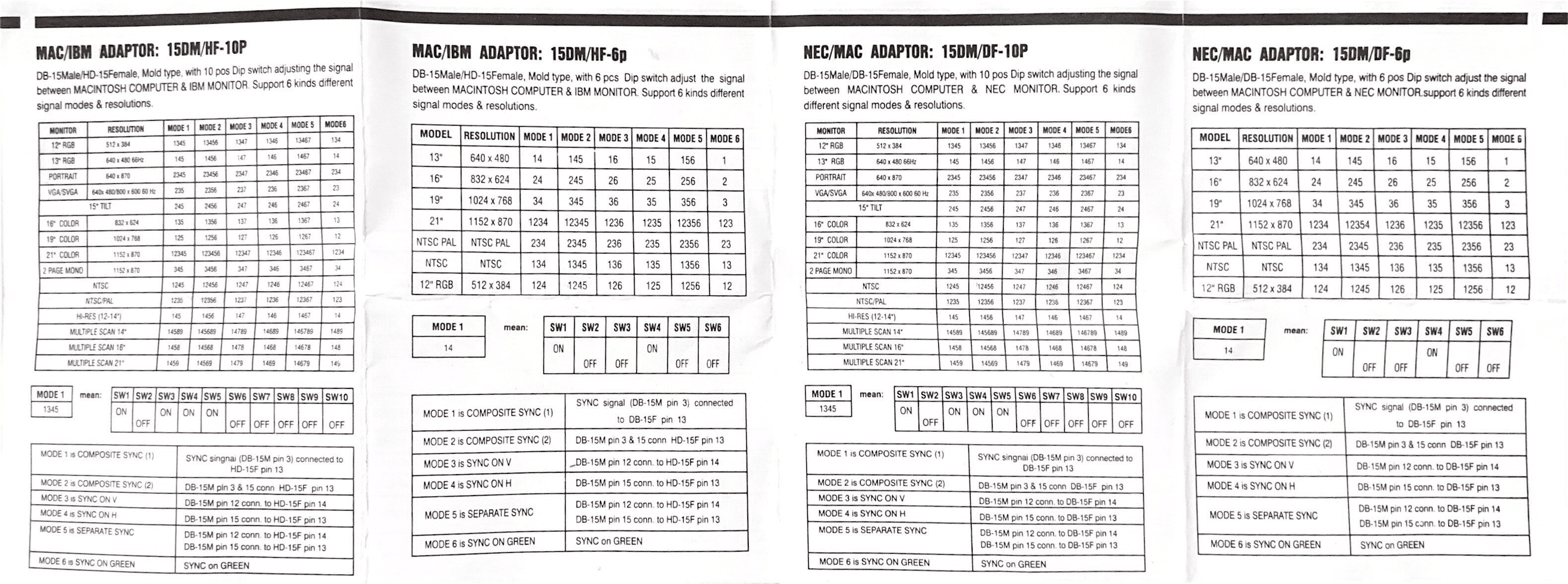
Thing is, I can't get it to display an image. I've tried so many combinations and I've tried two different monitors and two different VGA cables. One is a Dell E178FPB and the other is a Viewsonic VX2457-mhd.
Now, I read that if you set the dip switches, and nothing is displayed, you need to turn the computer off and try again. I'm afraid I'm going to burn out the PSU or worse, ruin something else like the logicboard.
I know this is a long shot, but maybe I'm just not reading these instructions right and if anyone can point me in the right direction it would be very helpful. I've already found the DB15 adapter documentation thread, but I don't know...I'm just not winning here.
I'm trying to get this 6500 I have here to connect to a vga monitor, since that is all I have. I bought a DB15 to VGA adapter with 10 dip switches. This one here :
https://www.amazon.com/dp/B001I22L9C?psc=1&ref=ppx_yo2ov_dt_b_product_details
instructions are these :
Thing is, I can't get it to display an image. I've tried so many combinations and I've tried two different monitors and two different VGA cables. One is a Dell E178FPB and the other is a Viewsonic VX2457-mhd.
Now, I read that if you set the dip switches, and nothing is displayed, you need to turn the computer off and try again. I'm afraid I'm going to burn out the PSU or worse, ruin something else like the logicboard.
I know this is a long shot, but maybe I'm just not reading these instructions right and if anyone can point me in the right direction it would be very helpful. I've already found the DB15 adapter documentation thread, but I don't know...I'm just not winning here.

