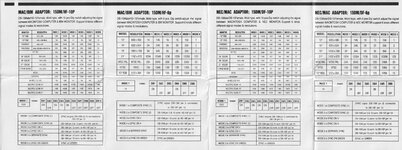I'm regularly asked which adaptor to use when connecting a vintage Mac to a modern monitor using a DB15 to VGA adapter.
There are so many different types of adapter around: some with 10 DIP switches, some with 8, some with 16 and some with none. Some sync on green, some do not. I would love people to come forward with the adaptors they own, include a picture of the adaptor and the DIP switch instructions, so that we can build a resource of all the adapters out there, and the associated documentation.
I have a few, but I'll start with one that seems to readily available at the time of writing this.
I will post details on some of my others soon. If anyone has better pics of this one, feel free to submit them.

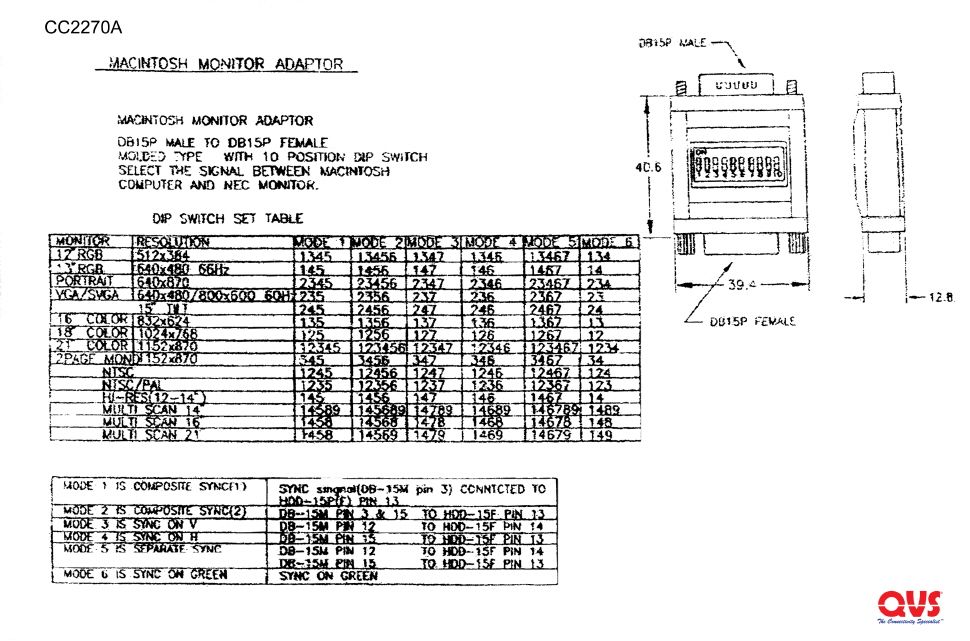
There are so many different types of adapter around: some with 10 DIP switches, some with 8, some with 16 and some with none. Some sync on green, some do not. I would love people to come forward with the adaptors they own, include a picture of the adaptor and the DIP switch instructions, so that we can build a resource of all the adapters out there, and the associated documentation.
I have a few, but I'll start with one that seems to readily available at the time of writing this.
I will post details on some of my others soon. If anyone has better pics of this one, feel free to submit them.