Now that we're coming out of beta I wanted to have a dedicated thread for BlueSCSI toolbox!

 github.com
github.com
BlueSCSI Toolbox is a set of 68k apps for Macintosh to help you get the most out of your BlueSCSI (V1 or V2!)
BlueSCSI Transfer Utility
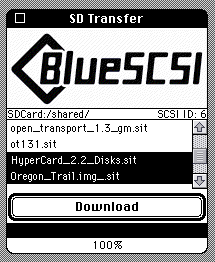
It's solving an all too common problem - how do you get files from the Macintosh Garden or anywhere to your vintage mac. Not everyone has a bridge machine, a network card, the ability to write disks, or the know how to get an emulator setup - they just want their mac to work! We want to make the process of getting Oregon Trail onto your Mac Plus, or Open Transport to your Quadra as easy as drag and drop.
As the name suggests the BlueSCSI SD Transfer Utility allows you to place those files you download on your modern computer directly on the SD card in a shared directory. Once you boot up the vintage computer you can then Download files from the SD card to your Mac. We'll even try to fix the file type and creator for you.
You can also upload files from your vintage mac to your SD card to backup those Claris documents or Quicktake images from the 90's.
BlueSCSI CD Changer
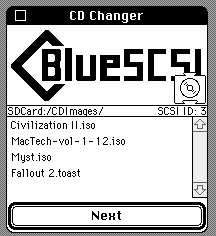
Put up to 100 ISO/Toast/etc images in a folder and be able to switch the next one to be mounted! Make use of that 1TB SD card you have
To actually make the switch just eject the current CD and the next CD will be inserted.
Note this will be in BlueSCSI v2 first, but be ported back to v1.
Planned Utilities
BlueSCSI Configurator - allow you to set some configuration so you don't need to pull out the SD Card to update a config file.
BlueSCSI Mounter - Allow you to scan and mount drives, as well as add drives to the bus at runtime.
Considering
DD type disk image to hda file.
What other utilities would you like to see?
Releases:
Beta 1 - For BlueSCSI v1 - out now
Beta 2 - For BlueSCSI v2
1.0.0 - 2023-10-12 - First prod release.
1.0.1 - 2023-11-12 - Fixed an issue with listing files.
GitHub - erichelgeson/BlueSCSI-Toolbox: A collection of retro apps to use with your BlueSCSI
A collection of retro apps to use with your BlueSCSI - erichelgeson/BlueSCSI-Toolbox
BlueSCSI Toolbox is a set of 68k apps for Macintosh to help you get the most out of your BlueSCSI (V1 or V2!)
BlueSCSI Transfer Utility
It's solving an all too common problem - how do you get files from the Macintosh Garden or anywhere to your vintage mac. Not everyone has a bridge machine, a network card, the ability to write disks, or the know how to get an emulator setup - they just want their mac to work! We want to make the process of getting Oregon Trail onto your Mac Plus, or Open Transport to your Quadra as easy as drag and drop.
As the name suggests the BlueSCSI SD Transfer Utility allows you to place those files you download on your modern computer directly on the SD card in a shared directory. Once you boot up the vintage computer you can then Download files from the SD card to your Mac. We'll even try to fix the file type and creator for you.
You can also upload files from your vintage mac to your SD card to backup those Claris documents or Quicktake images from the 90's.
BlueSCSI CD Changer
Put up to 100 ISO/Toast/etc images in a folder and be able to switch the next one to be mounted! Make use of that 1TB SD card you have
To actually make the switch just eject the current CD and the next CD will be inserted.
Note this will be in BlueSCSI v2 first, but be ported back to v1.
Planned Utilities
BlueSCSI Configurator - allow you to set some configuration so you don't need to pull out the SD Card to update a config file.
BlueSCSI Mounter - Allow you to scan and mount drives, as well as add drives to the bus at runtime.
Considering
DD type disk image to hda file.
What other utilities would you like to see?
Releases:
Beta 1 - For BlueSCSI v1 - out now
Beta 2 - For BlueSCSI v2
1.0.0 - 2023-10-12 - First prod release.
1.0.1 - 2023-11-12 - Fixed an issue with listing files.
Last edited:
