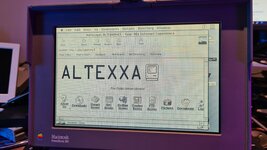I'm pleased to announce that the BlueSCSI now supports DaynaPORT network emulation over the Pico-W WiFi interface! This has been in the works for a few months now and lead by @jcs with help from @Androda, @jokker and myself. Also huge shout out to Tony from @landogriffin for doing the initial work in PiSCSI and documenting the DaynaPORT commands!
If you're interested in trying out this beta and providing feedback please see the wiki page for details. I've provided a drive image with all the utilities you'll need. https://github.com/BlueSCSI/BlueSCSI-v2/pull/59

 github.com
github.com
Some things to do when you get WiFi on your Mac Plus or PowerBook 160:
And a bunch more! Have fun and let us know if it works for you and if you have questions/feedback.
FAQ:
Q: Do I need any special hardware?
A: You only need a Pico-W ($2 more than a non-W) instead of the regular Pico.
Q: What is performance like?
A: Currently a bit slower than a real DaynaPORT, see the wiki.
Q: Why do you want a computer from the 1980's online?
A: Why not!
Q: Does it work with an Atari ST?
A: We're testing that soon!
Q: Great I'm going to use this on my PowerMac!
A: Thats not a question, and DaynaPORT is more suited for older slower machines that dont have AAUI or built in ethernet.
Have fun exploring this new Information Super Highway!
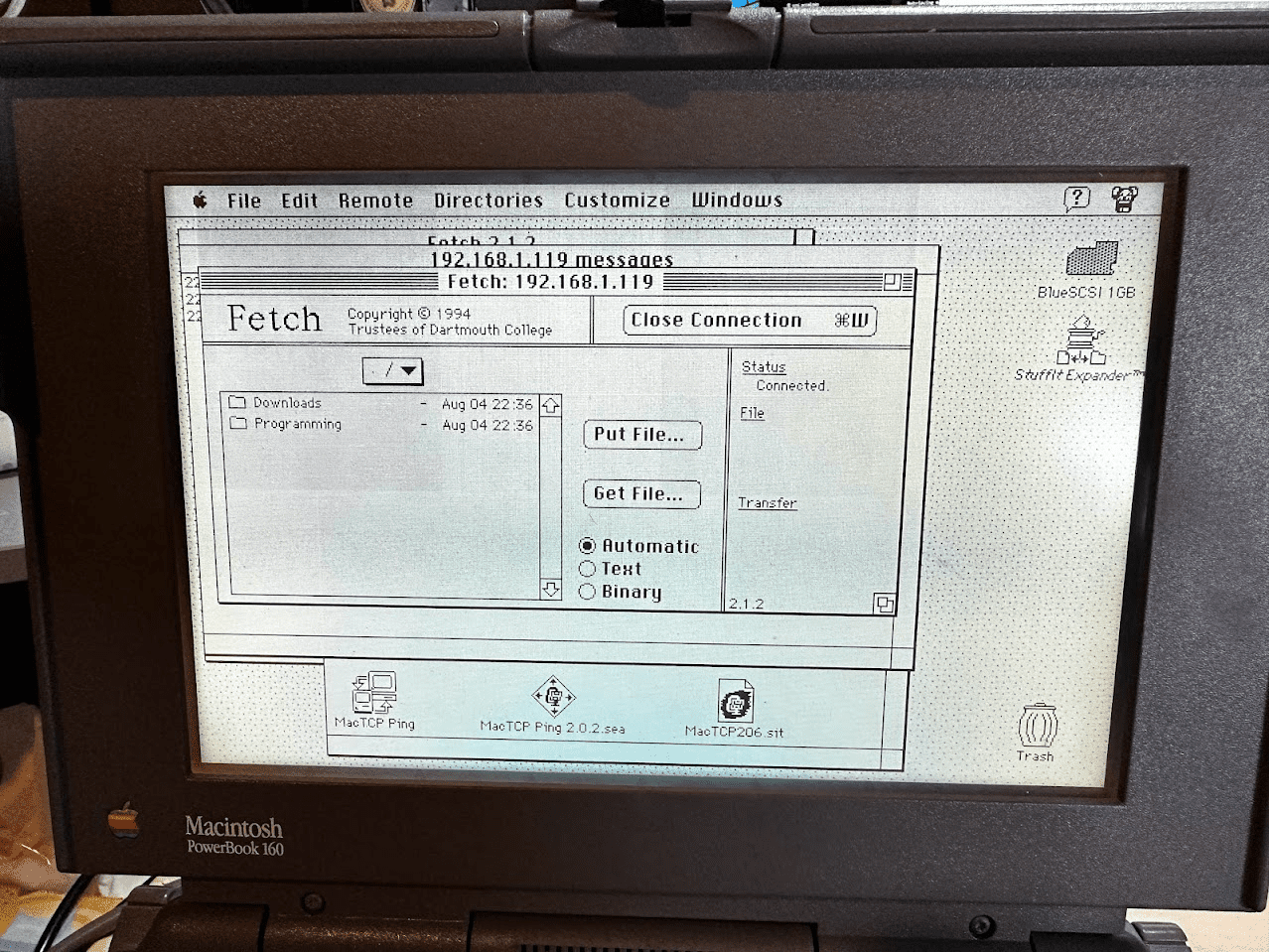
If you're interested in trying out this beta and providing feedback please see the wiki page for details. I've provided a drive image with all the utilities you'll need. https://github.com/BlueSCSI/BlueSCSI-v2/pull/59
WiFi DaynaPORT
Open source, open hardware, SCSI emulator using the Pi Pico PR2040 and Pico 2 RP2350 - BlueSCSI/BlueSCSI-v2
Some things to do when you get WiFi on your Mac Plus or PowerBook 160:
- Login to Klud.ge (@jcs's BBS)
- Jump on IRC via Wallops (@jcs's IRC client)
- Login to CQBBS (@Byte Knight's BBS) http://cqbbs.ddns.net/
- Use frogfind.com to browse the web in a vintage browser (from @Action Retro)
- Grab some files via Fetch/FTP from the Macintosh Garden (from @fogWraith)
And a bunch more! Have fun and let us know if it works for you and if you have questions/feedback.
FAQ:
Q: Do I need any special hardware?
A: You only need a Pico-W ($2 more than a non-W) instead of the regular Pico.
Q: What is performance like?
A: Currently a bit slower than a real DaynaPORT, see the wiki.
Q: Why do you want a computer from the 1980's online?
A: Why not!
Q: Does it work with an Atari ST?
A: We're testing that soon!
Q: Great I'm going to use this on my PowerMac!
A: Thats not a question, and DaynaPORT is more suited for older slower machines that dont have AAUI or built in ethernet.
Have fun exploring this new Information Super Highway!
Last edited: