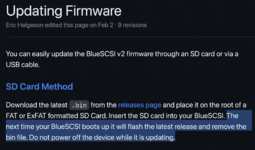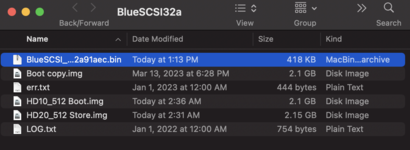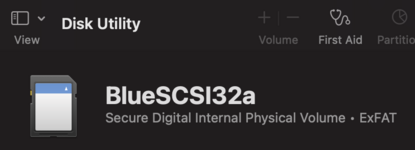I've spent many hours testing on my IIci, which has a Radius Thunder 24 GT video card and a DayStar Turbo040 40MHz accelerator installed (and their respective INITs), and of course I have a BlueSCSIv2 with a PICO W installed too.
Here are my findings:
1. System 7.1 with Open Transport 1.3 is bullet-proof. Browsing the web via WIFI is a joy!
2. Even before I install the DaynaPort SCSI driver,
System 7.5.3 & 7.5.5 sometimes crash during the boot sequence (just before any icons display) with OT 1.3 or 1.3.1 installed. Disabling OT and rebooting avoids crashing, but obviously there's no meaning to have OT installed if it's always disabled to avoid a crash. Interestingly, when I remove the Turbo040 and reboot, there are no crashing issues whatsoever when OT is enabled. No crashing issues when I install the IIci Cache card either. My extensive testing shows there is an incompatibility with the Turbo040 and System 7.5.x when OT 1.3.x is installed. (Yes, my Turbo040 has the newest 4.11 firmware.)
3. Because of the crashing issues described in #2 above, I uninstalled OT 1.3 and decided to try the MacTCP instead. Before I installed the DaynaPort SCSI driver, there was no crashing during the boot sequence. But as soon as I installed Daynaport SCSI and restarted, my IIci was back to crashing again. No issues when the Turbo040 is removed.
4.
No crashes when I boot 7.1, 7.6.1 or OS 8.1, even with the Turbo040 installed. When I installed the DaynaPort SCSI driver into the 7.6.1 System file and restarted, I was delighted to see it doesn't crash at all. Odd that 7.5.x crashes when 7.6.1 doesn't, but such is yet another great mystery surrounding the Daystar Turbo040.
5.
Browsing while booted into System 7.1 seems a tad snappier than in 7.6.1, and of course the entire 7.1 OS is snappier overall. But the advantage to booting into 7.6.1 is that you can run browsers that require the "Drag Manager" (part of the Finder), which you cannot run in System 7.1. For example, I can run Microsoft Internet Explorer 4.01 while booted into 7.6.1. Even so, it's hard to beat the performance of Netscape 2.02. Even launching Netscape 4.0.8 is much slower compared to 2.02. After testing iCan 2.99b, and a host of other browsers, Netscape 2.02 is truly the speed champ on a 68k system. Of course, there are times you want to run Netscape 4.0.8 or MSIE, such as when you want to view QuickTime movies. Here's an
example QuickTime VR that won't play on my modern Mac but plays great inside Netscape 4.0.8 on my IIci.
6. When I boot my IIci into any OS that has the DaynaPort drivers and networking setup for internet connectivity, BlueSCSIv2 will
blink its activity LED rapidly to indicate WIFI is connected and available. That LED flashing is non-stop. If I launch apps or do work on my drive, then the LED flashing pattern will change to show me drive activity, but when that drive activity is finished, it returns to flashing rapidly again. At first, I really liked it because it tells me WIFI is working. But after a while, the LED flashing starts to get a little annoying because it's such a one-trick pony. It doesn't even change its flashing patter to indicate WIFI data transfers. So if there was an easy way to switch off that "WIFI-is-Ready" flashing so it will only flash when there's disk activity, that would be nice. (Not a criticism, just a suggestion.)
7. When booted into 7.6.1 with my Turbo040 installed and when downloading a 3MB PDF file using Transmit 1.6 (FTP client), I was able to achieve a sustained
75KB/s download speed with the lid of my IIci removed. (It started off at around 120KB/s, then dropped to 82KB/s, and the average in the end was 75KB/s.) My WIFI router is an Apple AirPort Extreme 802.11ac (white tower), located 2 rooms away from my room with the IIci. When I replaced the lid (which is how any IIci should be normally), downloading the same 3MB PDF file again resulted in a sustained
78KB/s download speed. I was overjoyed to see that the metallic lining of the IIci plastic case doesn't hinder the WIFI speed! BTW, when downloading this large
34MB QuickTime movie in Netscape 4.0.8, I get a download speed of about
48~70KB/s.
Separately from that, I'm pleased to report that my new
Hakko FR-301 desoldering gun make quick work of the solder points that held down the standard PICO board on my other BSv2. I bought a
PICO W and plan to upgrade that one. Desoldering wasn't too hard. I was really surprised at how well the Hakko FR-301 works. I basically just sucked on each pin twice (FR-301 set to the #2 temperature setting), then put some tape on my flat-head screwdriver to avoid gashing the PCBs, then I inserted the screwdriver between the BS PCB and the bottom of the PICO, then twisted a tiny bit (not forcefully), and the PICO popped right off. Note that I desoldered the PICO from the top, which is nice because the header remains soldered to the BlueSCSIv2 that way, and then you only need to plunk down your PICO W and solder it onto the header. I've not finished that soldering job yet, but I will report back on my upgrade success.
Overall, this has been a lot of fun, and I wish to thank and praise the amazing team of people who brought these amazing features to the masses. Way to go, guys!
@eric
@jcs
@Androda
@jokker