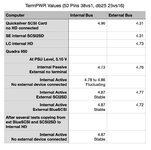Hi,
I am new to Blue SCSI. Have used SCSI2SD for a couple of years. I have an internal in a Mac SE as permanent drive and use an external with different computers.
I wanted to try BlueSCSI. Ordered the kit, Assembled it. A little bit of solder in the SD Card needed some attention, but after checking the connections, everything was OK.
Created blank images with Disk Jockey (love that software)
Use it on my recently acquired Quadra 950 where I set up a new HD IBM Server 70 GB to transfer data.
While playing with it and doing 3 different things on the Quadra, it did hang up while copying on the hda file.
Could not use the card anymore. Even after formatting the SD Card (ExFAT using Disk utility on my Mac mini M1), and copying new hda blank disk. I always got a -127 error on the Quadra.
-127 fsDSIntErr Internal file system error
I tried with another SD Card, same issue after a couple of tests.
As I was using low quality SD CARDs (class 6), I am wondering if this could be the explanation.
I just bought a SanDisk Class 10, 130 MB/sec card.
Before doing some tests again, any recommendation to avoid new issues?
Thanks for your advices.
I am new to Blue SCSI. Have used SCSI2SD for a couple of years. I have an internal in a Mac SE as permanent drive and use an external with different computers.
I wanted to try BlueSCSI. Ordered the kit, Assembled it. A little bit of solder in the SD Card needed some attention, but after checking the connections, everything was OK.
Created blank images with Disk Jockey (love that software)
Use it on my recently acquired Quadra 950 where I set up a new HD IBM Server 70 GB to transfer data.
While playing with it and doing 3 different things on the Quadra, it did hang up while copying on the hda file.
Could not use the card anymore. Even after formatting the SD Card (ExFAT using Disk utility on my Mac mini M1), and copying new hda blank disk. I always got a -127 error on the Quadra.
-127 fsDSIntErr Internal file system error
I tried with another SD Card, same issue after a couple of tests.
As I was using low quality SD CARDs (class 6), I am wondering if this could be the explanation.
I just bought a SanDisk Class 10, 130 MB/sec card.
Before doing some tests again, any recommendation to avoid new issues?
Thanks for your advices.