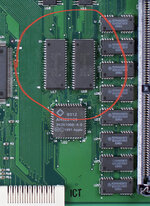I'm picking up a project I've been sitting on for some time. I have a Color Classic that doesn't want to boot. When I press the power key, the light will come on and the hard drive/fan will spin up, but there's no chime or image on the CRT. It's definitely not trying to boot because I'm not hearing any attempts at seeking/activity from the hard drive.
We'll call this machine System A. I have another CC, System B, that overall works fine. If I put B's motherboard into A's chassis, everything works fine. Out of curiosity I put A's motherboard into B's chassis, and it still doesn't boot, *except* that the CRT lights up to a grey screen with obvious raster and no mouse cursor. (B's analog board needs a recap, but the image doesn't look this bad when B's motherboard is installed.)
A's motherboard is clearly the culprit here, but I'm scratching my head as to where to go next. There's nothing in the RAM or VRAM slots, and the board was recapped already (with tantalums) before I got it. It's also spotlessly clean, with zero signs of corrosion or battery leakage. I took a look at all the chips under the microscope to check for shorts/bridges but I'm not seeing anything obvious.
What would you do? Recap the board again? Any specific points on the board I can check with a multimeter/scope?