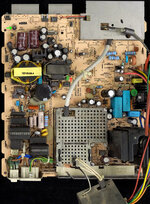More things happened today. First, I've replaced the 2nd optoisolator, but as I suspected, the voltages remained the same, and in general nothing changed. Then, I replaced the two 5600uF caps and one 3300uF cap with my preferred Panasonic ones. Again, no changes in voltages, but since the CC was now working fine in VGA anyway, I decided to just call it quits there and just enjoy the fruits of my repair.
And then, as I was playing around, I heard the ramping squeal of high voltage, and seconds later computer shut itself down I restarted it a minute later, and it again worked fine for about five minutes, then the same thing happened.
I restarted it a minute later, and it again worked fine for about five minutes, then the same thing happened.
So I took the board back out, desoldered my caps and put the originals back in. Started it up again, it worked fine for some minutes, but then again the squeal and the shutdown.
Then, as I was taking the board back out again to remove the 2nd optoisolator and put back the original one, I noticed that the CRT molex cable was really stuck and couldn't be removed without some serious pulling. This didn't happen before, so I was puzzled by it. I thought that maybe the connector had some residue in it that got melted due to some arcing and caused this. With some force and lots of wiggling I managed to remove it, and then I sprayed lots of contact cleaner in there. I did also remove the 2nd optoisolator and put the original back in.
With that done, the computer worked fine for the next whole half an hour, so I called it a day there. I'll keep testing tomorrow, but I actually suspect that molex connector was the culprit for this new problem, as I can't imagine the new optoisolator would cause it - especially seeing that replacing the 1st optoisolator actually fixed the original major problem with the board. I just hope that contact cleaner on molex did really fix this long term.
And then, as I was playing around, I heard the ramping squeal of high voltage, and seconds later computer shut itself down
So I took the board back out, desoldered my caps and put the originals back in. Started it up again, it worked fine for some minutes, but then again the squeal and the shutdown.
Then, as I was taking the board back out again to remove the 2nd optoisolator and put back the original one, I noticed that the CRT molex cable was really stuck and couldn't be removed without some serious pulling. This didn't happen before, so I was puzzled by it. I thought that maybe the connector had some residue in it that got melted due to some arcing and caused this. With some force and lots of wiggling I managed to remove it, and then I sprayed lots of contact cleaner in there. I did also remove the 2nd optoisolator and put the original back in.
With that done, the computer worked fine for the next whole half an hour, so I called it a day there. I'll keep testing tomorrow, but I actually suspect that molex connector was the culprit for this new problem, as I can't imagine the new optoisolator would cause it - especially seeing that replacing the 1st optoisolator actually fixed the original major problem with the board. I just hope that contact cleaner on molex did really fix this long term.
Last edited: