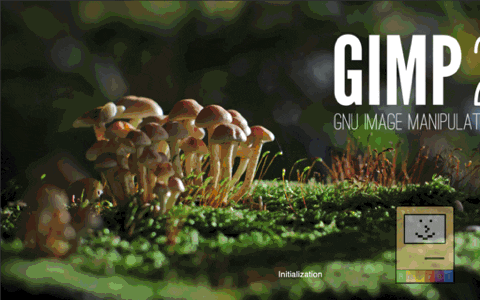What app will allow me to display a graphic FULL SCREEN that works on a Mac SE or Plus (4MB of RAM & 68000 CPU)?
Graphic Converter 1.7 won't work and neither will JPEGView 3. SuperPaint won't do it either. Same for Deneba Canvas 3.5.
I am talking about full screen with NO MENUBAR -- just the graphic only at the full 512x342 pixels. On my SE/30, I use Photoshop 4.0, but that doesn't work on an SE.
Graphic Converter 1.7 won't work and neither will JPEGView 3. SuperPaint won't do it either. Same for Deneba Canvas 3.5.
I am talking about full screen with NO MENUBAR -- just the graphic only at the full 512x342 pixels. On my SE/30, I use Photoshop 4.0, but that doesn't work on an SE.