Here’s my collection:

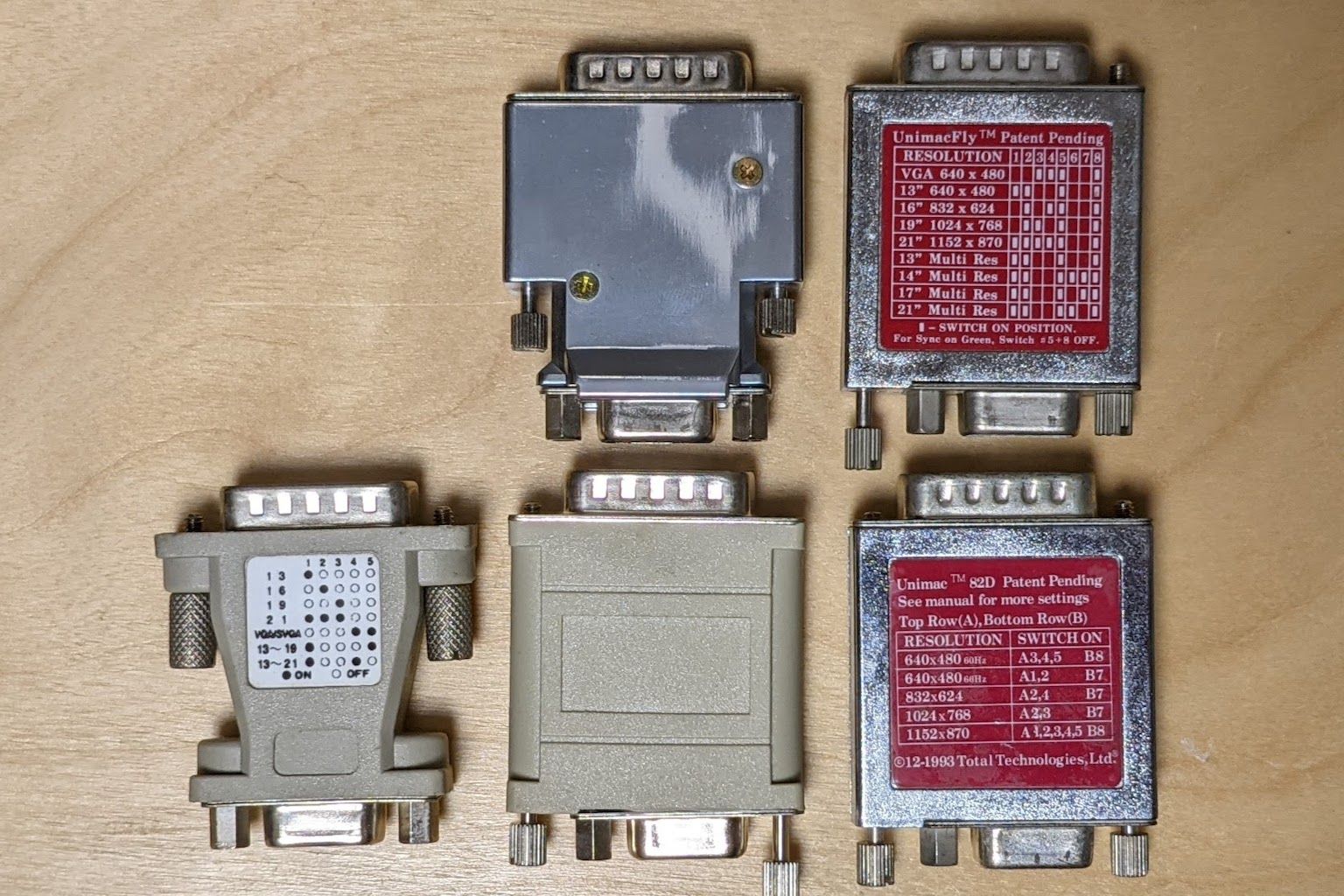
I didn’t get any documents with the Kawasaki adapter, but a year or two ago I noticed some information in an auction, and I saved screenshots. They describe the configuration for multi-sync 13/16/19/21 and VGA/SVGA:
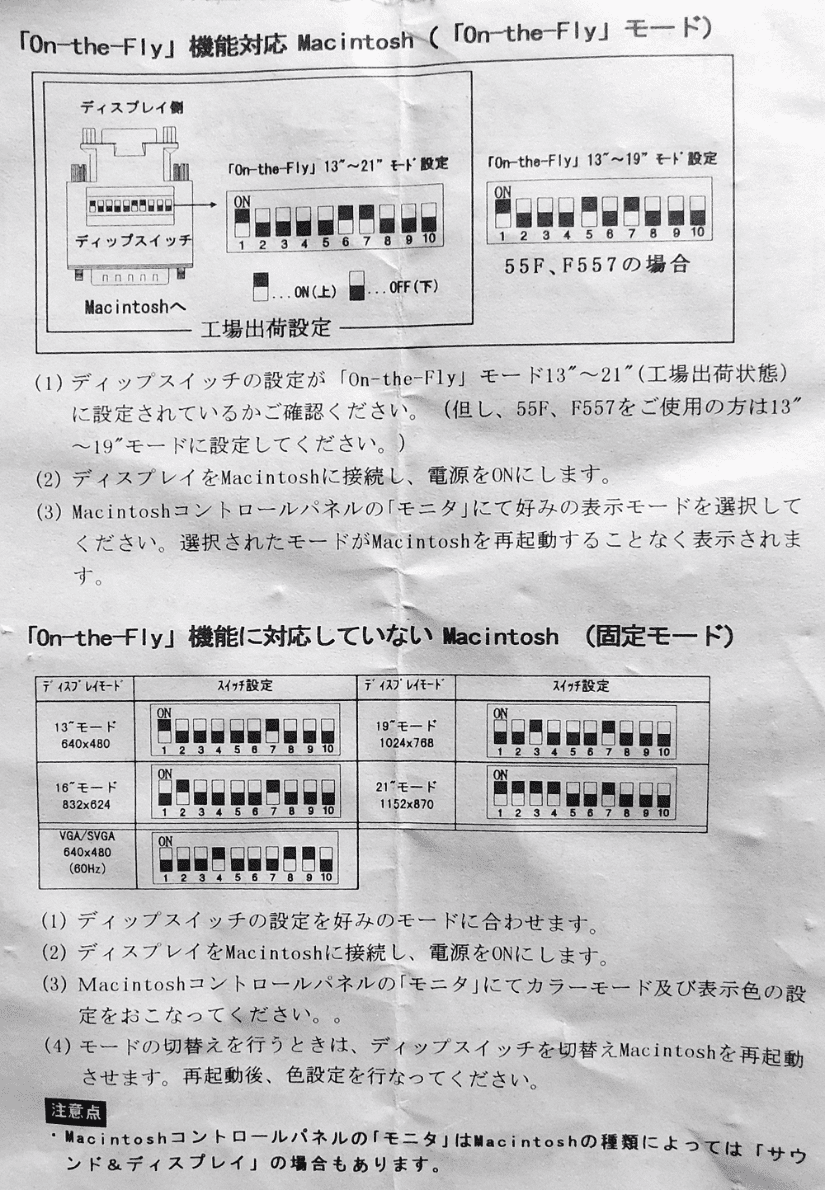
A second page describes composite sync [7XXX], separate sync [89XX], and sync on green [XXXX]:
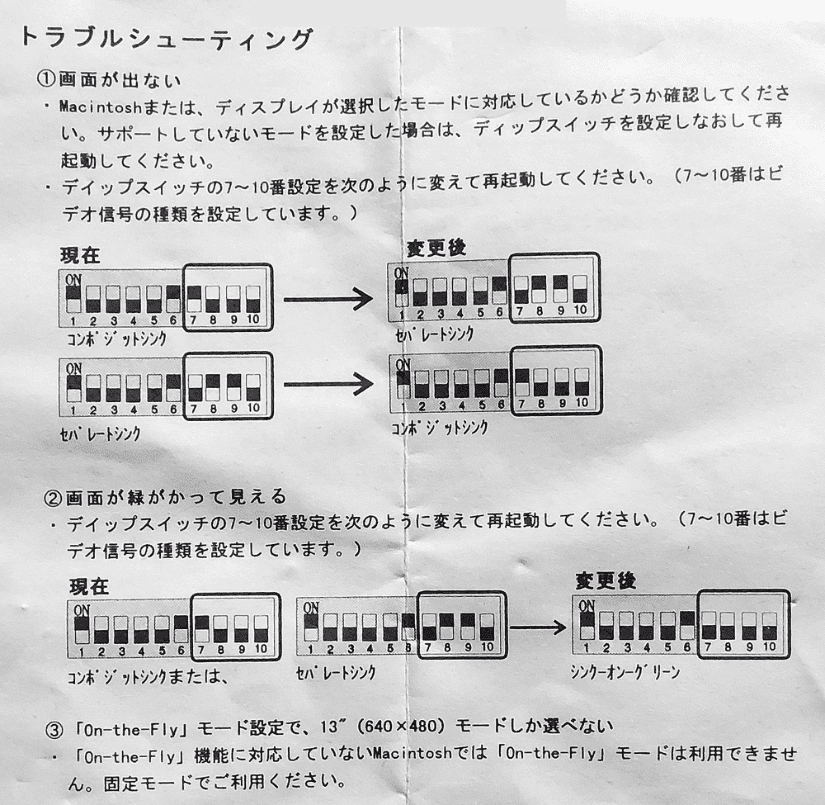
I didn’t get any documents with the Kawasaki adapter, but a year or two ago I noticed some information in an auction, and I saved screenshots. They describe the configuration for multi-sync 13/16/19/21 and VGA/SVGA:
A second page describes composite sync [7XXX], separate sync [89XX], and sync on green [XXXX]:





