**It has been uploaded during editing, so I will edit it, but I will fly to a place 1000km away from now on, so I will upload the pictures after returning on Monday. *Please wait for a while as we will look back at the all process again.
20 years ago, I was still active and using the PowerMac 8500, but I was hacking Acard's ATA card. It was a long time ago, but I forgot most of it.
It was reflashing from PC Ver. to the Mac Ver. , but we'll talk about that later.
I posted it for the purpose of recycling the cards left in the warehouse. There are several other SATA cards, but I used the ATA66 card because it works well on the PowerMac9600.
I don't think you need to buy this old card, but if you have a surplus in your warehouse or closet, reuse it with SD card adapter or DVD-drive.

AEC-6880M and 6860M are raid cards. You cannot connect the ATAPI CD (DVD) drive to it. In addition, there is a limit to the capacity of HD, and large-capacity HD cannot be connected. Now that the silicon storage device is mainstream and doesn't use raids, I'll write how to flash it to the AEC-6280M and 6260M.
*The AEC-6280M(6880M) is an ATA133 card and the AEC-6260M(6860M) is an ATA66 card. The ATA133 card is useful on G3 B & W and later and on G4 machines. The ATA66 card is mainly useful for beige Power Macs. The reason is that when using a normal HD on a beige PCI Mac, disk errors occur frequently due to the slow PCI. However, in this test, I used an SD card adapter, but no error occurred with the SD card adapter.
The purpose is to use the following SD conversion card and connect the ATAPI drive at the same time.

 www.aliexpress.com
www.aliexpress.com
The 6860m is compatible with 6260m, and 6880m and 6280m are compatible. Don't forget that.
Flash process
*Before flashing, turn off both 1 and 2 DIP switches on the card. If possible, fix the switch with Kapton tape so that it does not move.

1, Program on OS9. Do not attach drives to the end of the card when downloading the program to ROM. First, you have to erase the ROM data, so program a blank ROM to make the card information unknown. This is a necessary task when using the ACARD flasher.
2, There is a WhiteROM folder in the unzipped file. Open the Update6280M WhiteROM folder for the 6880M and the Update6860M WhiteROM folder for the 6860M.
3, Run the updater. This will program a blank rom and reboot.
4, Then program the 6280M (6260M) ROM into the blank ROM. Same as the previous procedure, this time we will program to start it. Use "upd62x0m_v2.16_OS9" for 6880M and "Update6260MVer3.21" for 6860M.

5, Run the updater. This will program a blank rom and reboot
6260M(ATA66) results
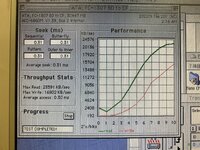
Max Read: 235MB/s
Max Write: 168MB/s
6280M(ATA133) results
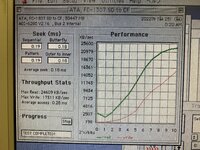
Max Read: 245MB/s
Max Write: 173MB/s
20 years ago, I was still active and using the PowerMac 8500, but I was hacking Acard's ATA card. It was a long time ago, but I forgot most of it.
It was reflashing from PC Ver. to the Mac Ver. , but we'll talk about that later.
I posted it for the purpose of recycling the cards left in the warehouse. There are several other SATA cards, but I used the ATA66 card because it works well on the PowerMac9600.
I don't think you need to buy this old card, but if you have a surplus in your warehouse or closet, reuse it with SD card adapter or DVD-drive.

AEC-6880M and 6860M are raid cards. You cannot connect the ATAPI CD (DVD) drive to it. In addition, there is a limit to the capacity of HD, and large-capacity HD cannot be connected. Now that the silicon storage device is mainstream and doesn't use raids, I'll write how to flash it to the AEC-6280M and 6260M.
*The AEC-6280M(6880M) is an ATA133 card and the AEC-6260M(6860M) is an ATA66 card. The ATA133 card is useful on G3 B & W and later and on G4 machines. The ATA66 card is mainly useful for beige Power Macs. The reason is that when using a normal HD on a beige PCI Mac, disk errors occur frequently due to the slow PCI. However, in this test, I used an SD card adapter, but no error occurred with the SD card adapter.
The purpose is to use the following SD conversion card and connect the ATAPI drive at the same time.

6.74US $ 32% OFF|Sell like hot cakes Adapter Card 3.5 IDE SD 3.5" 40Pin Male IDE Hard Disk Drive K1KF|Add On Cards| - AliExpress
Smarter Shopping, Better Living! Aliexpress.com
The 6860m is compatible with 6260m, and 6880m and 6280m are compatible. Don't forget that.
Flash process
*Before flashing, turn off both 1 and 2 DIP switches on the card. If possible, fix the switch with Kapton tape so that it does not move.

1, Program on OS9. Do not attach drives to the end of the card when downloading the program to ROM. First, you have to erase the ROM data, so program a blank ROM to make the card information unknown. This is a necessary task when using the ACARD flasher.
2, There is a WhiteROM folder in the unzipped file. Open the Update6280M WhiteROM folder for the 6880M and the Update6860M WhiteROM folder for the 6860M.
3, Run the updater. This will program a blank rom and reboot.
4, Then program the 6280M (6260M) ROM into the blank ROM. Same as the previous procedure, this time we will program to start it. Use "upd62x0m_v2.16_OS9" for 6880M and "Update6260MVer3.21" for 6860M.

5, Run the updater. This will program a blank rom and reboot
6260M(ATA66) results
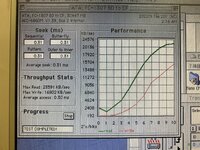
Max Read: 235MB/s
Max Write: 168MB/s
6280M(ATA133) results
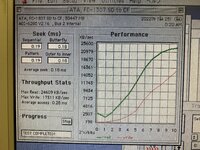
Max Read: 245MB/s
Max Write: 173MB/s
Attachments
Last edited:
