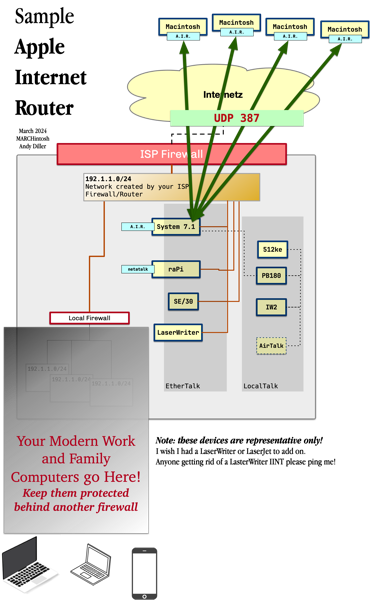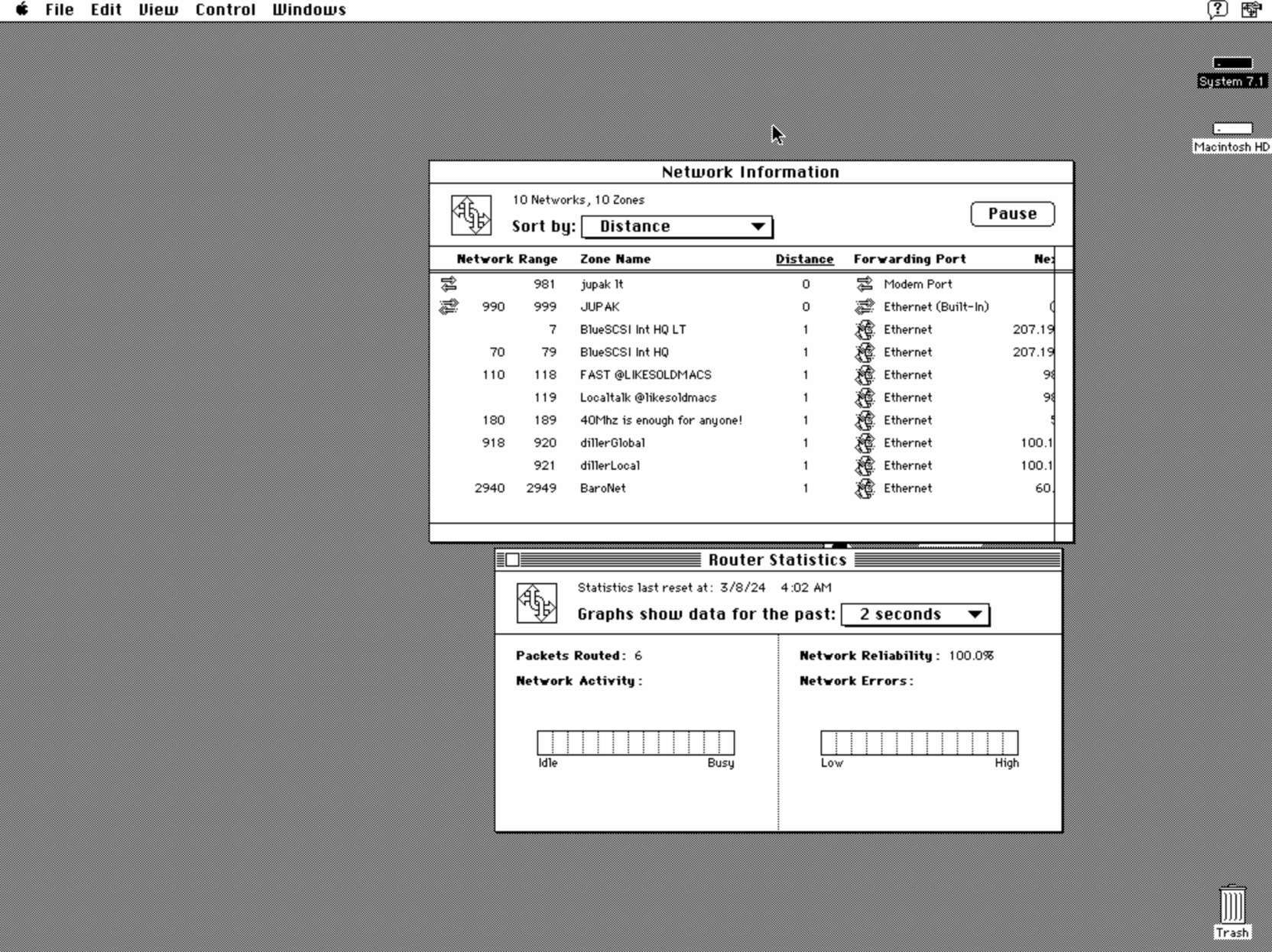I've spent 2-3 hours last night to try and retrace the steps from the article linked above. I've been unsuccessful, but I'm not deterred yet. In case my misteps helps out someone by saving time, here's what I've attempted.
Gear used:
SE/30 with 10+ mb RAM (I forget how much)
external DB25 BlueSCSI v2 with a pico W, firmware flashed 2 days ago before all this frenzy
sometimes connected to a SCSI cable that lets it extend out in reach on my desk for fast sd card swapping, sometimes not
Modem-Router combo from my ISP, nothing special, known to have shoddy range (like 30 feet), but here, it's sitting in the same room as all my equipment!
Prior to #globaltalk, 2 days ago:
inside my SE/30's 7.5.3 HDA volume, I followed the bluescsi v2 wiki on DaynaPort configuration and followed the steps, to success - I was able to ping it, and ping from it. I didn't have time to go do more stuff and browse the web and such.
BlueSCSI v2 Documentation.
bluescsi.com
Note: my SE/30 will have occasional bus errors while booting cold, but it settles out after a few turn off turn back on attempts
#globaltalk installation attempts:
Attempt 1:
My SE/30 used a 7.5.3 HDA volume. I followed the #globaltalk article linked in the OP:
-ignore fresh install of 7.1
-ignore fresh install of update 3.0
-download Apple Internet Router 3.0
-download Router IP extension, both Apple Internet Router 3.0.1 and Router-IP Extension.dsk
-download Network Software Installer 1.4.5
Noting that .img files from Apple Interner Router 3.0 would not mount, I installed ShrinkWrap so that I could drop .img files on its alias so I can now mount disk images as virtual volumes.
The very first software to install, Apple Internet Router 3.0, FAILED because it complained about a file already present that I must move out called "Network", but I could see no such file anywhere (root of my volume, system folder, control panel, extension, etc). I tried to File Find it, to no avail.
I now know, well after the fact that it's a hidden file that must be made visible using ResEdit. I found that in a guide online hours after I abandoned this attempt.
Attempt 2:
use Paul Rickard's lean System 7.1 HDA volume that he made for his Quadra 605 - apparently, all that's needed is to punch in the IP address. Fine!
Very first attempt to try to let it sit besides my other volumes, sad mac errors nonstop.
Attempt 3:
Format a spare 64GB sdxc card I have using SD Card formatter, checking in Overwrite for a length full format + only put the System 7.1 HDA volume in (+ the DaynaPort scsi dummy file in ID 4 to enable wifi). Power through sad macs and bus error by enough turn off turn on, I can get it to boot stable now.
I WAS ABLE TO GET BACK to the point where MacTCP is activated, properly set up and can let me ping from and ping to! But it's not every bootup, unfortunately. So there's something fishy going on with the home wifi.
When I get back home, I'll analyze the channels and all that mess and make sure the pico W is nearer to the router (it's barely 6 feet away though, but there's a Mac Plus as an obstacle in-between....).