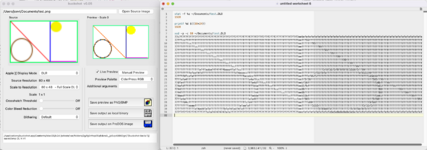Hi folks.
Programs to encode modern images into Apple II-savvy formats are not new.
Digarok released a nifty utility to do so: Buckshot. I recently came to know about it in a YouTube video by @Javmast3r .
The application lets you convert images into 4 modes:
High resolution:
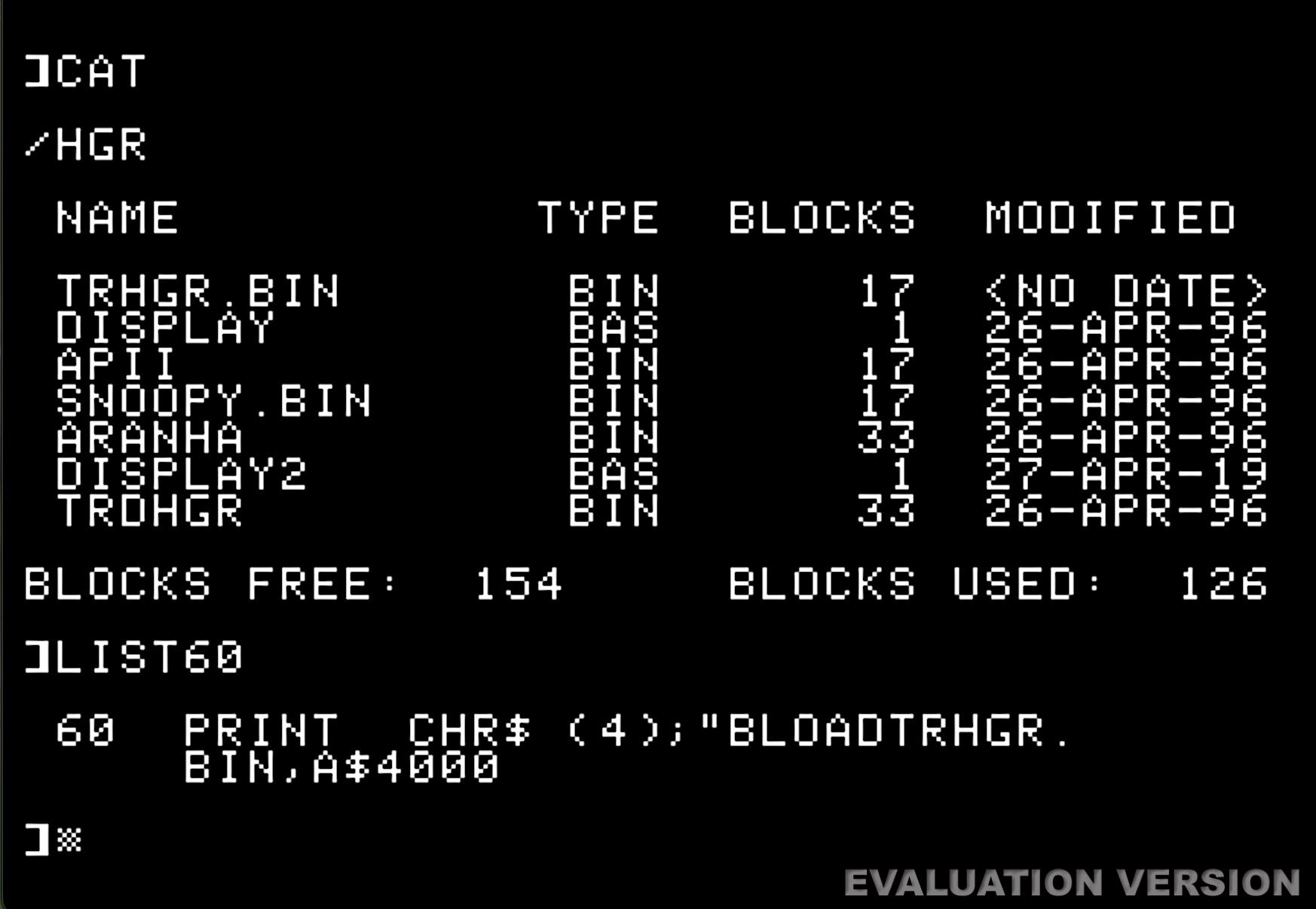
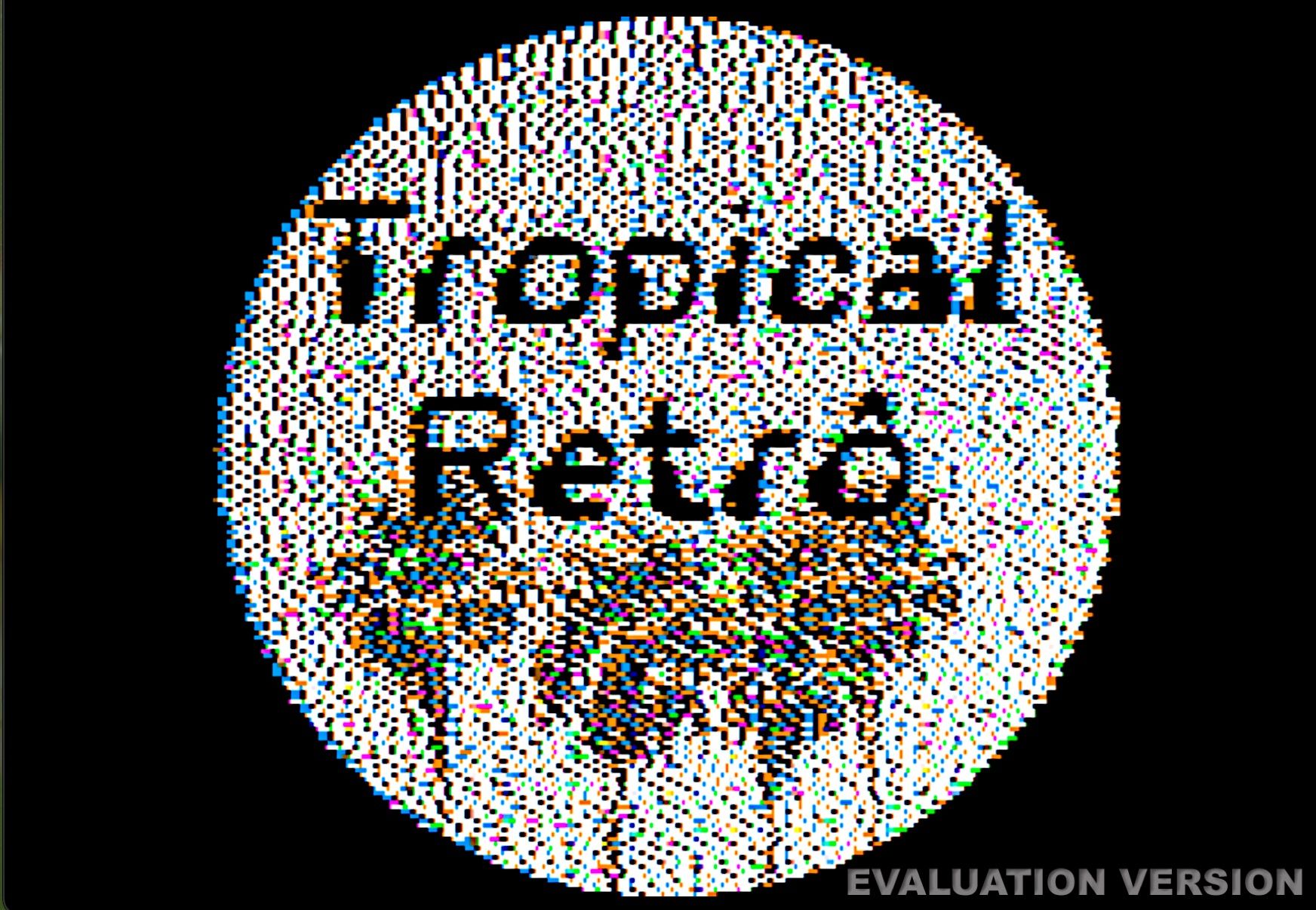
For double high resolution it's a little bit trickier, but I managed to dig the net for the solution:
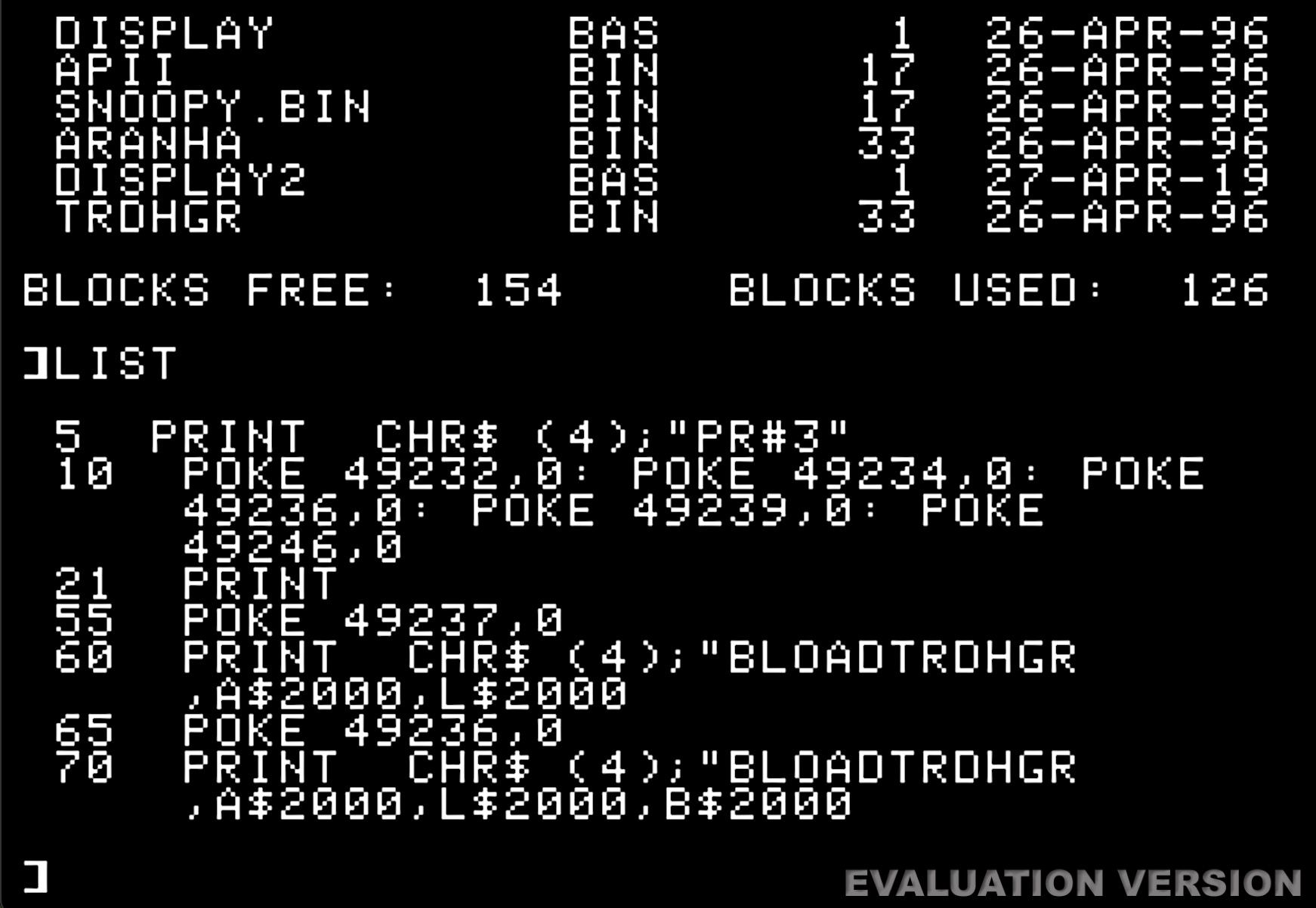

The problem begins when I try to load low-resolution images! Looking at the memory allocation map for the Apple II, it says that low-res graphics are allocated in the same place as text: 0400.
I tried BLOADARCHIVE,A$400 but I got nothing… I didn't even try to tap into Double Low Resolution!!!
Does anyone know the answer to this??
As always, Thank You!!!!
Programs to encode modern images into Apple II-savvy formats are not new.
Digarok released a nifty utility to do so: Buckshot. I recently came to know about it in a YouTube video by @Javmast3r .
The application lets you convert images into 4 modes:
- Low Resolution
- Double Low Resolution
- High Resolution
- Double High Resolution
High resolution:
Code:
? CHR$(4);"BLOADARCHIVE,A$2000 (or 4000 depending on the page)For double high resolution it's a little bit trickier, but I managed to dig the net for the solution:
Code:
PR#3
POKE 49232,0: REM GRAPHICS
POKE 49234,0: REM FULL GRAPHICS
POKE 49236,0: REM PAGE ONE
POKE 49239,0: REM HI-RES ON
POKE 49246,0: REM DOUBLE HI-RES ON
POKE 49237,0: PRINT CHR$(4);"BLOADARCHIVE,A$2000,L$2000
POKE 49236,0: PRINT CHR$(4);"BLOADARCHIVE,A$2000,L$2000,B$2000The problem begins when I try to load low-resolution images! Looking at the memory allocation map for the Apple II, it says that low-res graphics are allocated in the same place as text: 0400.
I tried BLOADARCHIVE,A$400 but I got nothing… I didn't even try to tap into Double Low Resolution!!!
Does anyone know the answer to this??
As always, Thank You!!!!
Last edited: