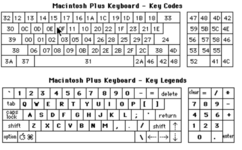Hello,
I need to process the KeyDown event for the cursor keys, but I can't figure out how to do it.
I managed to understand how to process key press for most keys, but not yet how to read the cursors.
For other keys I can do something like this:
Any hint would be appreciated
I need to process the KeyDown event for the cursor keys, but I can't figure out how to do it.
I managed to understand how to process key press for most keys, but not yet how to read the cursors.
For other keys I can do something like this:
Code:
// The key is pressed while our windows are active
theChar = theEvent->message & charCodeMask;
switch (theChar){
case kBackspaceChar:
return;
case '0':
case '1':
case '2':
case '3':
case '4':
case '5':
case '6':
case '7':
case '8':
case '9':
break;
case '+':
break;
case '-':
break;
case kReturnChar:
case kEnterChar:
break;
default:
// Nothing to do here
return;
}