About to start getting into this //c stuff I've had sitting here for awhile. I have no idea what condition any of this stuff is in...should be fun 
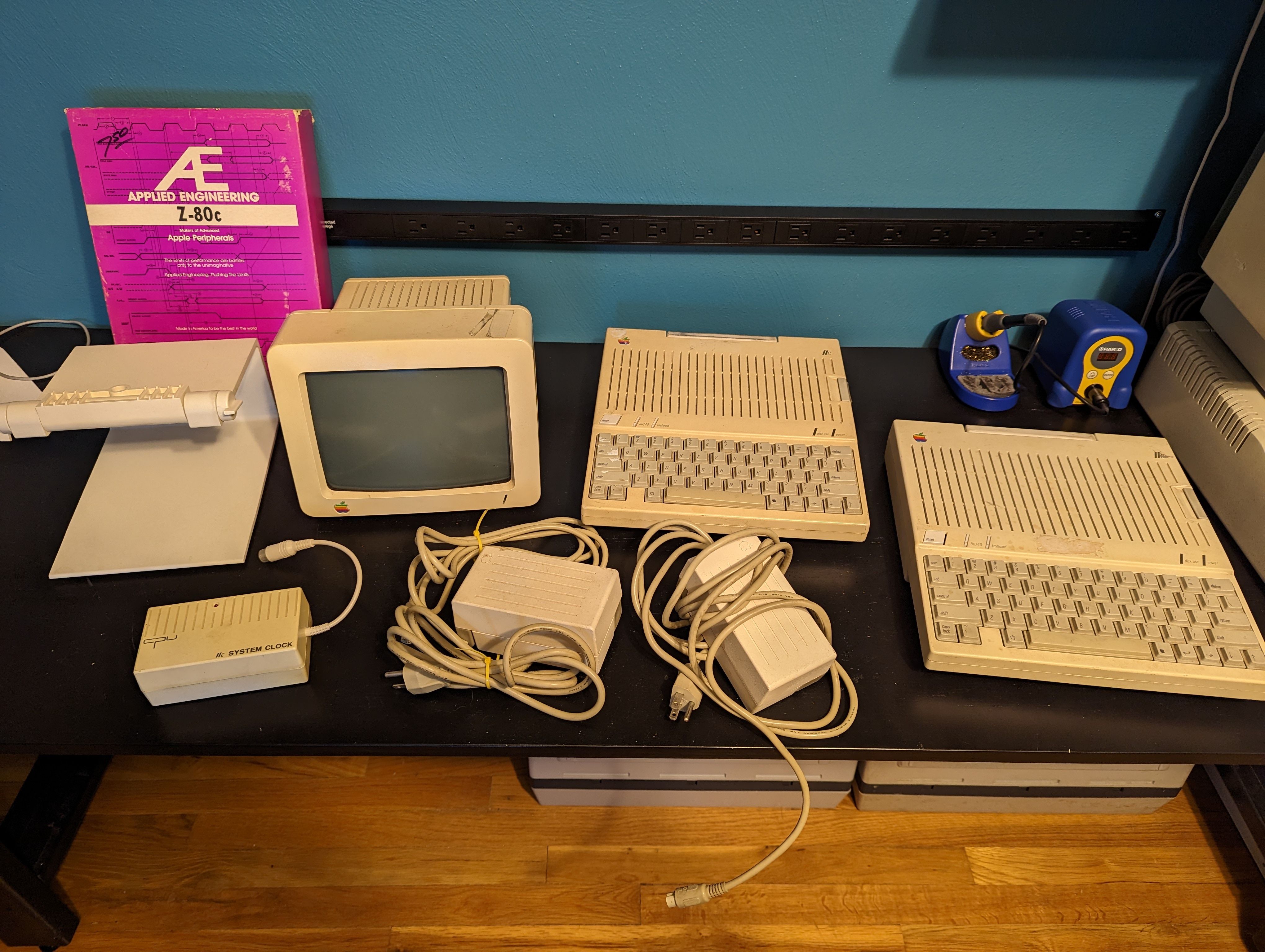
Let's fix up these //c's!
- Thread starter KennyPowers
- Start date
You are using an out of date browser. It may not display this or other websites correctly.
You should upgrade or use an alternative browser.
You should upgrade or use an alternative browser.
I checked both PSUs, and they were outputting good voltages. So, I hooked everything up to see where these things stand. Both machines work and read disks as they are. Keyboards are...in need of attention. The small monochrome monitor shows a clear image, but it's very hard to get stable. So, I temporarily connected the machines to a Monitor ///:

I then disassembled both machines. It looks like I've got two different board revisions..."A" and "K". Immediately noticeable differences are:

I think I'm dreading cleaning up the keyboards most of all...followed closely by troubleshooting the little CRT

I then disassembled both machines. It looks like I've got two different board revisions..."A" and "K". Immediately noticeable differences are:
- The "K" revision has a 1.8Mhz oscillator (and a bodge wire) to the right of the power supply area where the "A" revision has a 74LS161 4-bit counter. I see now that this is a timing fix for the serial ports.
- The "K" revision has a resistor bodged onto pin 18 of the NTSC video timing generator chip where the "A" revision does not. I don't know the pinout for that chip, but I'm guessing this is to ensure that something isn't floating? The chip on the "K" board also has flux residue around its pins like it was replaced at some point. I found another board image online with the same modification, that also has the "A" revision written over with "K"...possibly explaining why its bottom-left area is populated unlike my "K" board.
- The area at the bottom-left of the "A" revision is more populated than on the "K" revision (UB18, UC18, C2, several resistors, etc). I now see that the earlier schematics use this circuit for pin 27 of the keyboard connector, so it likely wasn't needed for later keyboards. I guess that might be important to know if you're trying to swap an older //c keyboard into a newer machine...

I think I'm dreading cleaning up the keyboards most of all...followed closely by troubleshooting the little CRT
Last edited:
yummy...


All clean and the key switches feel a lot better after following @AndyDiags excellent guide.

No ALPS switches for me unfortunately Now to clean up the other keyboard...
Now to clean up the other keyboard...


All clean and the key switches feel a lot better after following @AndyDiags excellent guide.

No ALPS switches for me unfortunately
Last edited:
//c was one of my favorites, the Apple lab in school only had 1 and I'd always run over and grab it, just because it looked different! I lucked into getting a complete setup for the cost of shipping with 2nd drive too from a kind person.
Glad those keyboards are workable - mine is just trash. Waiting on the MacEffects replacement!
Glad those keyboards are workable - mine is just trash. Waiting on the MacEffects replacement!
Ya, I saw that, but I missed out on the kickstarter. Maybe more will be produced for purchase?Waiting on the MacEffects replacement!
Both machines have been re-capped, de-yuckified, de-yellowed, and are working perfectly:
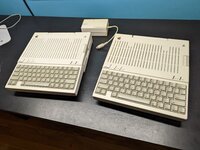
Now to turn my attention to this little guy...

Before, the image was unstable. However, it appears that was due to corrosion on the //cs' composite jacks more than anything else. During the resto, I cleaned them with a fiberglass brush and deoxit until my meter showed good continuity from anywhere on the jack's mating surfaces to the logic board. Now the image is rock-solid:

I still want to retrobright the monitor, so I'll probably still re-cap it and clean the pots while it's taken apart.
Also, if anyone in the US wants brand-new rubber feet for their //c that appear to exactly match the originals, PM me your address and I'll drop some in an envelope. I only needed 8, but they come in sheets of 56
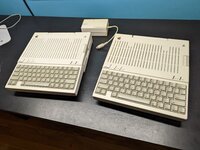
Now to turn my attention to this little guy...

Before, the image was unstable. However, it appears that was due to corrosion on the //cs' composite jacks more than anything else. During the resto, I cleaned them with a fiberglass brush and deoxit until my meter showed good continuity from anywhere on the jack's mating surfaces to the logic board. Now the image is rock-solid:

I still want to retrobright the monitor, so I'll probably still re-cap it and clean the pots while it's taken apart.
Also, if anyone in the US wants brand-new rubber feet for their //c that appear to exactly match the originals, PM me your address and I'll drop some in an envelope. I only needed 8, but they come in sheets of 56
Last edited:
Well the monitor is apart. I won't say that was easy...very "compact" inside that thing:
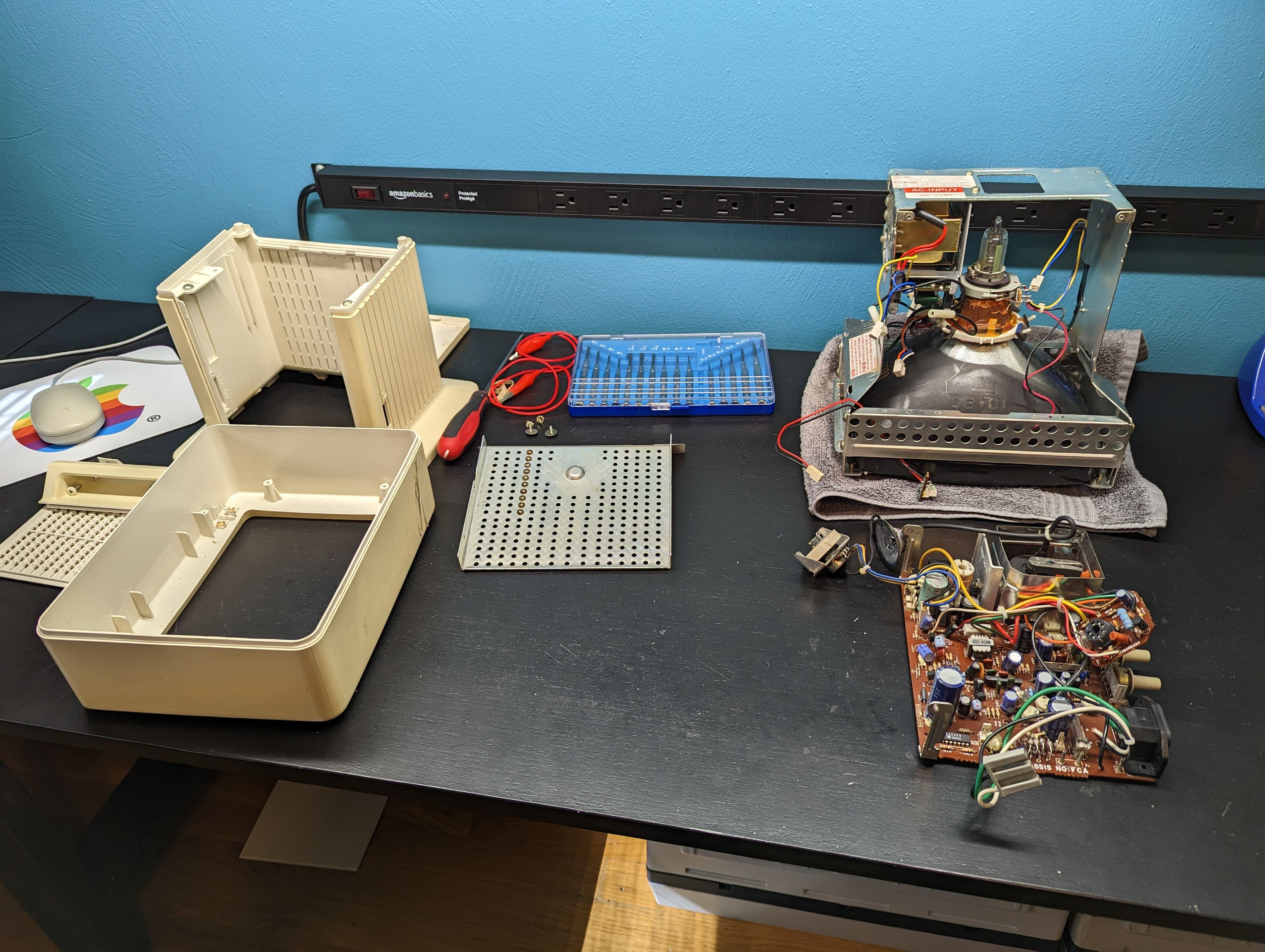
Monitor is recapped, retrobrighted, and working great:

I initially had an issue with the external brightness knob being unreponsive (could still adjust the internal sub-brightness), but that quickly got sorted out with some help from people on Discord. Turns out the brightness potentiometer was full of goo (maybe old dielectric grease?). I took the pot apart, cleaned it all out, reassembled, and now it works perfectly. Strangely, the external v-size and v-hold pots weren't full of the same stuff and already worked fine.
The machine with the 'A' revision board is a ROM 255, and the 'K' revision board is a ROM 0. I think I'm going to pimp the ROM 0 machine a bit and set it up somewhere...I've got a NIB CP/M card for it and a BMOW drive switcher, as well as external drives. A Fujinet might also be cool if that would let me stick all my disk images on my NAS and access them over wifi. I'd also like to get my hands on either an ALPS keyboard for it, or one of the MacEffects replacements.


I initially had an issue with the external brightness knob being unreponsive (could still adjust the internal sub-brightness), but that quickly got sorted out with some help from people on Discord. Turns out the brightness potentiometer was full of goo (maybe old dielectric grease?). I took the pot apart, cleaned it all out, reassembled, and now it works perfectly. Strangely, the external v-size and v-hold pots weren't full of the same stuff and already worked fine.
The machine with the 'A' revision board is a ROM 255, and the 'K' revision board is a ROM 0. I think I'm going to pimp the ROM 0 machine a bit and set it up somewhere...I've got a NIB CP/M card for it and a BMOW drive switcher, as well as external drives. A Fujinet might also be cool if that would let me stick all my disk images on my NAS and access them over wifi. I'd also like to get my hands on either an ALPS keyboard for it, or one of the MacEffects replacements.

I installed the CP/M card and BMOW drive switcher and can now boot from an external floppy drive, including a FloppyEMU:





I'm having trouble tracking down a compatible version of WordStar. I did use cpmtools to copy the binary of WordStar 3.3 I have for my Osborne Executive to a CP/AM system disk created on the IIc, and it kinda-sorta worked. You could tell that it was expecting a different character set because things like borders and highlighting were displaying the incorrect characters, which made it pretty impossible to use.
I also scanned and uploaded both the manual for the Z-80c and the Applied Engineering Apple peripherals catalog from late 1986. The catalog is pretty interesting, and there's an endorsement from Woz on the back cover.





I'm having trouble tracking down a compatible version of WordStar. I did use cpmtools to copy the binary of WordStar 3.3 I have for my Osborne Executive to a CP/AM system disk created on the IIc, and it kinda-sorta worked. You could tell that it was expecting a different character set because things like borders and highlighting were displaying the incorrect characters, which made it pretty impossible to use.
I also scanned and uploaded both the manual for the Z-80c and the Applied Engineering Apple peripherals catalog from late 1986. The catalog is pretty interesting, and there's an endorsement from Woz on the back cover.
Did you get your monitor fixed and if yes, what did you do?Well the monitor is apart. I won't say that was easy...very "compact" inside that thing:
View attachment 11687
Not sure mine was "broken", but I took it apart to retrobrite anyways, so I recapped it and gave it a once-over while I had it apart since I'd prefer to never take it apart again. It sounds dumb, but first thing to check would be the composite jacks on both the A2 and the monitor. They're often dirty or broken free of the PCB they're soldered to.Did you get your monitor fixed and if yes, what did you do?
I just ordered the MacEffects keyboard...no more mushy hairpin switches!//c was one of my favorites, the Apple lab in school only had 1 and I'd always run over and grab it, just because it looked different! I lucked into getting a complete setup for the cost of shipping with 2nd drive too from a kind person.
Glad those keyboards are workable - mine is just trash. Waiting on the MacEffects replacement!
Got the MacEffects keyboard installed. For anyone wondering if it's compatible with the BMOW drive switcher, the answer is yes. If you have the drives swapped so the internal drive is drive 2, you just need to switch to slot 6 drive 2 in the keyboard software when reprogramming the keyboard.
I got the grey keycaps for a more original look and either keep the backlight off or green to match the monitor


I got the grey keycaps for a more original look and either keep the backlight off or green to match the monitor


