I purchased a Macintosh Color Classic II earlier this year and thought the 68030 33mhz would be enough for me. While it was great, I really wanted to try a 575 board in it (to make it a “Mystic”).
The board I bought looked clean and was promised to be working yet when I received it, I would get system bombs on boot. So I set it aside until today, when I was looking for something to do.
I recapped it. Letting it dry now. We’ll see if it works after.
I don’t plan to do the 640x480 alteration to the Color Classic chassis/analog board. I am first trying out the enabler hack to see if it works. If that doesn’t make it work I will be doing the resistor swap on the board to change the resolution.
Any input welcome as I’m new to the Mystic side of tinkering.
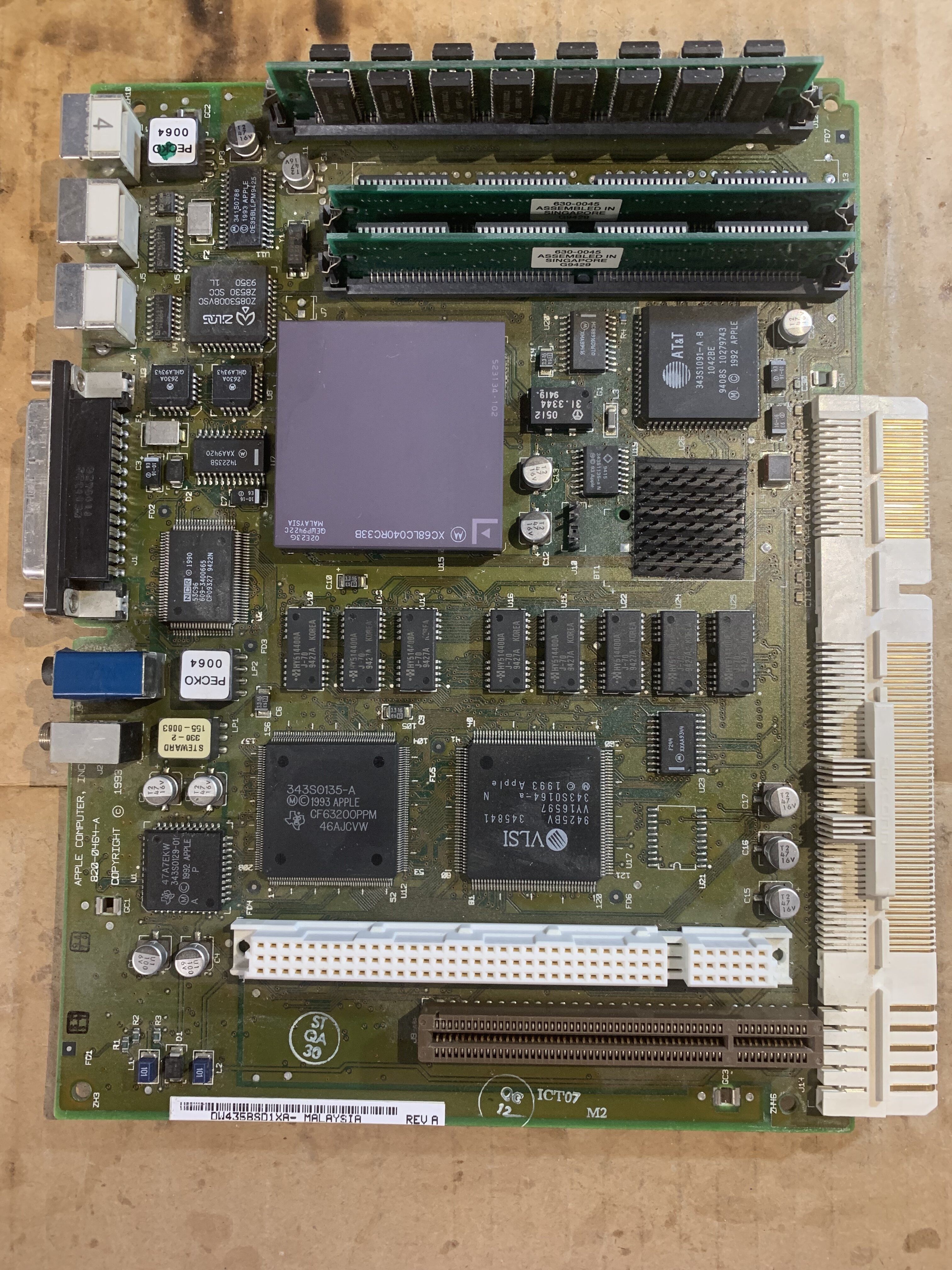
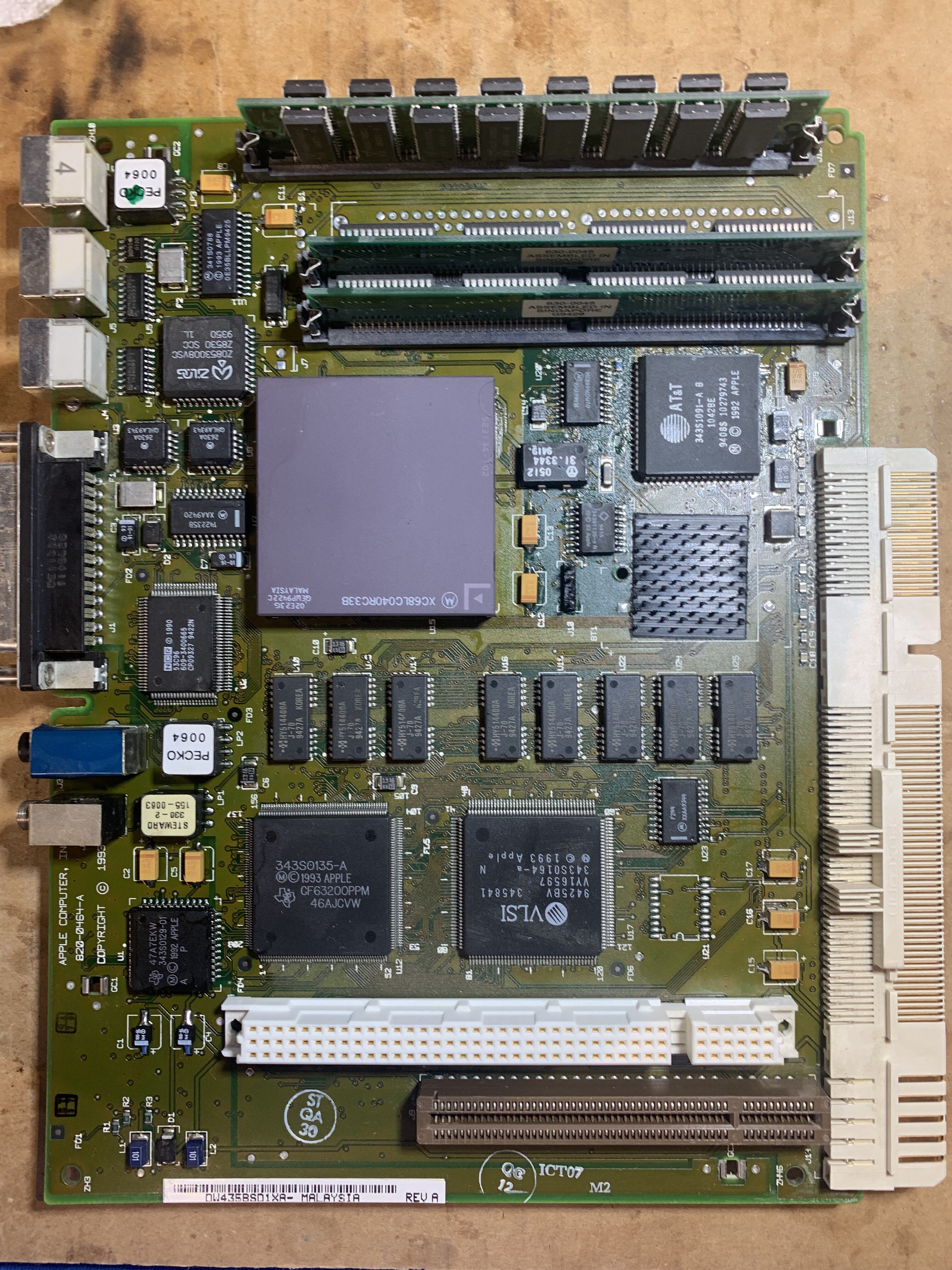
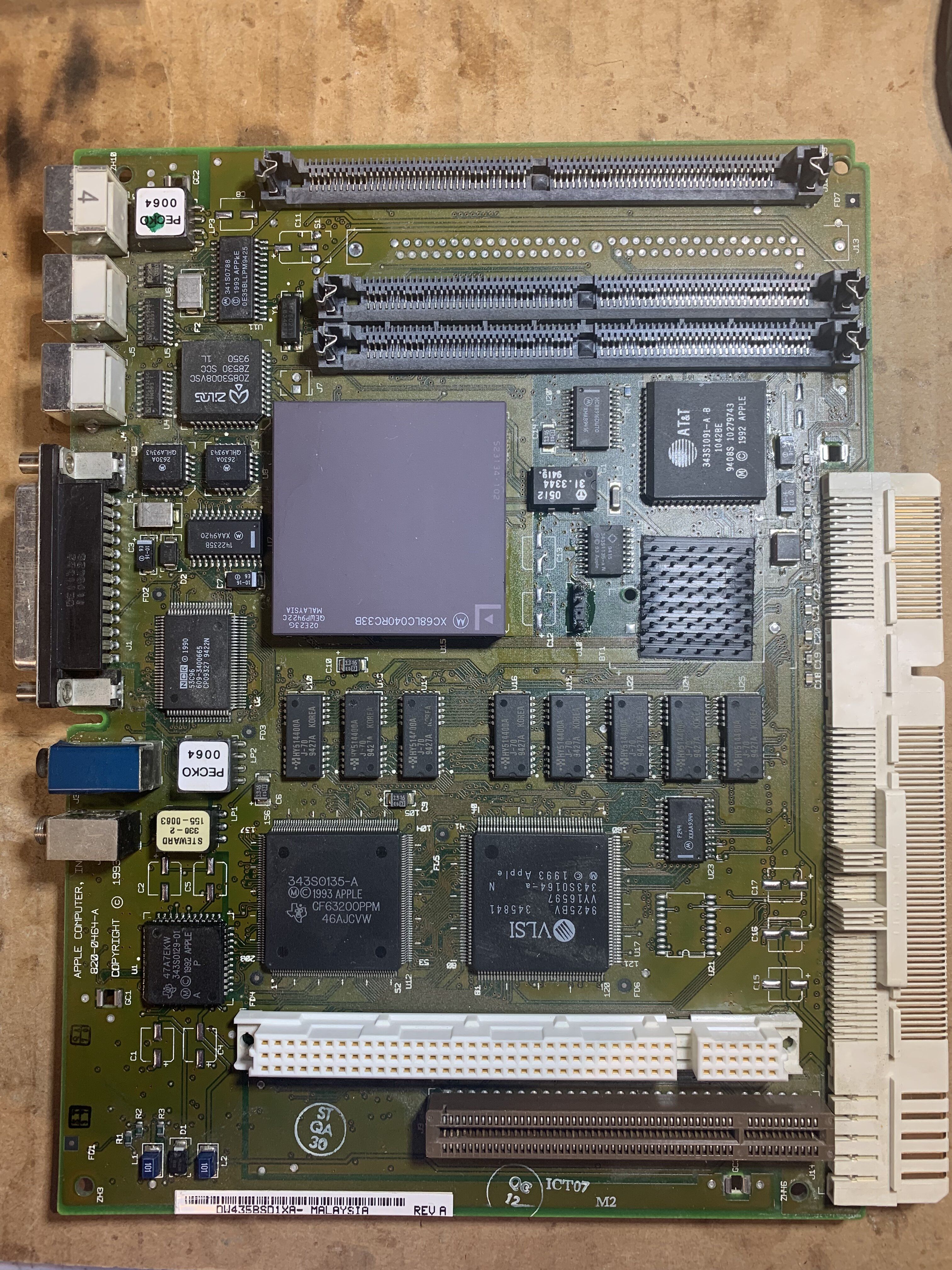
The board I bought looked clean and was promised to be working yet when I received it, I would get system bombs on boot. So I set it aside until today, when I was looking for something to do.
I recapped it. Letting it dry now. We’ll see if it works after.
I don’t plan to do the 640x480 alteration to the Color Classic chassis/analog board. I am first trying out the enabler hack to see if it works. If that doesn’t make it work I will be doing the resistor swap on the board to change the resolution.
Any input welcome as I’m new to the Mystic side of tinkering.
