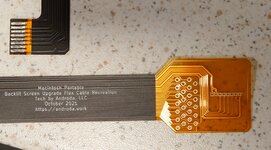So I recently picked up a Macintosh Portable from a guy who found it in a home he was flipping. Unfortunately, no power adapter, and the cover over the floppy and hard drive area was missing. It was also a 5120, meaning no back light. When I got it home, I started disassembly with high hopes, because the machine was actually in very good shape, just a bit dirty.
When I got inside the drive bay compartment, I was less excited. I could see what looked to be the cut ends of the hard drive cable. Disappointing, of course, but then I saw the cut end of the display ribbon cable. I did also find a leaky 9v battery, but I think I got it out before it corroded anything around the main battery.
I did also find a leaky 9v battery, but I think I got it out before it corroded anything around the main battery.
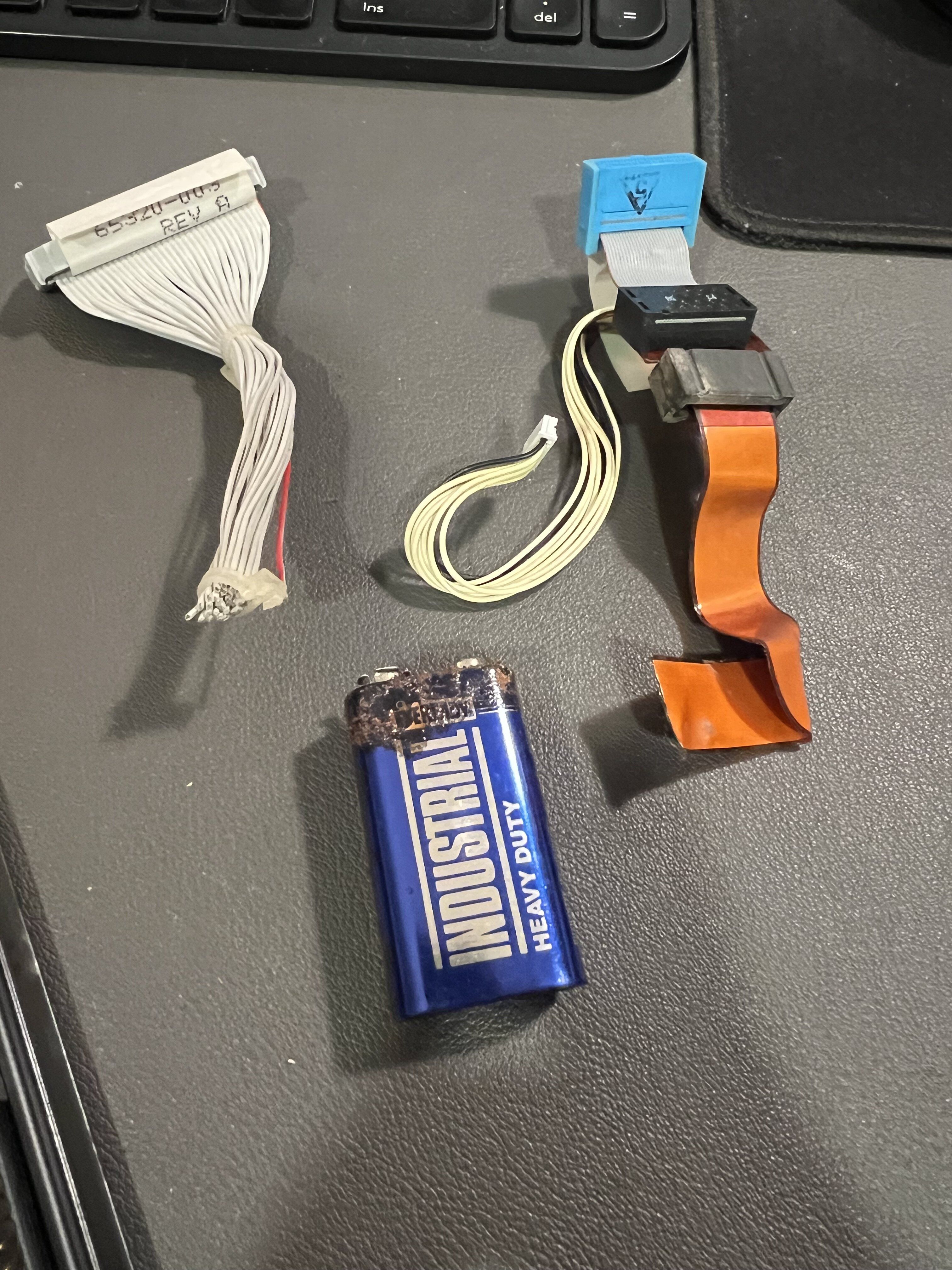
I know there was a thread here for replacement ribbon cables, but it looks like that was for the backlit model. Not sure how different the cables are. Unsuccessfully searching for a new cable, I became worried I wouldn't be able to get this machine working again.
But then after disassembly, I noticed this odd card in the middle. Originally I figured it was a video card, but I set it aside as I addressed what I thought was a more pressing concern, looking for leaky caps on the boards (surprisingly, they are pretty good, but will be removing and recapping at some point soon). Upon closer look, it seems to be some sort of backlit upgrade board.
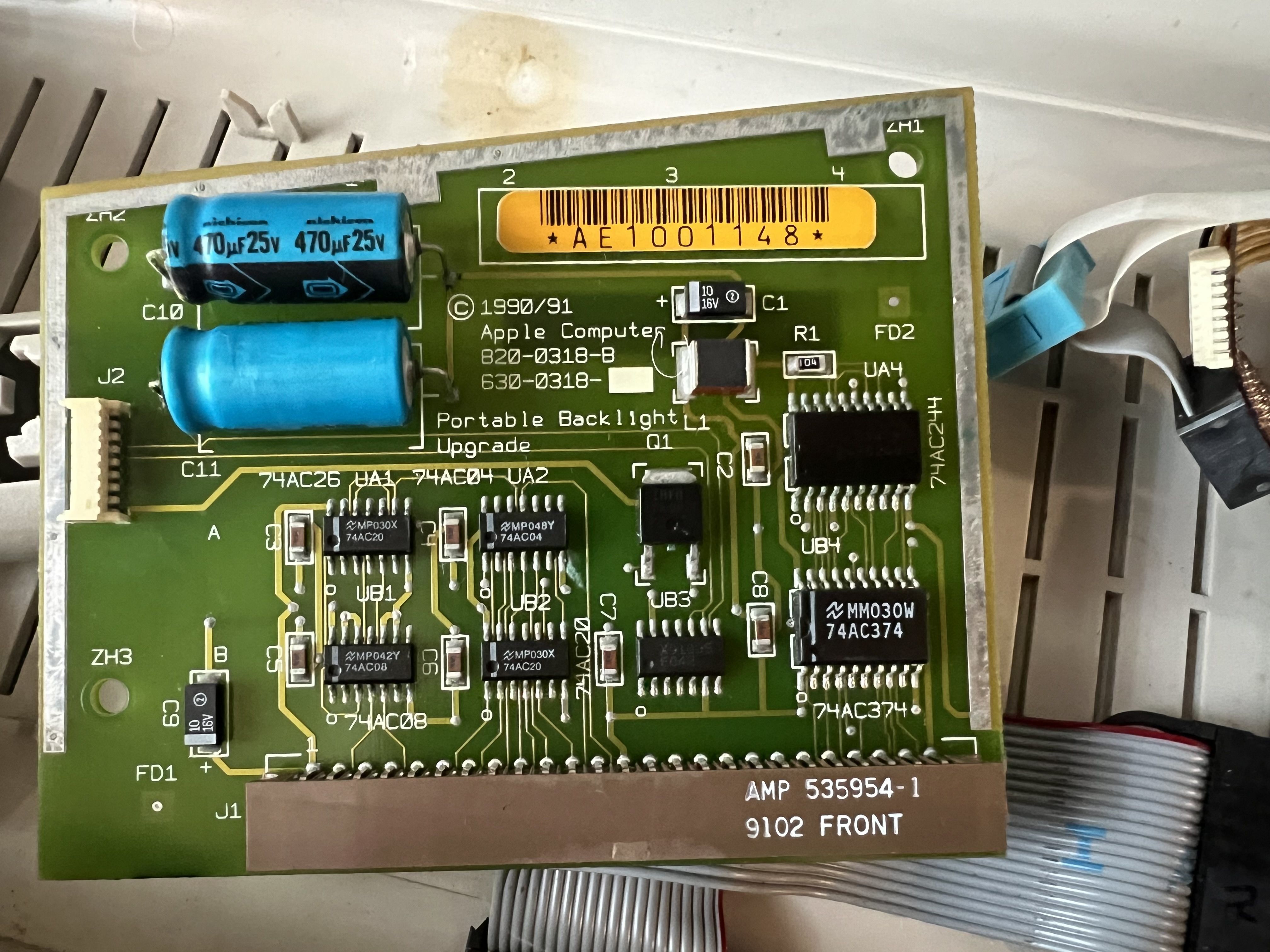
It's an Apple board, so I guess Apple offered an 1st party backlight upgrade for 5120 models? Unfortunately, the display cable looks to be some sort of special version with a pigtailed connector that goes to the backlit upgrade board. I'm guessing that makes it even less likely that I'll find a functional cable?
Anyway, any advice on how to proceed would be appreciated. Anyone out there with the skill to put a patch cable in between the ribbon cable's cut ends?
When I got inside the drive bay compartment, I was less excited. I could see what looked to be the cut ends of the hard drive cable. Disappointing, of course, but then I saw the cut end of the display ribbon cable.
I know there was a thread here for replacement ribbon cables, but it looks like that was for the backlit model. Not sure how different the cables are. Unsuccessfully searching for a new cable, I became worried I wouldn't be able to get this machine working again.
But then after disassembly, I noticed this odd card in the middle. Originally I figured it was a video card, but I set it aside as I addressed what I thought was a more pressing concern, looking for leaky caps on the boards (surprisingly, they are pretty good, but will be removing and recapping at some point soon). Upon closer look, it seems to be some sort of backlit upgrade board.
It's an Apple board, so I guess Apple offered an 1st party backlight upgrade for 5120 models? Unfortunately, the display cable looks to be some sort of special version with a pigtailed connector that goes to the backlit upgrade board. I'm guessing that makes it even less likely that I'll find a functional cable?
Anyway, any advice on how to proceed would be appreciated. Anyone out there with the skill to put a patch cable in between the ribbon cable's cut ends?