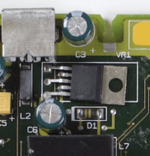@David Cook
I didn't get much testing done this evening because I burned through all my testing time trying to get my scope to cooperate. Worked fine with the function generator earlier today, but with the actual Mac Portable motherboard readings, it's different. The actual motherboard signals are tiny compared to what my function generator produced.
Here's a scope screenshot showing what I get with the Portable powered off, and both probes set to 10X. In other words, that is with 5.3V active on the motherboard (powered, but shutdown, no audio at all playing in my headphones — dead silence)...
The Ground leads of both Probes are connect to the ground lead of capacitor C8 (470µF) because it's so easy to clip onto.
The yellow waveform above is 118mVp-p and 60Hz (AC wall socket frequency). Yellow is CH1, which is tied to pin-11 of UB15B, which is the LEFT Audio Channel.
(When the machine is powered on, the Left audio channel is much more quiet to my ears than the right channel, as you have heard yourself from my videos. Basically, I hear mostly a soft hiss in the Left channel, what I would consider to be normal.)
Anyway, nothing displays in the Math1 section, probably because pin-11 of UB15C (the Right Audio channel) doesn't appear at all on the left side of my scope. Or perhaps because there is no actual signal. Again, the probes are set to 10X.
When I then power-on the Portable, I can hear the whine in the Right Audio channel (scope Channel-2, colored in light blue), and that produces the following scope display...
Still nothing displayed in the Math1 section, probably because the two waveforms are so different. I pressed the AUTO button so the scope could auto adjust ranges, and the above is what I got.
Because the signals are rather small, and because I am seeing 60Hz too, I decided to then switch my probes to 1X and I changed the scope setting for each probe to reflect that. I then get the following scope display when the Portable is powered down...
The scope briefly put up an overlay just prior to the above screen that said NO SIGNAL, which is of course what I would expect when the machine is powered down, especially because I hear nothing at all through attached headphones.
After a little more pressing of the AUTO button, I was able to get the scope to give me the following in the powered-off condition, with my probes still both set to 1X...
Now that is the first scope display that looks like what I would expect! Again, there is no audio at all in the headphones when the Portable is powered off.
When powered on, I hear the whine in the Right channel, and that yields the following display on the scope...
Despite the spiking on the right (purple signal) above, there is in fact no pop every 10s or anything like that. Those spikes come and go randomly in Math1.
I am testing headless with no LCD attached, and no FloppyEMU, and I am not booting anything. The machine is simply powered on waiting for a disk. Even though the above screen shows 77.486mV peak-to-peak for the yellow Channel-1(left channel), those are faint ESL spikes because my probe ground leads are somewhat long (8cm). The actual signal (brighter yellow in the above) is much lower amplitude, as you can see.
Before testing anything else, we basically have to interpret these results first (basically my previous 2 scope screenshots). All it tells me is what my ears already tell me. I hear a whine in the Right ear when wearing headphones and the Portable is powered-on, and you can see an HF signal in the Right audio channel on the scope when the Portable is powered on. You don't see that HF signal (the whine) in the Left audio channel (nor can my left ear hear a whine), so of course Math1 will show you A-B differences between the two probes.
So is the A-B math really helping here?
It's Friday here in Japan and my weekend is packed with things to do, so I will be leaving the Portable here at the office and won't be able to test anything until Monday. But I will take into consideration any thoughts that are submitted to me before then.
Thanks!