Based on the "sw" headers at the bottom, I suspect this was indeed meant to be used with a switch to select cards.. neat!
MicroMac Power Workstation
- Thread starter KennyPowers
- Start date
You are using an out of date browser. It may not display this or other websites correctly.
You should upgrade or use an alternative browser.
You should upgrade or use an alternative browser.
Yep, what kind of switch setup remains the question. WAG would be simple rotary any one of three or the likes of a SCSI ID push button switch selection of same.
I wonder if someone with logic analyzer might yank on one of the two "unsupported" interrupt lines to determine if the CPU takes notice? I'd love to see the results of that kind of testing.
I wonder if someone with logic analyzer might yank on one of the two "unsupported" interrupt lines to determine if the CPU takes notice? I'd love to see the results of that kind of testing.
done...also uploaded to archive.orgAdd that to the resources section here on TinkerDifferent.
...it's our raison d'etre, afterallYour guesses are as good as mine. It needs tinkering with.
I recently picked up a piece of hardware that can theoretically dump protected GALs (RF-3148), need to find some to practice on. Happy to help if desired, based in the USA.
I recently picked up a piece of hardware that can theoretically dump protected GALs (RF-3148), need to find some to practice on. Happy to help if desired, based in the USA.
What's the mystery hardware?
I've see tiny old images of the power workstation for years. It's so cool to see the real thing.
Another expansion workstation was for the Mac LC, LCII, and Performa 400. 
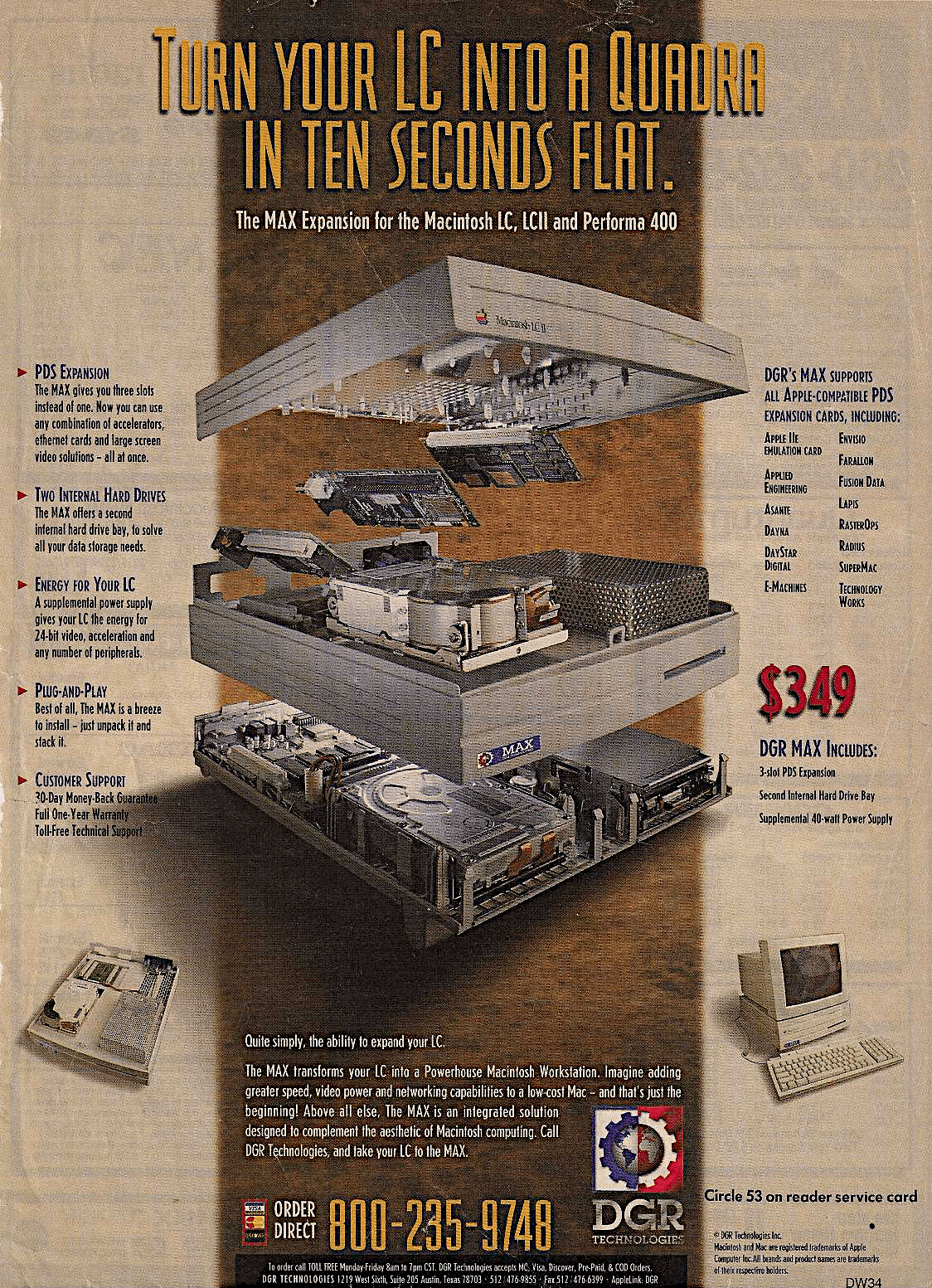
Last edited:
I finally have time to try to get this thing working. After turning it on a few times with progressively more components installed and checking voltages until I was comfortable the PSUs weren't going to fry anything, I switched on both PSUs (secondary one first) and stood back...no magic smoke or bad smells, but it didn't chime or boot off any of the installed hard drives either. It did reach the '?':

I'm not surprised given all the leaky caps on the logic board. One or more hard drives could also be dead. Now I know where it's at though...next steps, recap both PSUs and the logic board, and try to fix/replace any corrosion damage.

I'm not surprised given all the leaky caps on the logic board. One or more hard drives could also be dead. Now I know where it's at though...next steps, recap both PSUs and the logic board, and try to fix/replace any corrosion damage.
Last edited:
Got it disassembled and made some progress today. I gotta say, it was pretty slick removing one screw, pulling a couple tabs, and just lifting that whole middle section, drives, PSU, and all, straight off:


I recapped both PSUs, and then turned my attention to the rather fishy smelling logic board. Unfortunately, a lot of these caps spilled their guts:

I hot-tweezed them off...

...and then cleaned with vinegar and IPA:

I still need to scrape some of the pads clean and look for broken traces, etc. UA10 also flaked right off, so I'll need to replace that. UB9, UC9, and U12 also look pretty corroded, so I'll replace them while I have the caps off and can easily get to them with hot air. Also, what is the Apple copyrighted IC at U10? Its pins 15-17 look kind of iffy too.


I recapped both PSUs, and then turned my attention to the rather fishy smelling logic board. Unfortunately, a lot of these caps spilled their guts:

I hot-tweezed them off...

...and then cleaned with vinegar and IPA:

I still need to scrape some of the pads clean and look for broken traces, etc. UA10 also flaked right off, so I'll need to replace that. UB9, UC9, and U12 also look pretty corroded, so I'll replace them while I have the caps off and can easily get to them with hot air. Also, what is the Apple copyrighted IC at U10? Its pins 15-17 look kind of iffy too.
Ah, I see that's the infamous EGRET. Hope it's ok...Also, what is the Apple copyrighted IC at U10? Its pins 15-17 look kind of iffy too.
Quite well. I got the pads all cleaned up, verified continuity on just about everything in the capacitor goo area, repaired two broken traces (my first time doing that), and replaced the caps and the 4 previously-mentioned ICs:@KennyPowers How are you getting on with the restoration?






At first it didn't chime or '?'. After some discussion on Discord, I finally just went even more nuts with the IPA and it started chiming and booting right up. Must have still been some flux residue in exactly the wrong place.
Two of the 3 hard drives that were installed in this thing appear to be dead, including the original 80MB Quantum. The other two drives are beefy Seagate ST11200N 1GB drives. One of those appears to be dead, and the other one was empty when I got it to mount. I'm booting the machine off of an internal BlueSCSI right now, and I'll probably permanently install that instead of any spinning drives. That freed up the external 5.25" bay for a spare AppleCD 600i I had laying around. I don't have anything cool to put in the external 3.5" bay unfortunately.
The unmarked mystery accelerator appears to work without installing any software/extensions/control-panels/etc. When I remove it, the system is noticeably slower, diagnostic programs don't see an FPU, and only the onboard RAM is detected. When I stick it in, the system boots up much faster, the FPU is seen, and the 16MB of RAM installed on the accelerator is detected. Since it looks kind of similar to a MicroMac ThunderCachePro, I downloaded and installed the tcpv1.0 extension from here. Adding that extension didn't appear to do anything other than make the machine beep twice at the boot screen before showing the desktop (I'm using System 7.1). I'm not sure what the two beeps mean. Installing the thunderv1.2.3 control panel (for the Thunder & ThunderCache accelerators) from that same link just makes the system hang before getting to the desktop. But, like I said, the mystery accelerator appears to work fine without any software ¯\_(ツ)_/¯
The actual Power Workstation chassis is pretty much pristine, so not really any restoration needed there. I think all that's left to be done at this point is to retrobrite the yellowed Performa case parts so they match the painted metal Power Workstation in the middle. I'm in Pittsburgh, so I might have to wait awhile for a sunny day
Last edited:
Alright, I'm calling this one "done", unless I ever find something cool to put in the external 3.5" bay...maybe a zip drive or an internal SCSI LS120 would be really neat. Everything has been recapped, repaired, and de-yellowed. I used a micro SD extension cable to mount the BlueSCSI's SD card on the back of the case since it would be hard to access otherwise due to the MicroMac chassis sitting above it. It's just stuck on there with velcro...nothing was cut or altered, and it's completely reversible. Currently, the 2nd PSU is only powering the small fan on the back. Here it is...a 33(?)Mhz LCII with 16MB of RAM, a 2GB "hard drive", and an internal CD-ROM 












Absolutely beautiful! I was actually reading about this setup on their website the other day, MicroMac really made some crazy contraptions. Do you have any of their SIMM converters or memory splitters?
I don't. I just have the power workstation and a few of their accelerators.Do you have any of their SIMM converters or memory splitters?
So I actually got my hands on the 25yr old invoice from when my dad bought this thing:

It confirms that he bought it without the accelerator (he likely already had it), which is probably why it didn't include the dual-slot PDS adaptor. People smarter than me...how hard would it be to create such an adapter? I imagine it would be easier if one card had to be an accelerator, as was the case with the MicroMac adapter? Also, the language in the manual for the Power Workstation suggests that it didn't matter which slot on the adapter you plugged the accelerator into and which slot had the network card or other PDS card. In my mind, that suggests that the MicroMac dual-slot adapter was a pretty simple board, especially compared to some of the other multi-slot PDS adapters pictured in this thread, but what do I know? I just know I *really* want one

It confirms that he bought it without the accelerator (he likely already had it), which is probably why it didn't include the dual-slot PDS adaptor. People smarter than me...how hard would it be to create such an adapter? I imagine it would be easier if one card had to be an accelerator, as was the case with the MicroMac adapter? Also, the language in the manual for the Power Workstation suggests that it didn't matter which slot on the adapter you plugged the accelerator into and which slot had the network card or other PDS card. In my mind, that suggests that the MicroMac dual-slot adapter was a pretty simple board, especially compared to some of the other multi-slot PDS adapters pictured in this thread, but what do I know? I just know I *really* want one
Full disclosure: I'm making this post without looking at any actual sources and being a little sleep-deprived.
My wild guess is that you can get away with it on a CPU card because the CPU card controls the bus (the CPU kill line is asserted, which makes the original CPU essentially "go to sleep.") From that CPU card's perspective, there is only one expansion card on the PDS bus at that point, as the CPU card then drives the rest of the system "backwards" through the PDS bus.
If you have two expansion (as opposed to CPU) cards attached to the same PDS bus, now you need to hope that the two cards respond to different addresses or interrupts so that they don't conflict. You'll see this on old-school "dumb" buses like IBM PC ISA, where cards are responsible for not colliding with one another, usually with something like dip-switches or a configuration program.
PDS is, I think, one of those dumb buses, if only because Apple only ever seem to have intended for it to have one card at a time, and there's no select line on the LC PDS pinout that seems to indicate that the card is not in charge of decoding its own addresses and accesses. Certainly you could add one, but that would require drivers for those cards (or maybe even the operating system itself) to be aware of it.
I think this 2-slot riser card may be as simple as a passive adapter, although I think I'd want to squint really hard at one of these adapters to make sure I'm not missing a buffer or inverter or something tricky that's helping prevent collisions.
My wild guess is that you can get away with it on a CPU card because the CPU card controls the bus (the CPU kill line is asserted, which makes the original CPU essentially "go to sleep.") From that CPU card's perspective, there is only one expansion card on the PDS bus at that point, as the CPU card then drives the rest of the system "backwards" through the PDS bus.
If you have two expansion (as opposed to CPU) cards attached to the same PDS bus, now you need to hope that the two cards respond to different addresses or interrupts so that they don't conflict. You'll see this on old-school "dumb" buses like IBM PC ISA, where cards are responsible for not colliding with one another, usually with something like dip-switches or a configuration program.
PDS is, I think, one of those dumb buses, if only because Apple only ever seem to have intended for it to have one card at a time, and there's no select line on the LC PDS pinout that seems to indicate that the card is not in charge of decoding its own addresses and accesses. Certainly you could add one, but that would require drivers for those cards (or maybe even the operating system itself) to be aware of it.
I think this 2-slot riser card may be as simple as a passive adapter, although I think I'd want to squint really hard at one of these adapters to make sure I'm not missing a buffer or inverter or something tricky that's helping prevent collisions.
