In 2016 I got a couple of MicroMac SE prototypes and haven't done anything with them since. I've started to dig into them and am trying to get them to display video on any external display. I don't own a generic Full Page Display which is what they were likely meant to connect to.
I'll use this thread to document my findings. If you have advice, please share.
MicroMac SE 'A'
I probed unit 'B' with a scope and found all pins were either 0V or ~3.8V with no other signs of life. The graphics card main IC did show signs of life which I'll document here later.
Pin layout for the IDC header and DB-9 connector.
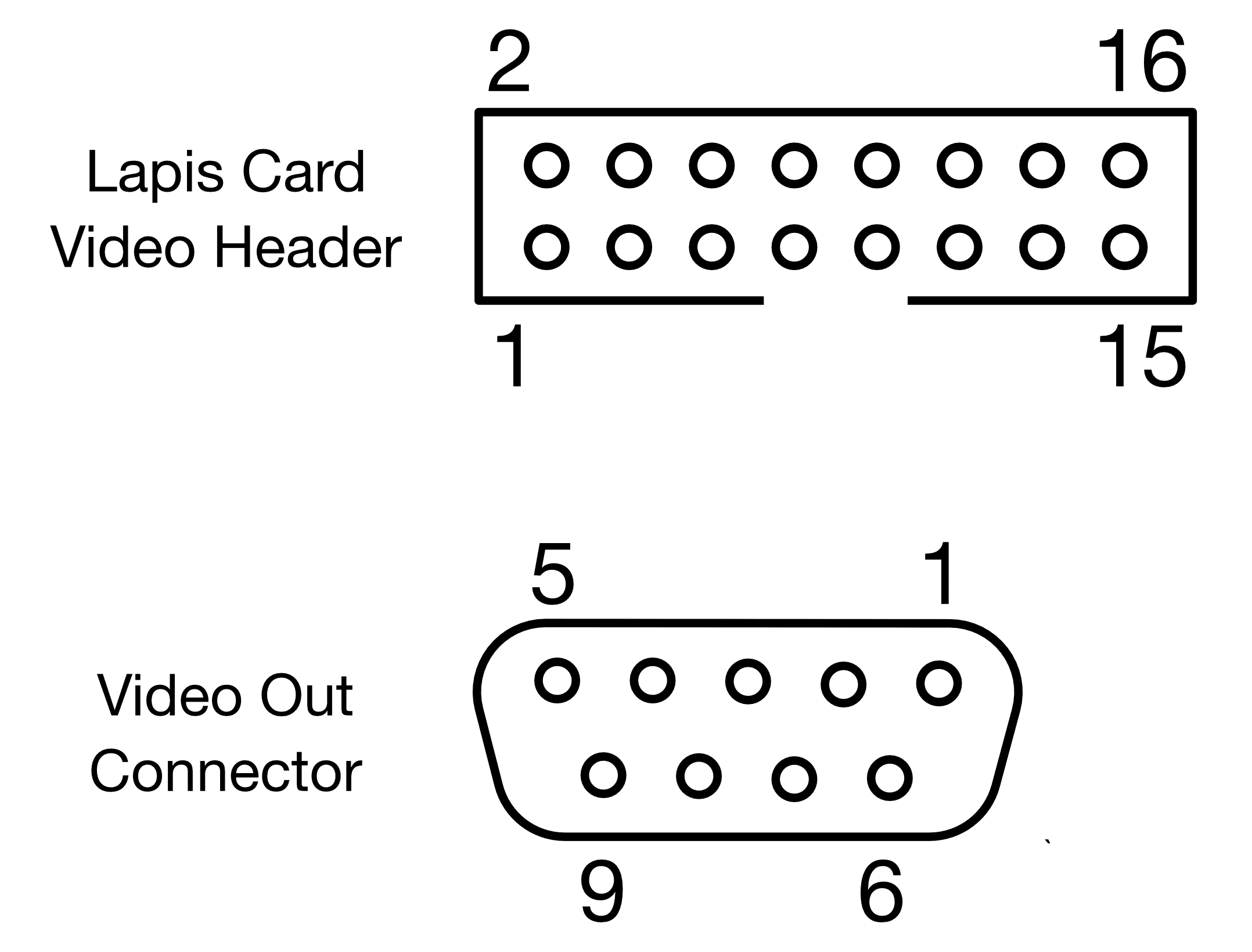
Card from unit B
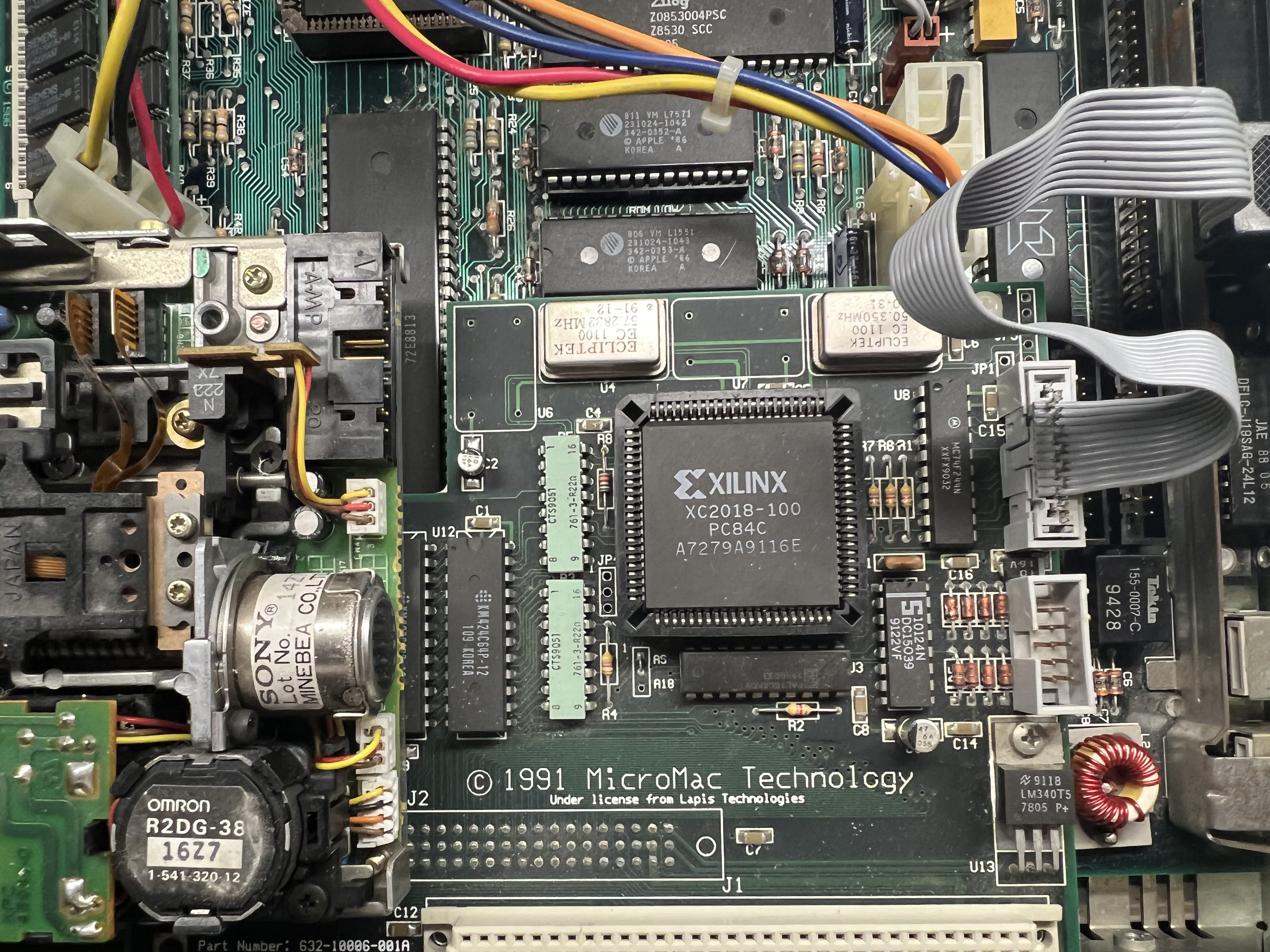
Card from unit 'A'
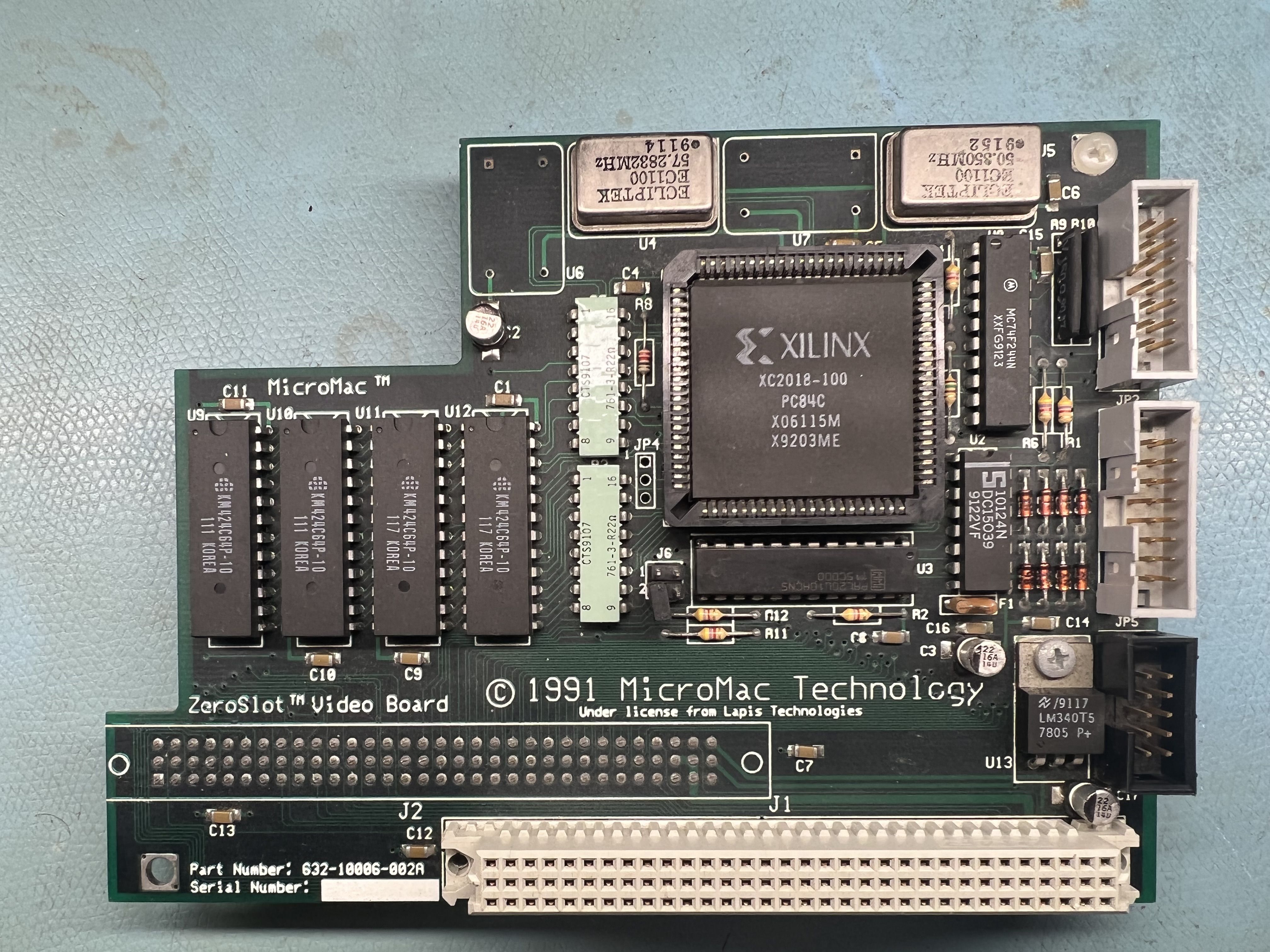
Accelerator from unit 'A'
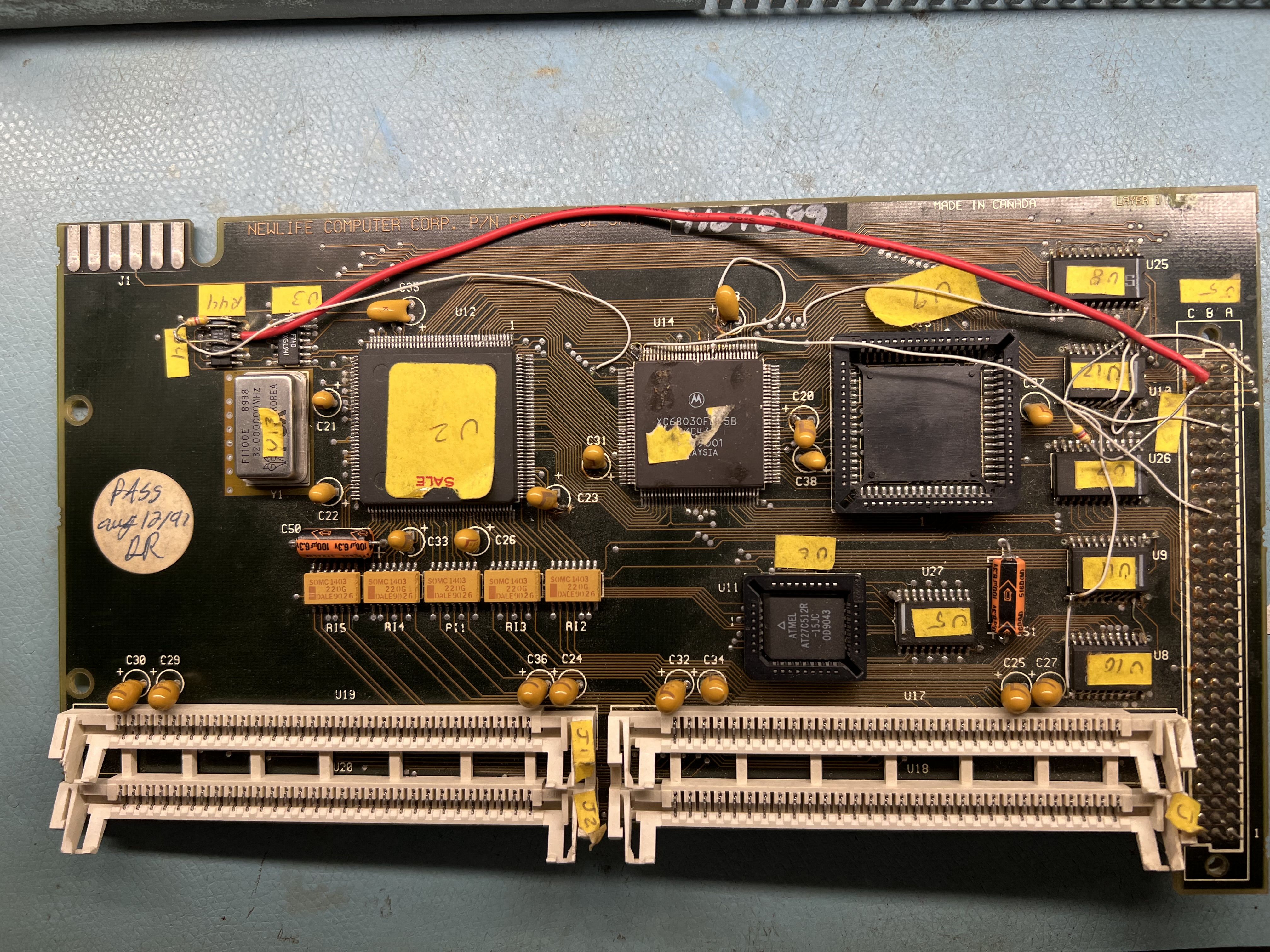
Additional photos of enclosures and boards

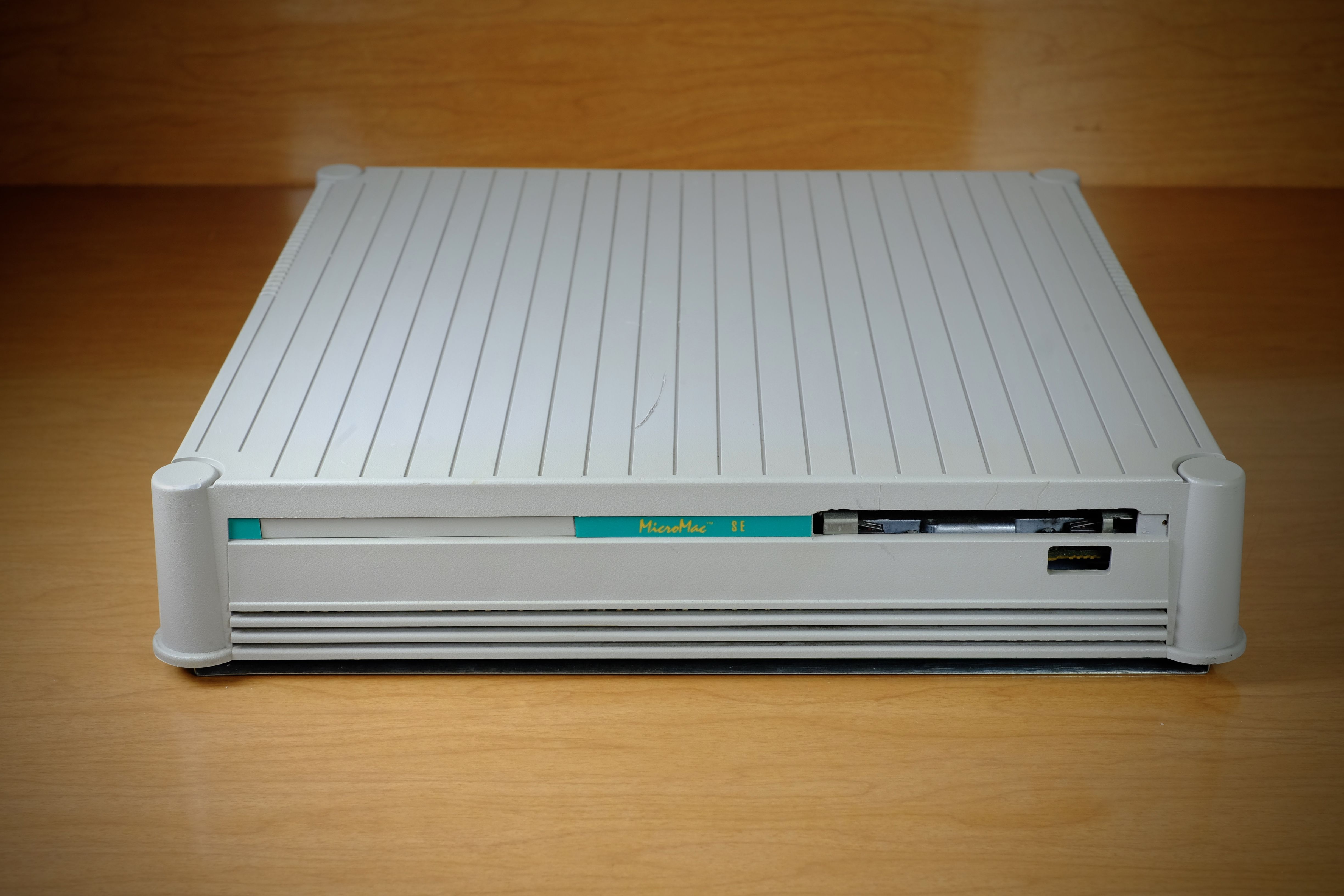


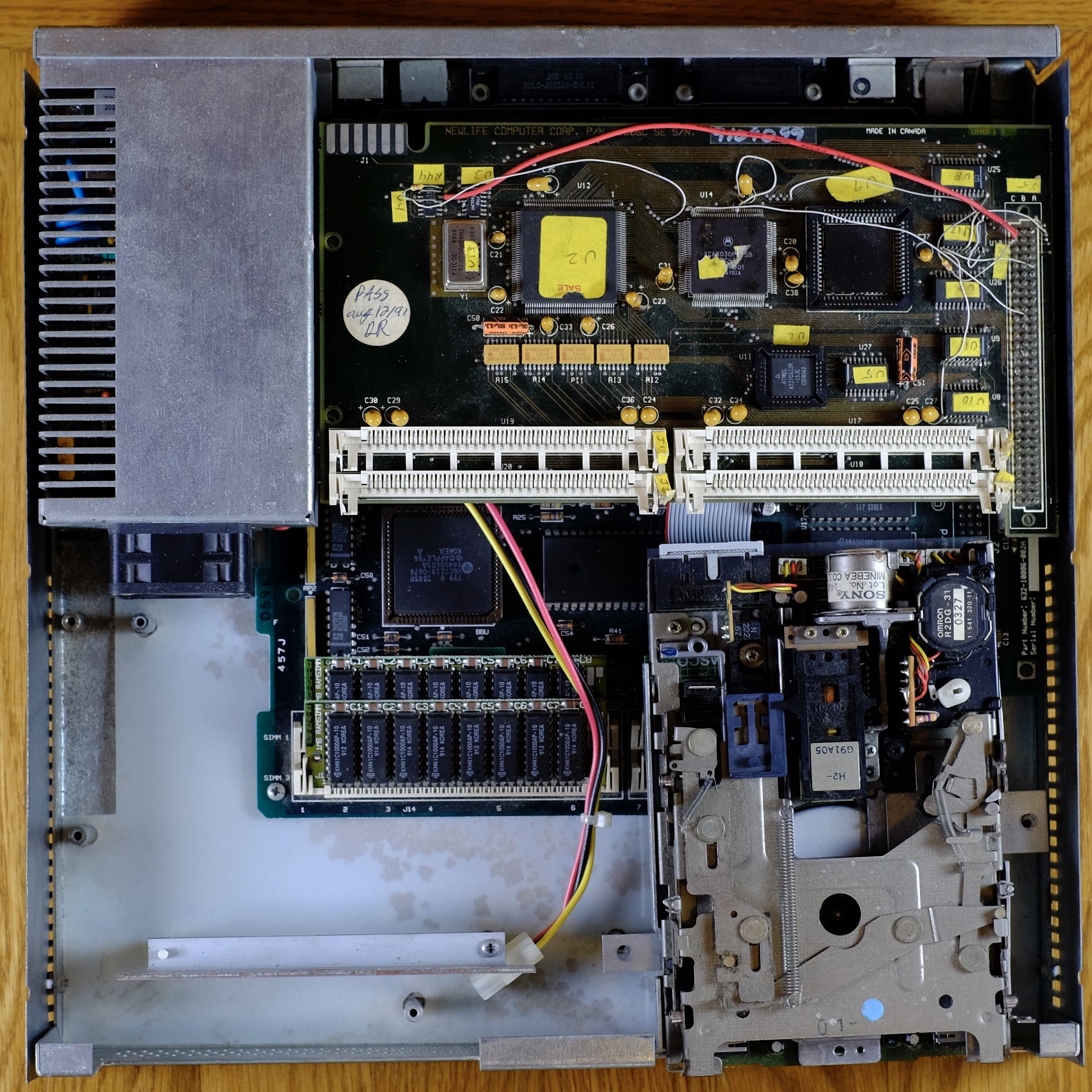
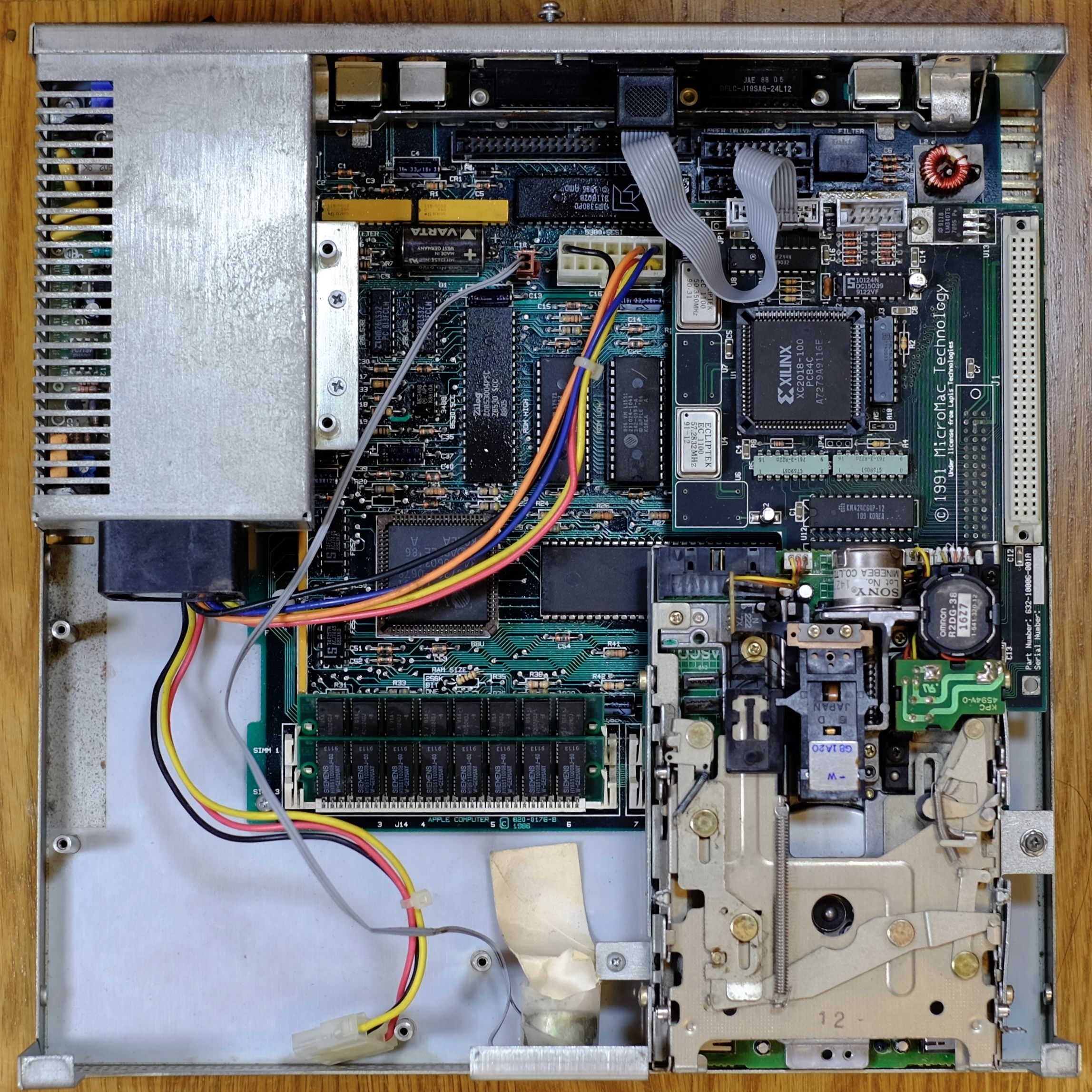
I'll use this thread to document my findings. If you have advice, please share.
MicroMac SE 'A'
- Has a heavily bodged Newlife accelerator
- Does not chime
- Does not have a video out connector connected to the header.
- Does not have an accelerator
- Does chime
- Does have a DB-9 connector attached to a 16-pin IDC header with pins 1,2,14,15 and 16 not connected.
- It doesn't display video on a mid-90s multi-sync CRT or an early 2000's LCD with a simple DB-9 to HD-15 adapter.
- No pins on the video connector show sync signals when probed, but the graphics card IC does show clock and other signaling
I probed unit 'B' with a scope and found all pins were either 0V or ~3.8V with no other signs of life. The graphics card main IC did show signs of life which I'll document here later.
| DB-9 Pin | Connected to IDC pin | Probed Voltage |
| 1 | 3 | 0V |
| 2 | 3 | 0V |
| 3 | 6 | 3.8V |
| 4 | 8 | 0V |
| 5 | 10 | 3.8V |
| 6 | 13 | 3.8V |
| 7 | 13 | 3.8V |
| 8 | 11 | 3.8V |
| 9 | 9 | 3.8V |
Pin layout for the IDC header and DB-9 connector.
Card from unit B
Card from unit 'A'
Accelerator from unit 'A'
Additional photos of enclosures and boards

